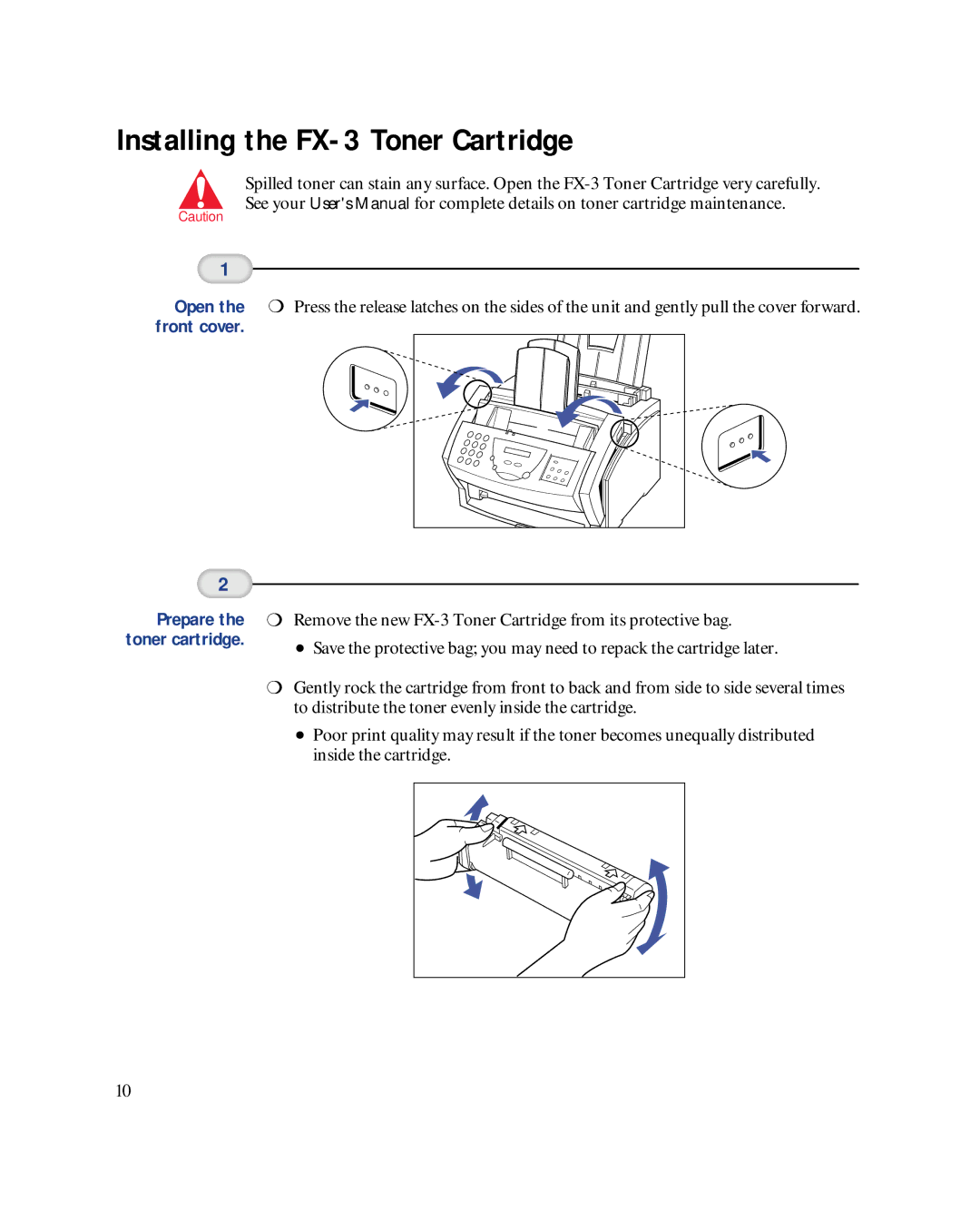Installing the FX-3 Toner Cartridge
Spilled toner can stain any surface. Open the
Caution
1
Open the ![]() Press the release latches on the sides of the unit and gently pull the cover forward. front cover.
Press the release latches on the sides of the unit and gently pull the cover forward. front cover.
2
Prepare the toner cartridge.
Remove the new
![]() Save the protective bag; you may need to repack the cartridge later.
Save the protective bag; you may need to repack the cartridge later.
Gently rock the cartridge from front to back and from side to side several times to distribute the toner evenly inside the cartridge.
![]() Poor print quality may result if the toner becomes unequally distributed inside the cartridge.
Poor print quality may result if the toner becomes unequally distributed inside the cartridge.
10