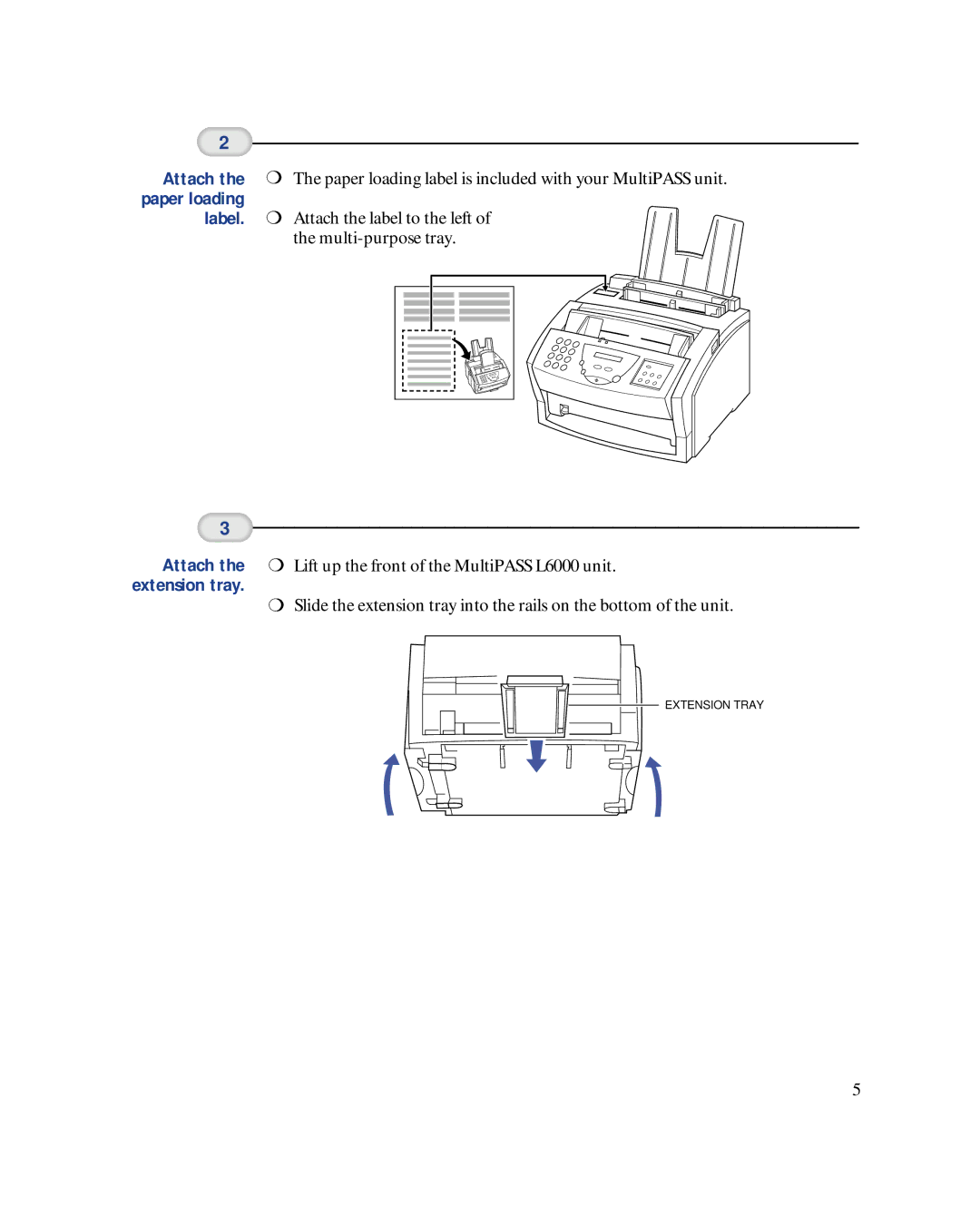2
Attach the ![]() The paper loading label is included with your MultiPASS unit. paper loading
The paper loading label is included with your MultiPASS unit. paper loading
label. ![]() Attach the label to the left of the
Attach the label to the left of the
3
Attach the ![]() Lift up the front of the MultiPASS L6000 unit. extension tray.
Lift up the front of the MultiPASS L6000 unit. extension tray.
Slide the extension tray into the rails on the bottom of the unit.
EXTENSION TRAY
5