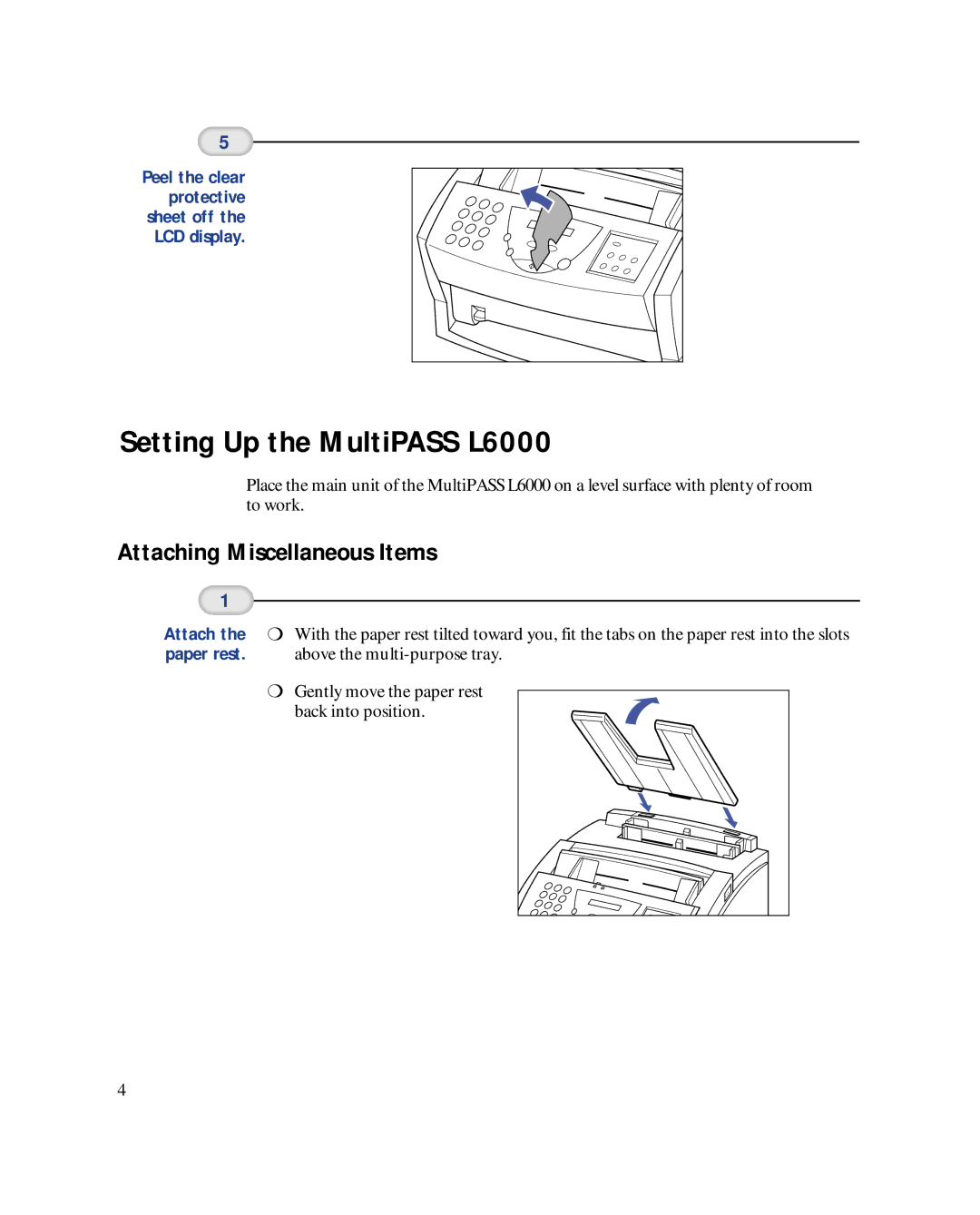5
Peel the clear protective sheet off the LCD display.
Setting Up the MultiPASS L6000
Place the main unit of the MultiPASS L6000 on a level surface with plenty of room to work.
Attaching Miscellaneous Items
1
Attach the ![]() With the paper rest tilted toward you, fit the tabs on the paper rest into the slots
With the paper rest tilted toward you, fit the tabs on the paper rest into the slots
paper rest. above the
Gently move the paper rest back into position.
4