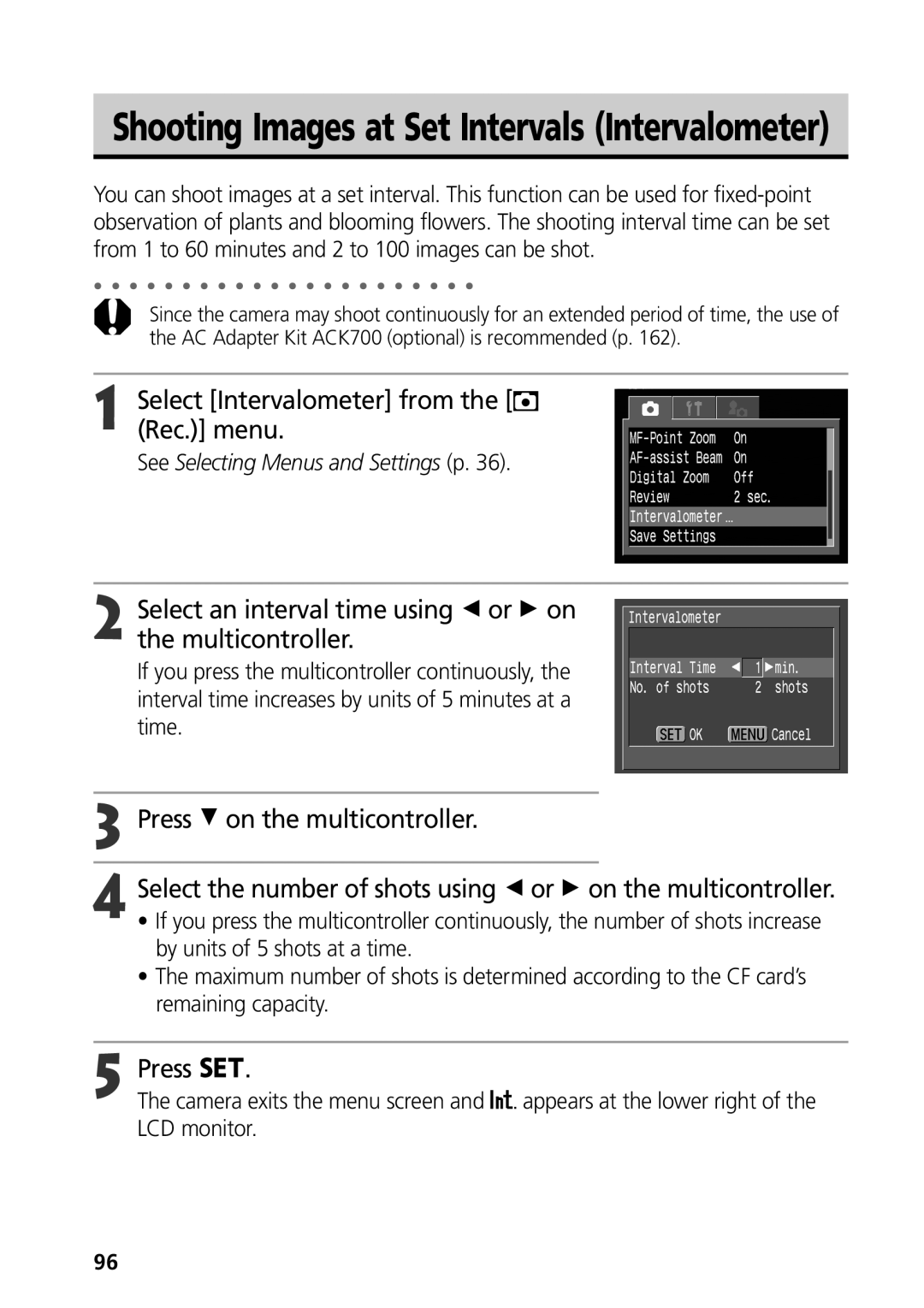Camera User Guide
Using the Printer and Printing
Installing the Software
Connecting the Camera to a Computer
Shooting with the Camera
About the LCD Monitor
Camera Body Temperature
Language Setting
Video Format
Question? Look Here First
Symbols Used
Set up Menu p My Camera Menu p
How do I go about printing? About Printing p
About the Thumb Index
Printing, Transferring
Page
Table of Contents
Shooting Selecting Particular Effects
Image Transfer Settings Dpof Transfer Order
Warranty Limitations
Test Shots
Page
Page
Avoid Condensation Related Problems
Avoid Strong Magnetic Fields
If Condensation Forms Inside the Camera
Install the CF card p
Charge the Battery p
Install the Battery p
Turn the Shooting Mode dial to
Focus p
Shoot p
View the recorded image p
Front View
Back / Bottom View
Focus lock or adjusting the focus manually, p
Lower Indicator
Yellow Macro mode / Manual focus mode Blinking Yellow
Controls
Auto p
Shooting Mode Dial
Camera automatically selects settings
Image Zone
Moving the cursor on the LCD monitor left and right
Operating the Multicontroller
Moving the cursor on the LCD monitor up and down
Confirming a menu selection or moving AF frame
Battery in the direction of the arrow
Charging the Battery Pack
Align the edge of the battery pack with
For CB-2LT and CB-2LTE
Battery Pack Handling Precautions
Before using it again
Charging the Battery Pack
Then slide it to the original position
Installing the Battery Pack
Turn off the camera p
Until it clicks
Required for an extended period
Battery Low Status
Installing the Battery Pack
Button
Installing a CF Card
Using the Soft Case Optional
CF Card Handling Precautions
Installing a CF Card
Turn on the camera p Press the button
Setting the Date / Time
Select the Set up menu using a on the multicontroller
Set the date and time
Setting the Date / Time
Setting the Language
Window
Turning the Power On / Off
Turning On/Off the Camera in Shooting Mode
Turning On/Off the Camera in Replaying Mode
Power-saving Function
Turning on the camera without the start-up sound and image
Replaying Mode With the Lens Cover Closed
Slide the power/replay lever to the right p
Shooting Mode
Camera switches to Shooting mode
Power Off
Using the LCD Monitor
Replaying Mode
Information Displayed on the LCD Monitor
Following displays in information view
Using the LCD Monitor
Simple display mode, the following information appears
Following information may also appear with some image files
About the Histogram
Overexposure Warning
Using the Viewfinder to Shoot
Image Seen in Viewfinder vs. Recorded Image
Shooting with an Off-Center AF Frame Selected
Pressing Halfway
Shutter button features a two-stage action
Pressing the Shutter Button
Pressing Fully
Pressing the Shutter Button
AF-assist Beam
AF-assist beam can be turned off p
Using the Zoom Focal Length
Telephoto / Wide Angle
Digital Zoom
Press Button
Selecting Menus and Settings
Side of the LCD monitor Current settings icons appear
Menu closes
Selecting Settings by Pressing the Button
Menu switches as follows Rec. or Replay Set up My Camera
Replay menu appears
Button
Menu Settings and Factory Defaults
Selecting Menus and Settings
Button
Set up
Select a menu item using C or D on the multicontroller
Changing My Camera Settings
Select the My Camera menu using On the multicontroller
Pressing the button also switches between the menu tabs
Pressing
Registering My Camera Settings
Turn on the camera p Slide the power/replay lever
Registering CF Card Images and Sounds
Select or using B or a on the multicontroller
File Format of My Camera Settings
Start-up Image
Auto Mode
Press the shutter button all the way p
Auto Mode
Functions Available in Each Shooting Mode p
Changing the Recording Format Right after Shooting
Select OK using B or a on Multicontroller and press
Reviewing the Image
Right after shooting, press Button while
Select a Review setting and press the button
Changing the Image Display Duration
Reviewing an Image Right after Shooting
Movies can be shot with the following resolution
Current setting is displayed
Changing the Resolution and Compression
Select the resolution you wish to set
Using B or a on the multicontroller
Press the / / button Shoot the image
Initial Shooting Next Shooting Mode
Changing the File Format
Select RAW using B or a on the multicontroller
Press the button to switch between flash modes
Using the Flash
Setting the Red-eye Reduction Function
Mode p
Rec. menu, set Slow Synchro to On
Setting the Slow Synchro
On.In the Rec. menu, set Red-eye to
Appears on the LCD monitor
Portrait Mode
Landscape Mode
Night Scene Mode
Use this mode to shoot fast moving objects
Fast Shutter
Slow Shutter
Stitch Assist Mode
Framing a Subject
Shoot the first image
Stitch Assist Mode
Shooting
LCD monitor will turn on
Use the same procedures to shoot the remaining frames
Press after the last shot
Recording time in seconds
Movie Mode
Press the shutter button all the way
Shooting and sound recording starts simultaneously
Press Button to turn the LCD monitor on
Macro Mode
Press Button again to cancel the macro Mode
Icon appears on the LCD monitor
When
Self-Timer
Select Drive mode using C or D on Multicontroller
Shutter activates in two seconds
Shooting procedures are the same as for the mode p
Digital Zoom
Images become coarser the more they are digitally zoomed
Continuous Shooting
Is selected
Program AE
Shooting Selecting Particular Effects
Program AE
Differences and Similarities between the and Modes
Setting the Shutter Speed
Telephoto
Setting the Shutter Speed
Wide Angle
Shutter Speed Display
Setting the Aperture
Setting the Aperture
Aperture Value Display
Manually Setting the Shutter Speed and Aperture
Monitor if it is on
AF frame appears in green on the LCD monitor
When the Shooting Mode dial is set to
Selecting an AF Frame
Shutter button instead of pressing
When the Shooting Mode dial is set to , , or
Selecting an AF Frame
Regarding the AF Frame
Press Button to select Metering mode
Button to turn on the LCD monitor
Switching between Light Metering Modes
Rec. menu, select Spot AE Point
Select the Center or AF Point option Then press the button
Adjusting the Exposure
Select a setting using B or a on the multicontroller
Press Button Shoot the image
Please see the next page regarding the custom setting
Setting the White Balance
Select * Auto using C or D on the multicontroller
Press
Setting a Custom White Balance
Select Auto using C or D on Multicontroller
Setting the White Balance
Changing the Photo Effect
Select * Effect Off using C or D on the multicontroller
When is selected
You can shoot with different photo effects
Contrast
Sharpness
Changing the Photo Effect
Changing the ISO Speed
Auto Exposure Bracketing AEB Mode
Select BKT-Off in to cancel the AEB mode
Use a to expand the range and B to contract it
Shoot the image
Focus Bracketing Focus-BKT Mode
Press the / / button. The selected setting is saved
Shoot the image in manual focus p
Page
While pressing the shutter button
Halfway, press Button
Recompose the image and shoot
AE lock function cannot be used when the LCD monitor is off
Multicontroller cancels the FE lock
Icon
Button,
Switching between the Built-in Flash Adjustment Settings
Compensating the Flash Adjustment +/- Flash
Select Auto or Manual and press the button
Switching between the Built-in Flash Adjustment Settings
Compensating the Flash Output
Switching the Timing at which the Flash Fires
Select an interval time using B or a on the multicontroller
Select Intervalometer from the Rec. menu
Press the shutter button
Down regardless of the power-saving function settings
Interval shooting session will be cancelled
Image
Shooting with Focus Lock
Focus Lock Method
Focus lock cannot be used while the Shooting mode is set to
Focus can be manually set
Shooting in Manual Focus Mode
Shooting Problem Subjects for the Autofocus
That frame will appear magnified
Using the Manual Focus in Combination with the Auto Focus
Focus the camera with the manual focus
101
Rec
Saving Custom Settings
Settings that can be saved to the mode
Menu
Select On and press Button
Setting the Auto Rotate Function
Select Auto Rotate in the Set up menu
Information display is on
Select On or Off and press the button
Resetting the File Numbers
Set up menu, select File No. Reset
You can select the way file numbers are assigned
Displaying Images Individually
Slide the power/replay lever to
Move between images using B or a on the multicontroller
Right
Images can be magnified up to approximately 10 times
Canceling the Magnified Display
Magnifying Images
106
Up to nine images can be viewed at once in index replay
Slide the power/replay lever to the right
Viewing Images in Sets of Nine Index Replay
Nine images appear at once index replay
Displayed images change
Jumping Between Images
Press Button while in single replay p or index Replay p
Single Replay
Viewing Movies
Select using B or a on the multicontroller and press
Pausing and Resuming Play
Fast Forwarding / Rewinding
Movie editing panel and the movie editing bar appear
Select Edit using B or a on the multicontroller and press
Editing Movies
110
Select Save using C or D on the multicontroller
Overwrite Saves the edited movie under
111
Menu
Rotating Images in the Display
Selectmenu.Rotate from the Replay
112
Playing back the Sound Annotations
Select Record using B or a on Multicontroller, then press
Attaching Sound Annotations to Images
Erasing the Sound Annotations
Starting a Slide Show
When the slide show is over, press Button
Automated Playback Slide Show
Replay menu, select Slide Show and press
Press the button to switch to index replay 3 images
Selecting Images for Slide Shows
115
Select a play time
Adjusting the Play Time and Repeat Settings
Play Time
Repeat
117
You can protect important images from accidental erasure
Protecting Images
Replay menu, select Protect and press
118
Protected images cannot be erased with the erase function p
To cancel instead of erasing, select Cancel and press
Erasing Images Individually
119
File
Erasing All Images
Replay menu, select Erase All and press
120
Formatting a CF Card
Set up menu, select Format Press
To cancel formatting instead, select Cancel and press
121
About Printing
122
Print Settings for Direct Print Function
123
Selecting from the Print Order Menu
124
Number of copies
Reset p
Turns the menu on/off
125
Connecting the Camera to a Printer
126
Connect the camera and printer using the connection cable
Connecting Bubble Jet Printer to the Camera
Press the printer’s ON/OFF button to turn on the power
127
Connecting the Camera to a Printer
128
Printing
129
Printing
Cancel Printing
Printing Errors
130
Direct Print Function Compatible Printer CP Series
Setting the Print Style
Selecting the Number of Copies
Direct Print Function Compatible BJ Printer
Setting the Print Settings Direct Print Function
132
Prior to Trimming
Setting the Printing Area Trimming
You can specify which portion for an image gets printed
133
Press to close the setting menu
Trim the Image
Selecting Images for Printing
Print Settings Dpof Print Settings
Select Order using B or a on Multicontroller and press
Replay menu, select Print Order and press
Single Images
Press the button to switch to index replay three images
Select images for printing
All the Images on a CF Card
Print Type
Select Standard, Index or Both
137
Date
File No
138
Resetting the Print Settings
139
Printing with Dpof Print Settings
Select OK using C, D, B or a on Multicontroller and press
140
Postcard Size
Printing Errors p
Size
Restarting Printing
Selecting Images for Transferring
Replay menu, select Transfer Order and press
142
Select images for transferring
143
Terminal on the camera
144
Downloading Images to a Computer
145
Follow the onscreen instructions to download the images
146
To the computer
Downloading Directly from a CF Card
Eject the CF card from the camera,
147
Rec. Menu
Some items may not appear in certain Shooting modes p
148
149
Replay Menu
150
Set up Menu
151
Set up Menu
152
153
154
My Camera Menu
155
My Camera Menu
Settings of each
For details, see the table below
156
Turn on the camera
Resetting the Settings to Default
Select OK using B or a on Multicontroller, then press
Press the button for longer than 5 seconds
List of Messages
Different format, or edited on a computer
Incompatible RAW format
Cannot magnify You attempted to magnify an image that was
Cannot rotate You attempted to rotate an image that was
Ink
Or the paper feed isn’t operating correctly
No Ink
List of Messages
Message or error code may not display with some models
161
Using an AC Adapter Kit Optional
162
163
Using a Car Battery Charger Optional
164
Using the Waterproof Case Optional
165
Camera Care and Maintenance
Troubleshooting
167
Troubleshooting
168
169
ISO Speed p
Specifications
170
171
Battery Performance Battery Pack NB-2L at full charge
Specifications
172
CF Cards and Estimated Capacities Recordable Images
Approximate Image File Sizes Estimated
173
Dimensions 91 ⋅ 29.5 ⋅ 56 mm ⋅ 1.2 ⋅ 2.2 Weight
174
CompactFlash Card
175
Index
176
177
178
Digital Camera, Model PC1048
179
Functions Available in Each Shooting Mode
180

 (Rec.)] menu.
(Rec.)] menu.![]()
![]() appears at the lower right of the LCD monitor.
appears at the lower right of the LCD monitor.