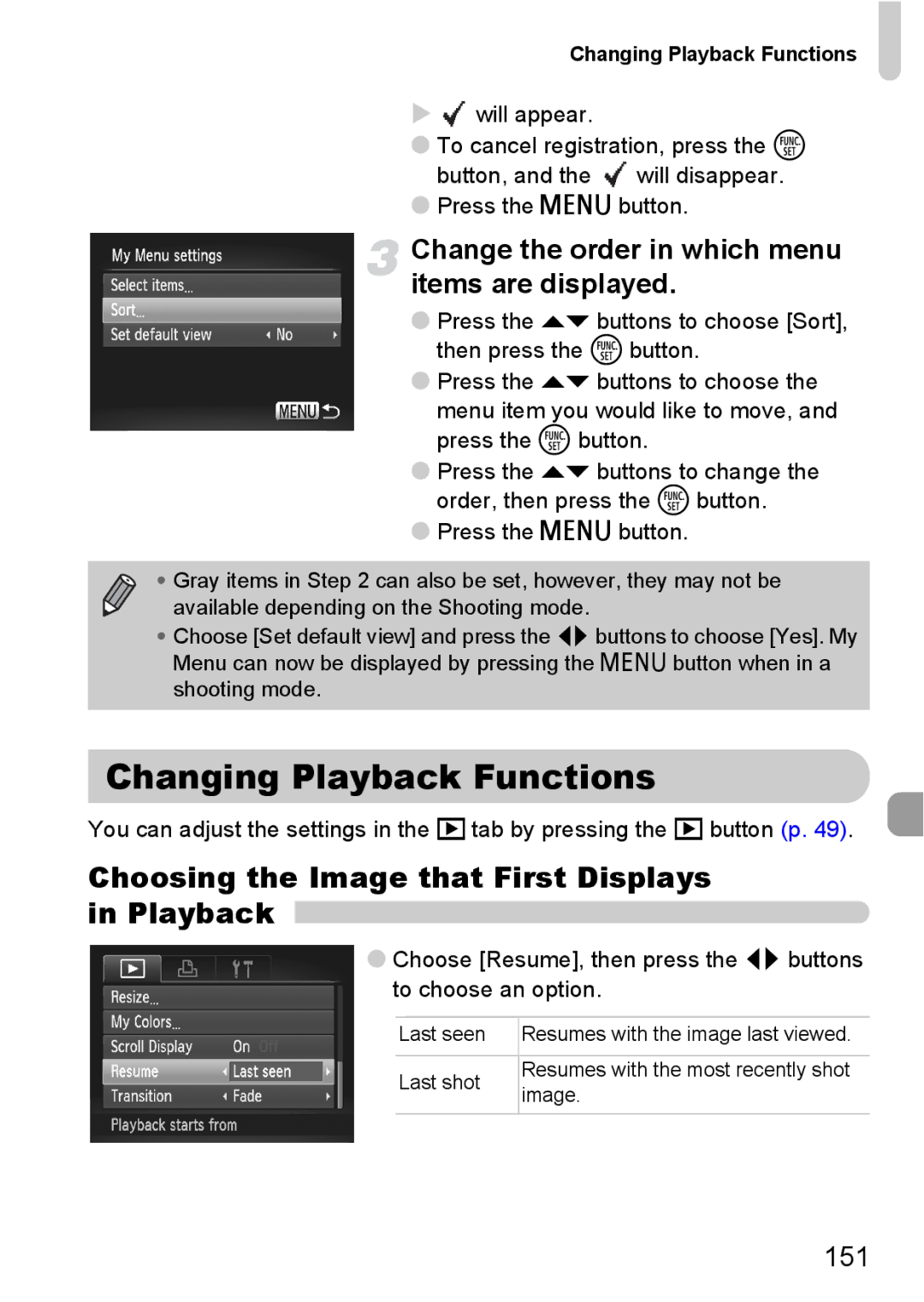Changing Playback Functions
Xwill appear.
●To cancel registration, press the m button, and the ![]() will disappear.
will disappear.
●Press the n button.
Change the order in which menu items are displayed.
●Press the op buttons to choose [Sort], then press the m button.
●Press the op buttons to choose the
menu item you would like to move, and press the m button.
●Press the op buttons to change the order, then press the m button.
●Press the n button.
• Gray items in Step 2 can also be set, however, they may not be available depending on the Shooting mode.
•Choose [Set default view] and press the qrbuttons to choose [Yes]. My Menu can now be displayed by pressing the n button when in a shooting mode.
Changing Playback Functions
You can adjust the settings in the 1 tab by pressing the 1 button (p. 49).
Choosing the Image that First Displays in Playback
●Choose [Resume], then press the qr buttons to choose an option.
Last seen | Resumes with the image last viewed. | |
|
| |
Last shot | Resumes with the most recently shot | |
image. | ||
| ||
|
|