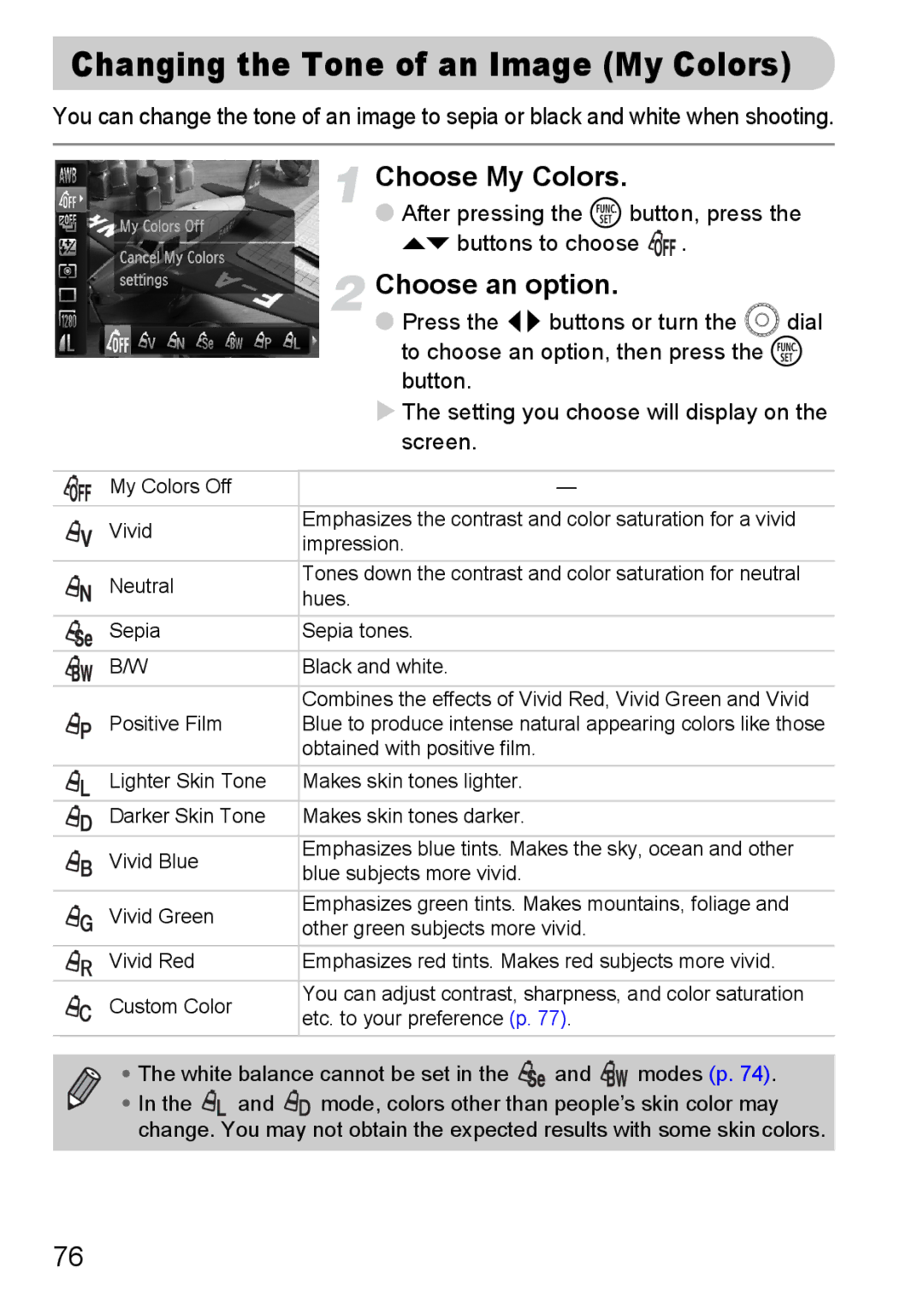Changing the Tone of an Image (My Colors)
You can change the tone of an image to sepia or black and white when shooting.
Choose My Colors.
●After pressing the m button, press the op buttons to choose 



 .
.
Choose an option.
●Press the qr buttons or turn the  dial to choose an option, then press the m button.
XThe setting you choose will display on the screen.
My Colors Off | — | |
|
| |
Vivid | Emphasizes the contrast and color saturation for a vivid | |
impression. | ||
| ||
Neutral | Tones down the contrast and color saturation for neutral | |
hues. | ||
| ||
Sepia | Sepia tones. | |
|
| |
B/W | Black and white. | |
|
| |
| Combines the effects of Vivid Red, Vivid Green and Vivid | |
Positive Film | Blue to produce intense natural appearing colors like those | |
| obtained with positive film. | |
Lighter Skin Tone | Makes skin tones lighter. | |
|
| |
Darker Skin Tone | Makes skin tones darker. | |
|
| |
Vivid Blue | Emphasizes blue tints. Makes the sky, ocean and other | |
blue subjects more vivid. | ||
| ||
Vivid Green | Emphasizes green tints. Makes mountains, foliage and | |
other green subjects more vivid. | ||
| ||
Vivid Red | Emphasizes red tints. Makes red subjects more vivid. | |
|
| |
Custom Color | You can adjust contrast, sharpness, and color saturation | |
etc. to your preference (p. 77). | ||
|
• The white balance cannot be set in the ![]()
![]() and
and ![]()
![]() modes (p. 74).
modes (p. 74).
• In the ![]()
![]() and
and ![]()
![]() mode, colors other than people’s skin color may change. You may not obtain the expected results with some skin colors.
mode, colors other than people’s skin color may change. You may not obtain the expected results with some skin colors.
76