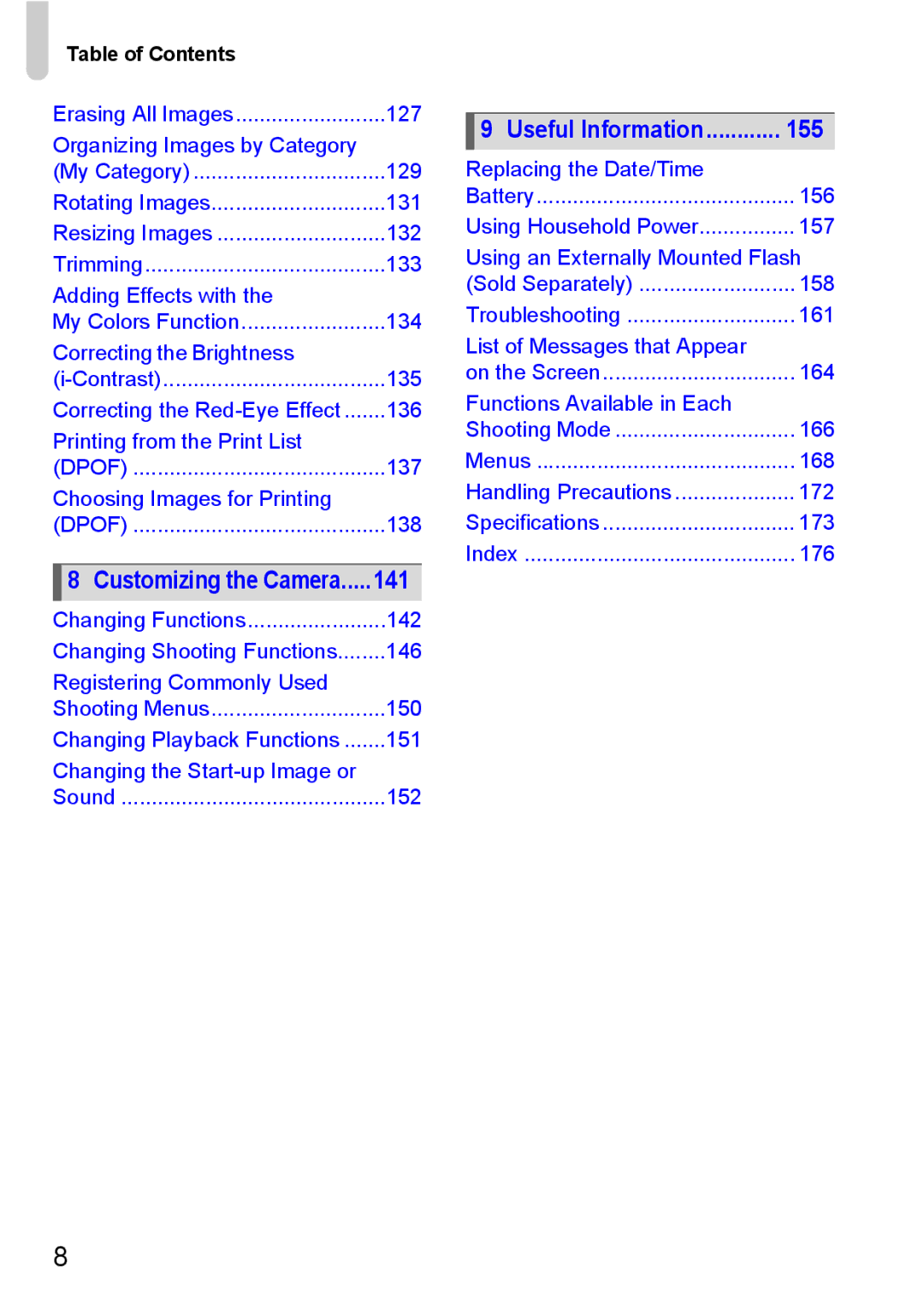Table of Contents |
|
|
|
| |
Erasing All Images | 127 |
|
| ||
9 Useful Information | 155 | ||||
Organizing Images by Category |
|
| |||
|
| Replacing the Date/Time |
| ||
(My Category) | 129 |
| |||
Rotating Images | 131 |
| Battery | 156 | |
Resizing Images | 132 | Using Household Power | 157 | ||
Trimming | 133 |
| Using an Externally Mounted Flash | ||
Adding Effects with the |
|
| (Sold Separately) | 158 | |
|
| Troubleshooting | 161 | ||
My Colors Function | 134 | ||||
Correcting the Brightness |
|
| List of Messages that Appear |
| |
135 | on the Screen | 164 | |||
Correcting the | 136 | Functions Available in Each | 166 | ||
Printing from the Print List |
|
| Shooting Mode | ||
|
| Menus | 168 | ||
(DPOF) | 137 | ||||
Choosing Images for Printing |
|
| Handling Precautions | 172 | |
(DPOF) | 138 | Specifications | 173 | ||
|
|
| Index | 176 | |
8 Customizing the Camera | 141 |
|
|
| |
Changing Functions | 142 |
|
| ||
Changing Shooting Functions | 146 |
|
| ||
Registering Commonly Used |
|
|
|
| |
Shooting Menus | 150 |
|
|
| |
Changing Playback Functions | 151 |
|
| ||
Changing the |
|
|
|
| |
Sound | 152 |
|
| ||
8