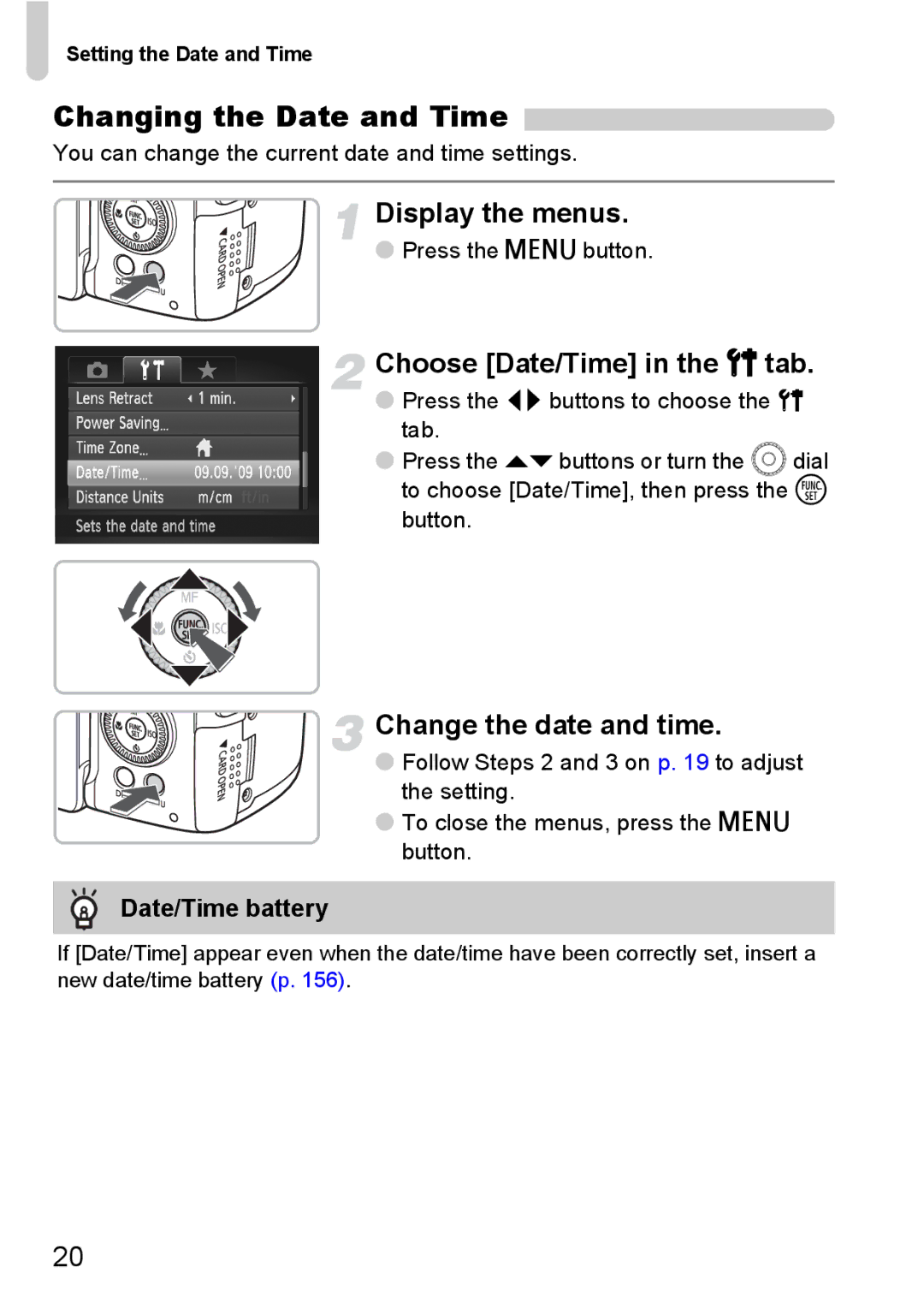Setting the Date and Time
Changing the Date and Time 
You can change the current date and time settings.
Display the menus.
● Press the n button.
Choose [Date/Time] in the 3 tab.
●Press the qr buttons to choose the 3 tab.
●Press the opbuttons or turn the Âdial to choose [Date/Time], then press the m button.
Change the date and time.
● Follow Steps 2 and 3 on p. 19 to adjust the setting.
● To close the menus, press the n button.
Date/Time battery
If [Date/Time] appear even when the date/time have been correctly set, insert a new date/time battery (p. 156).
20