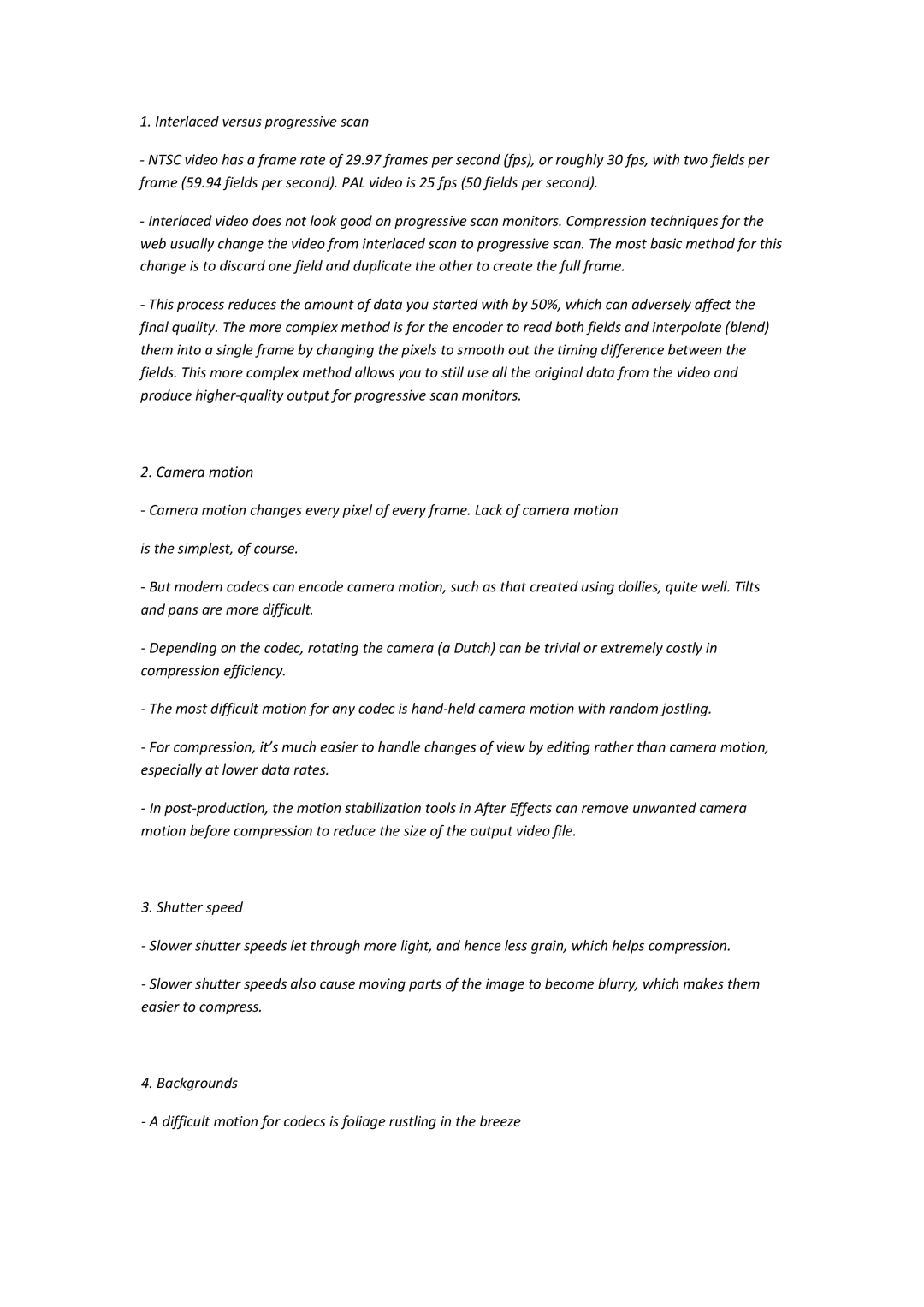1. Interlaced versus progressive scan
‐NTSC video has a frame rate of 29.97 frames per second (fps), or roughly 30 fps, with two fields per frame (59.94 fields per second). PAL video is 25 fps (50 fields per second).
‐Interlaced video does not look good on progressive scan monitors. Compression techniques for the web usually change the video from interlaced scan to progressive scan. The most basic method for this change is to discard one field and duplicate the other to create the full frame.
‐This process reduces the amount of data you started with by 50%, which can adversely affect the final quality. The more complex method is for the encoder to read both fields and interpolate (blend) them into a single frame by changing the pixels to smooth out the timing difference between the fields. This more complex method allows you to still use all the original data from the video and produce higher‐quality output for progressive scan monitors.
2. Camera motion
‐Camera motion changes every pixel of every frame. Lack of camera motion is the simplest, of course.
‐But modern codecs can encode camera motion, such as that created using dollies, quite well. Tilts and pans are more difficult.
‐Depending on the codec, rotating the camera (a Dutch) can be trivial or extremely costly in compression efficiency.
‐The most difficult motion for any codec is hand‐held camera motion with random jostling.
‐For compression, it’s much easier to handle changes of view by editing rather than camera motion, especially at lower data rates.
‐In post‐production, the motion stabilization tools in After Effects can remove unwanted camera motion before compression to reduce the size of the output video file.
3.Shutter speed
‐Slower shutter speeds let through more light, and hence less grain, which helps compression.
‐Slower shutter speeds also cause moving parts of the image to become blurry, which makes them easier to compress.
4.Backgrounds
‐A difficult motion for codecs is foliage rustling in the breeze