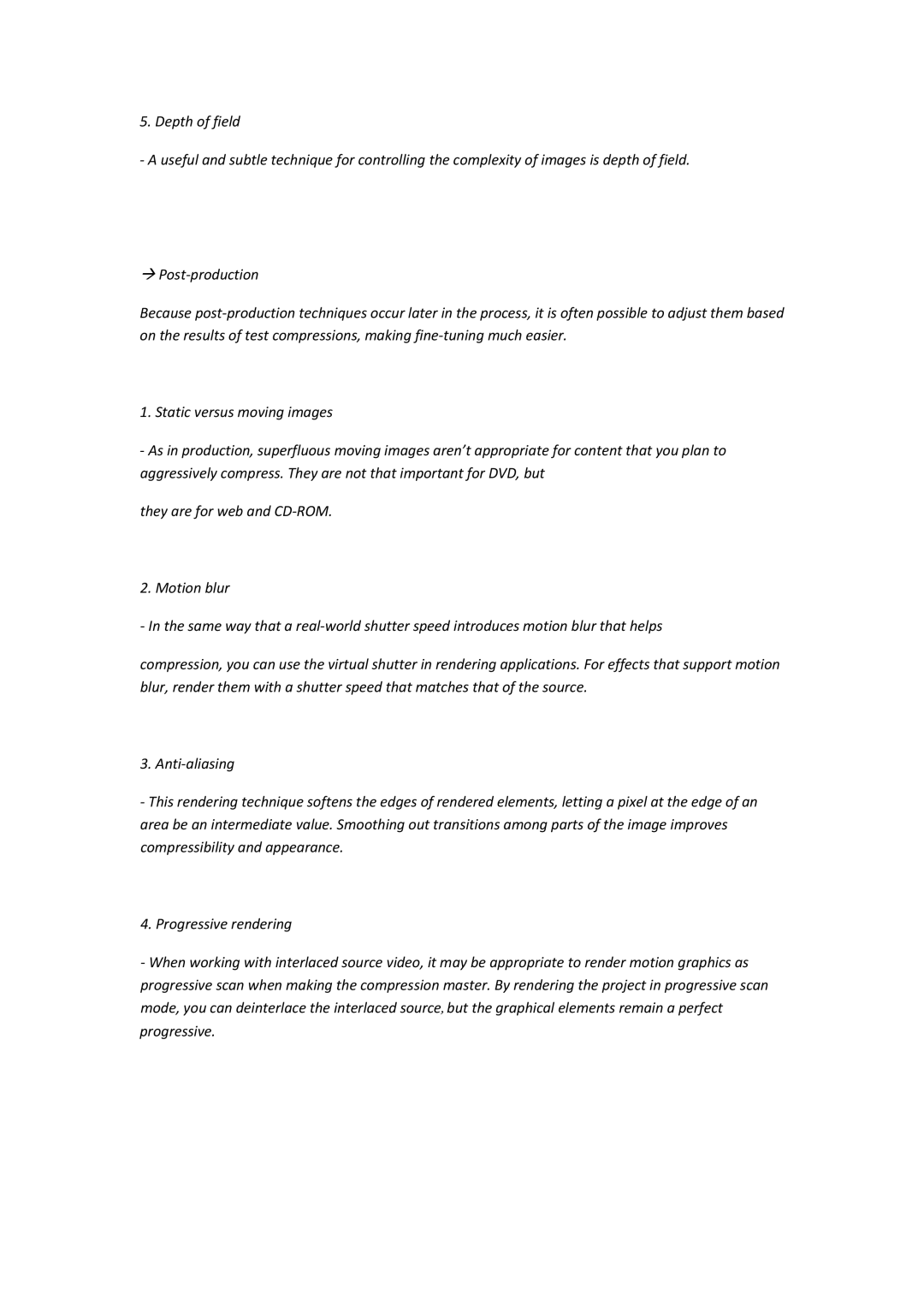5. Depth of field
‐A useful and subtle technique for controlling the complexity of images is depth of field.
ÆPost‐production
Because post‐production techniques occur later in the process, it is often possible to adjust them based on the results of test compressions, making fine‐tuning much easier.
1. Static versus moving images
‐As in production, superfluous moving images aren’t appropriate for content that you plan to aggressively compress. They are not that important for DVD, but
they are for web and CD‐ROM.
2. Motion blur
‐In the same way that a real‐world shutter speed introduces motion blur that helps
compression, you can use the virtual shutter in rendering applications. For effects that support motion blur, render them with a shutter speed that matches that of the source.
3. Anti‐aliasing
‐This rendering technique softens the edges of rendered elements, letting a pixel at the edge of an area be an intermediate value. Smoothing out transitions among parts of the image improves compressibility and appearance.
4. Progressive rendering
‐When working with interlaced source video, it may be appropriate to render motion graphics as progressive scan when making the compression master. By rendering the project in progressive scan mode, you can deinterlace the interlaced source, but the graphical elements remain a perfect progressive.