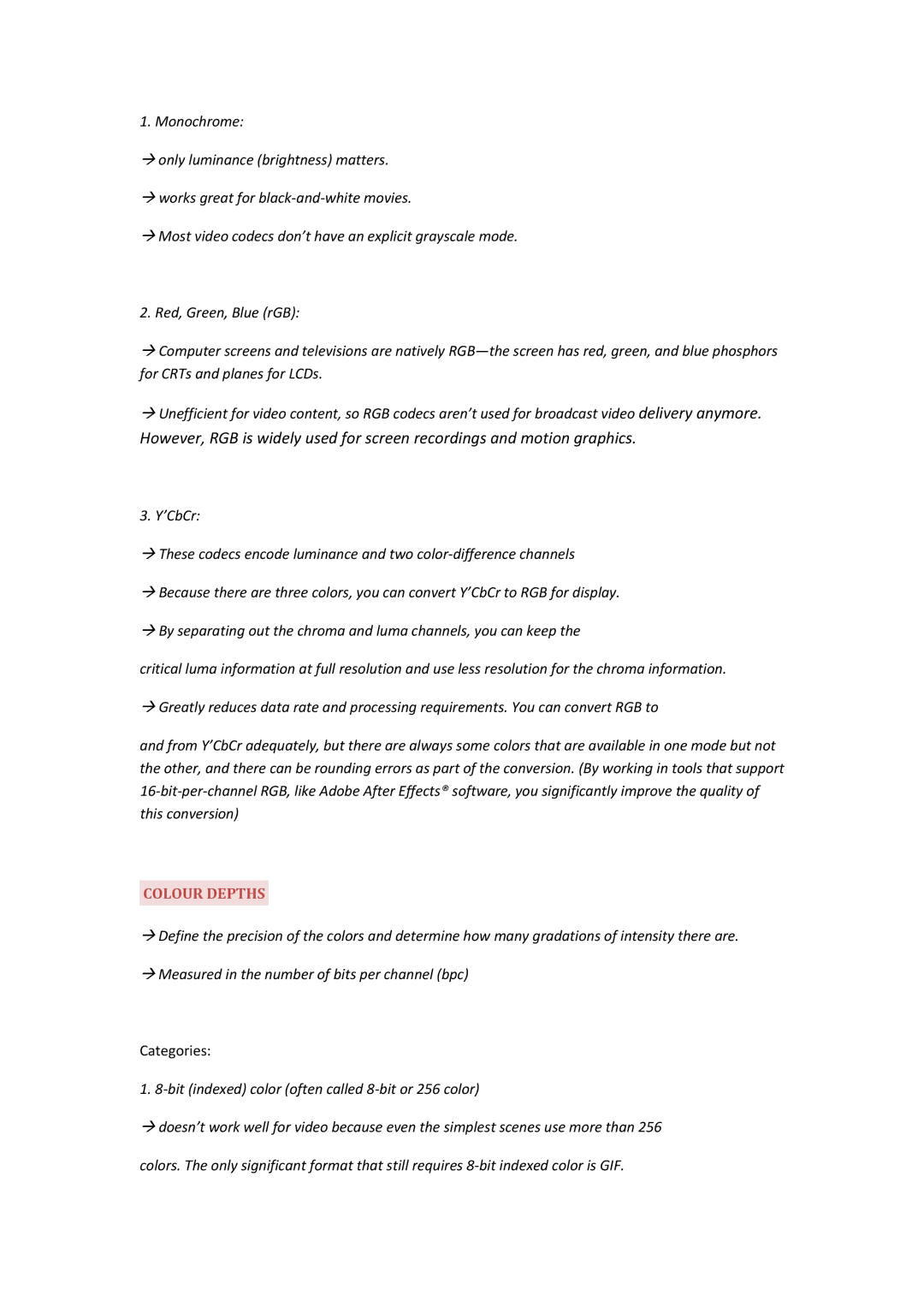1. Monochrome:
Æonly luminance (brightness) matters.
Æworks great for black‐and‐white movies.
ÆMost video codecs don’t have an explicit grayscale mode.
2. Red, Green, Blue (rGB):
ÆComputer screens and televisions are natively
ÆUnefficient for video content, so RGB codecs aren’t used for broadcast video delivery anymore. However, RGB is widely used for screen recordings and motion graphics.
3. Y’CbCr:
ÆThese codecs encode luminance and two color‐difference channels
ÆBecause there are three colors, you can convert Y’CbCr to RGB for display.
ÆBy separating out the chroma and luma channels, you can keep the
critical luma information at full resolution and use less resolution for the chroma information.
ÆGreatly reduces data rate and processing requirements. You can convert RGB to
and from Y’CbCr adequately, but there are always some colors that are available in one mode but not the other, and there can be rounding errors as part of the conversion. (By working in tools that support 16‐bit‐per‐channel RGB, like Adobe After Effects® software, you significantly improve the quality of this conversion)
COLOUR DEPTHS
ÆDefine the precision of the colors and determine how many gradations of intensity there are.
ÆMeasured in the number of bits per channel (bpc)
Categories:
1. 8‐bit (indexed) color (often called 8‐bit or 256 color)
Ædoesn’t work well for video because even the simplest scenes use more than 256
colors. The only significant format that still requires 8‐bit indexed color is GIF.