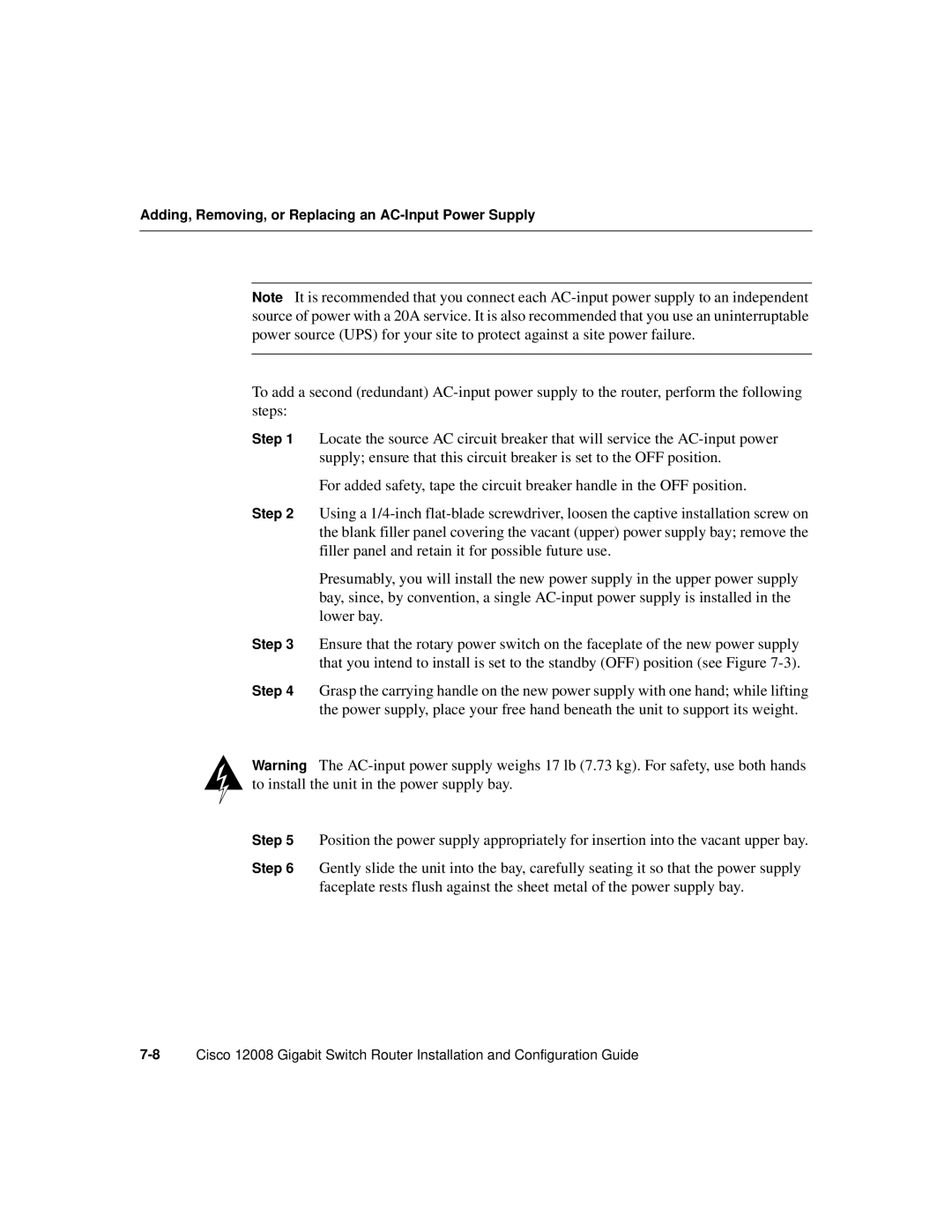Adding, Removing, or Replacing an AC-Input Power Supply
Note It is recommended that you connect each
To add a second (redundant)
Step 1 Locate the source AC circuit breaker that will service the
For added safety, tape the circuit breaker handle in the OFF position.
Step 2 Using a
Presumably, you will install the new power supply in the upper power supply bay, since, by convention, a single
Step 3 Ensure that the rotary power switch on the faceplate of the new power supply that you intend to install is set to the standby (OFF) position (see Figure
Step 4 Grasp the carrying handle on the new power supply with one hand; while lifting the power supply, place your free hand beneath the unit to support its weight.
Warning The
Step 5 Position the power supply appropriately for insertion into the vacant upper bay.
Step 6 Gently slide the unit into the bay, carefully seating it so that the power supply faceplate rests flush against the sheet metal of the power supply bay.