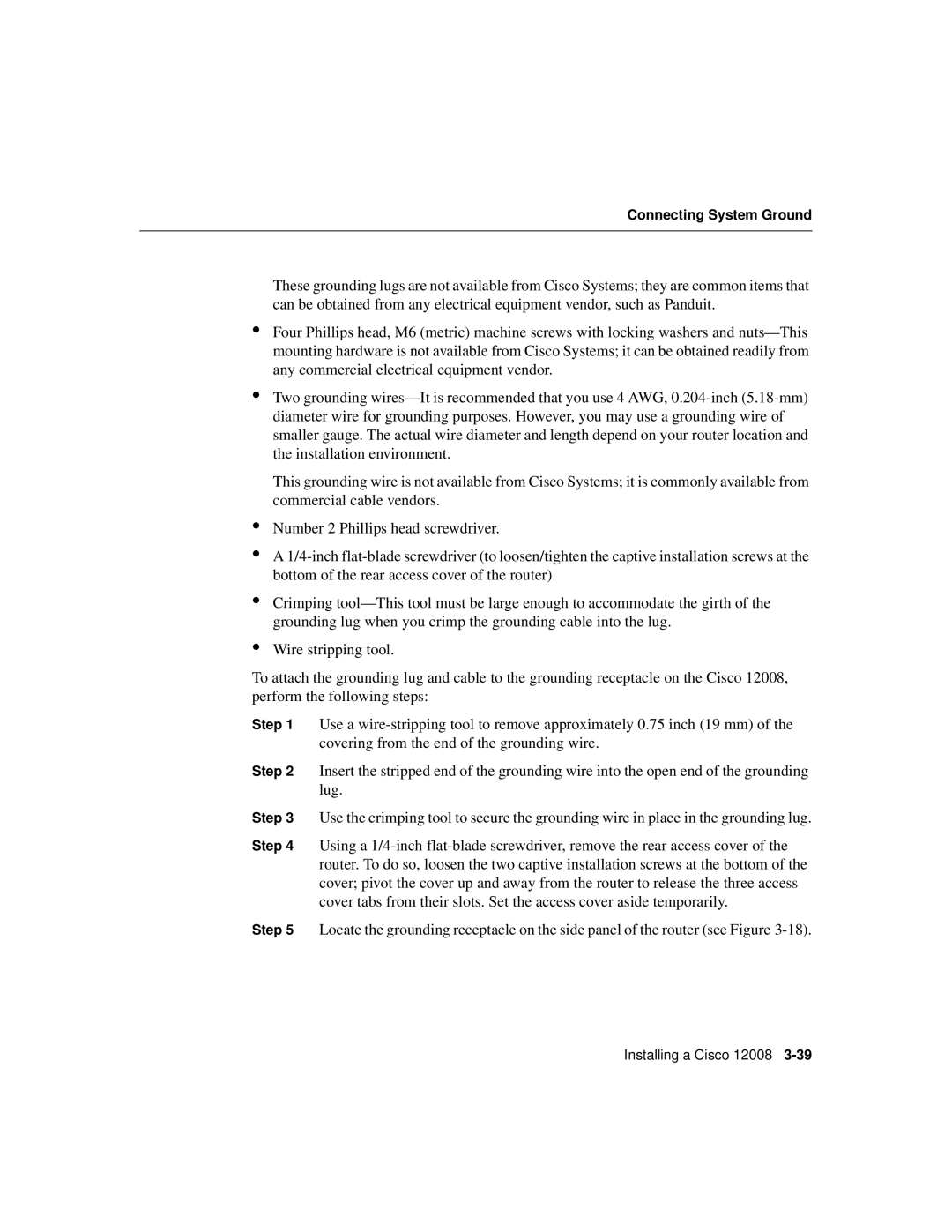Connecting System Ground
These grounding lugs are not available from Cisco Systems; they are common items that can be obtained from any electrical equipment vendor, such as Panduit.
• Four Phillips head, M6 (metric) machine screws with locking washers and nuts—This mounting hardware is not available from Cisco Systems; it can be obtained readily from any commercial electrical equipment vendor.
• Two grounding wires—It is recommended that you use 4 AWG, 0.204-inch(5.18-mm) diameter wire for grounding purposes. However, you may use a grounding wire of smaller gauge. The actual wire diameter and length depend on your router location and the installation environment.
This grounding wire is not available from Cisco Systems; it is commonly available from commercial cable vendors.
• Number 2 Phillips head screwdriver.
• A 1/4-inchflat-blade screwdriver (to loosen/tighten the captive installation screws at the bottom of the rear access cover of the router)
• Crimping tool—This tool must be large enough to accommodate the girth of the grounding lug when you crimp the grounding cable into the lug.
•Wire stripping tool.
To attach the grounding lug and cable to the grounding receptacle on the Cisco 12008, perform the following steps:
Step 1 Use a wire-stripping tool to remove approximately 0.75 inch (19 mm) of the covering from the end of the grounding wire.
Step 2 Insert the stripped end of the grounding wire into the open end of the grounding lug.
Step 3 Use the crimping tool to secure the grounding wire in place in the grounding lug.
Step 4 Using a 1/4-inch flat-blade screwdriver, remove the rear access cover of the router. To do so, loosen the two captive installation screws at the bottom of the cover; pivot the cover up and away from the router to release the three access cover tabs from their slots. Set the access cover aside temporarily.
Step 5 Locate the grounding receptacle on the side panel of the router (see Figure 3-18).
Installing a Cisco 12008 3-39