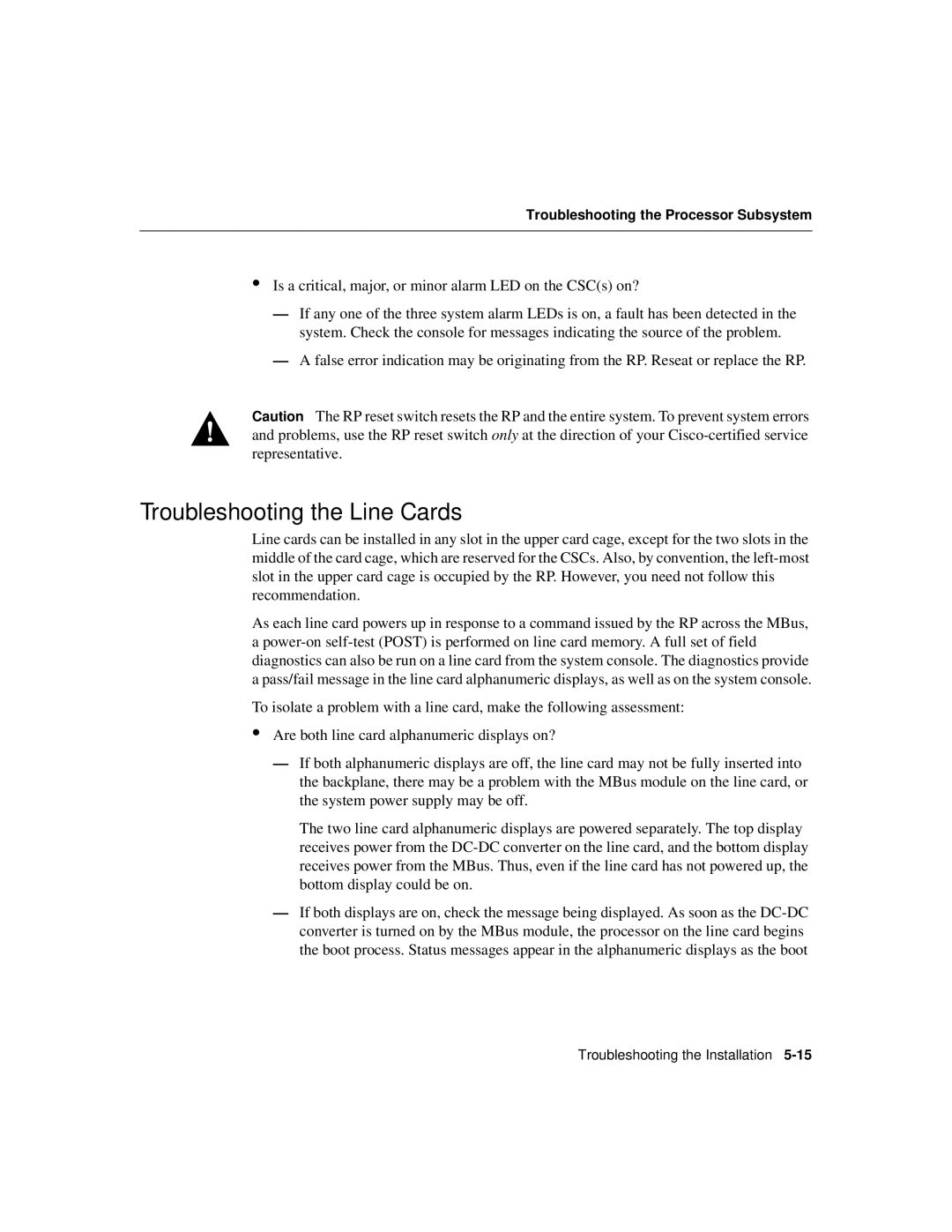Troubleshooting the Processor Subsystem
•Is a critical, major, or minor alarm LED on the CSC(s) on?
—If any one of the three system alarm LEDs is on, a fault has been detected in the system. Check the console for messages indicating the source of the problem.
—A false error indication may be originating from the RP. Reseat or replace the RP.
Caution The RP reset switch resets the RP and the entire system. To prevent system errors and problems, use the RP reset switch only at the direction of your
Troubleshooting the Line Cards
Line cards can be installed in any slot in the upper card cage, except for the two slots in the middle of the card cage, which are reserved for the CSCs. Also, by convention, the
As each line card powers up in response to a command issued by the RP across the MBus, a
To isolate a problem with a line card, make the following assessment:
•Are both line card alphanumeric displays on?
—If both alphanumeric displays are off, the line card may not be fully inserted into the backplane, there may be a problem with the MBus module on the line card, or the system power supply may be off.
The two line card alphanumeric displays are powered separately. The top display receives power from the
—If both displays are on, check the message being displayed. As soon as the
Troubleshooting the Installation