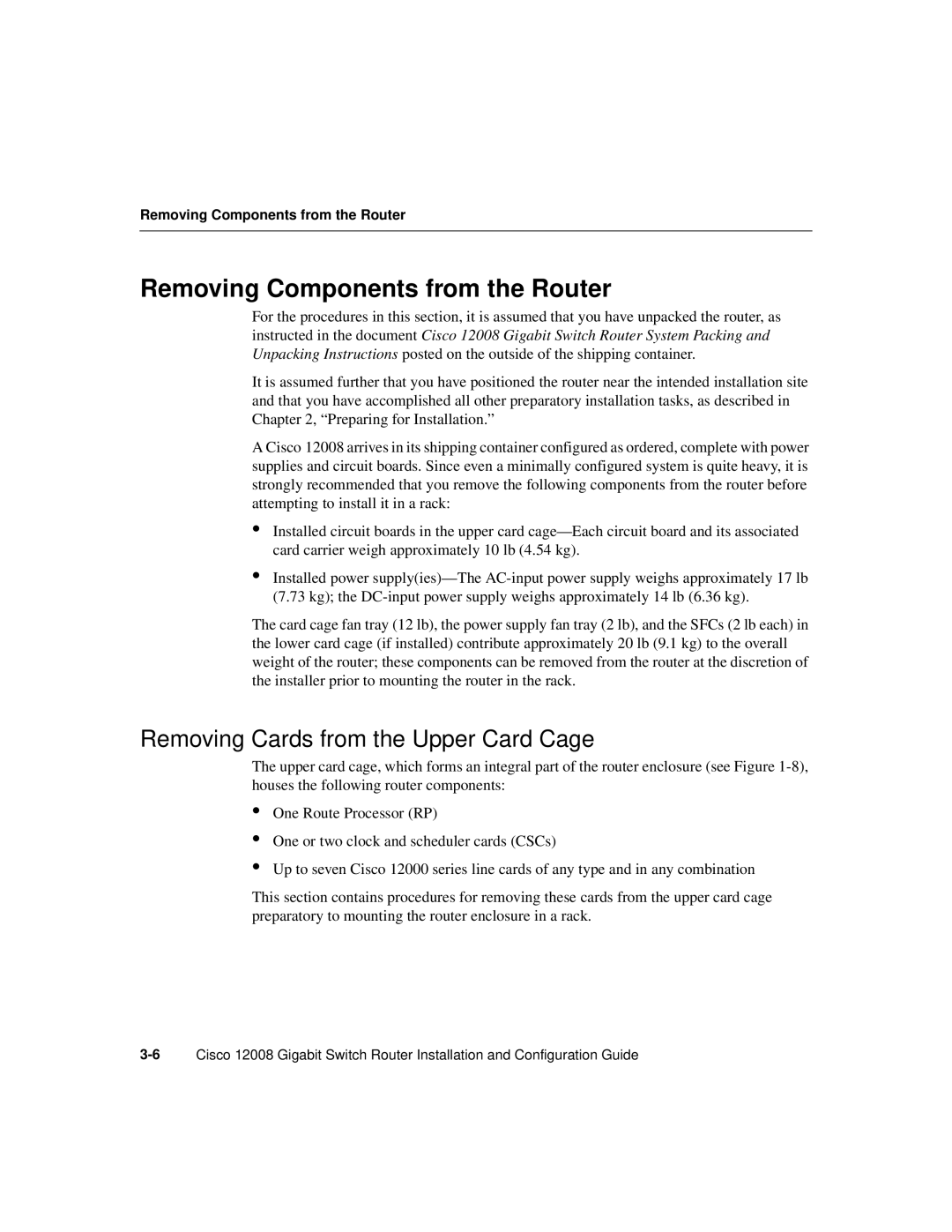Removing Components from the Router
Removing Components from the Router
For the procedures in this section, it is assumed that you have unpacked the router, as instructed in the document Cisco 12008 Gigabit Switch Router System Packing and Unpacking Instructions posted on the outside of the shipping container.
It is assumed further that you have positioned the router near the intended installation site and that you have accomplished all other preparatory installation tasks, as described in Chapter 2, “Preparing for Installation.”
A Cisco 12008 arrives in its shipping container configured as ordered, complete with power supplies and circuit boards. Since even a minimally configured system is quite heavy, it is strongly recommended that you remove the following components from the router before attempting to install it in a rack:
•Installed circuit boards in the upper card
•Installed power
The card cage fan tray (12 lb), the power supply fan tray (2 lb), and the SFCs (2 lb each) in the lower card cage (if installed) contribute approximately 20 lb (9.1 kg) to the overall weight of the router; these components can be removed from the router at the discretion of the installer prior to mounting the router in the rack.
Removing Cards from the Upper Card Cage
The upper card cage, which forms an integral part of the router enclosure (see Figure
•
•
•
One Route Processor (RP)
One or two clock and scheduler cards (CSCs)
Up to seven Cisco 12000 series line cards of any type and in any combination
This section contains procedures for removing these cards from the upper card cage preparatory to mounting the router enclosure in a rack.