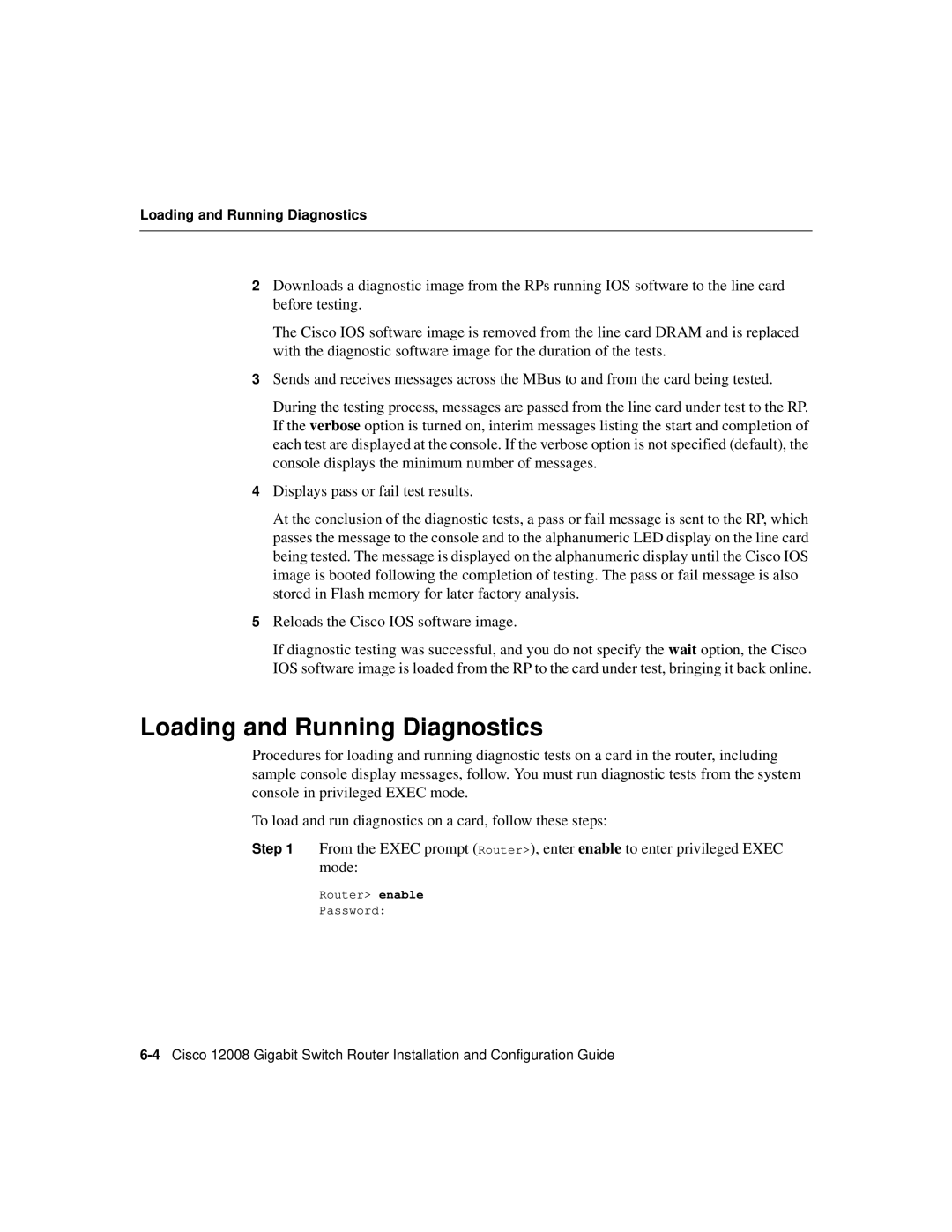Loading and Running Diagnostics
2Downloads a diagnostic image from the RPs running IOS software to the line card before testing.
The Cisco IOS software image is removed from the line card DRAM and is replaced with the diagnostic software image for the duration of the tests.
3Sends and receives messages across the MBus to and from the card being tested.
During the testing process, messages are passed from the line card under test to the RP. If the verbose option is turned on, interim messages listing the start and completion of each test are displayed at the console. If the verbose option is not specified (default), the console displays the minimum number of messages.
4Displays pass or fail test results.
At the conclusion of the diagnostic tests, a pass or fail message is sent to the RP, which passes the message to the console and to the alphanumeric LED display on the line card being tested. The message is displayed on the alphanumeric display until the Cisco IOS image is booted following the completion of testing. The pass or fail message is also stored in Flash memory for later factory analysis.
5Reloads the Cisco IOS software image.
If diagnostic testing was successful, and you do not specify the wait option, the Cisco IOS software image is loaded from the RP to the card under test, bringing it back online.
Loading and Running Diagnostics
Procedures for loading and running diagnostic tests on a card in the router, including sample console display messages, follow. You must run diagnostic tests from the system console in privileged EXEC mode.
To load and run diagnostics on a card, follow these steps:
Step 1 From the EXEC prompt (Router>), enter enable to enter privileged EXEC mode:
Router> enable
Password: