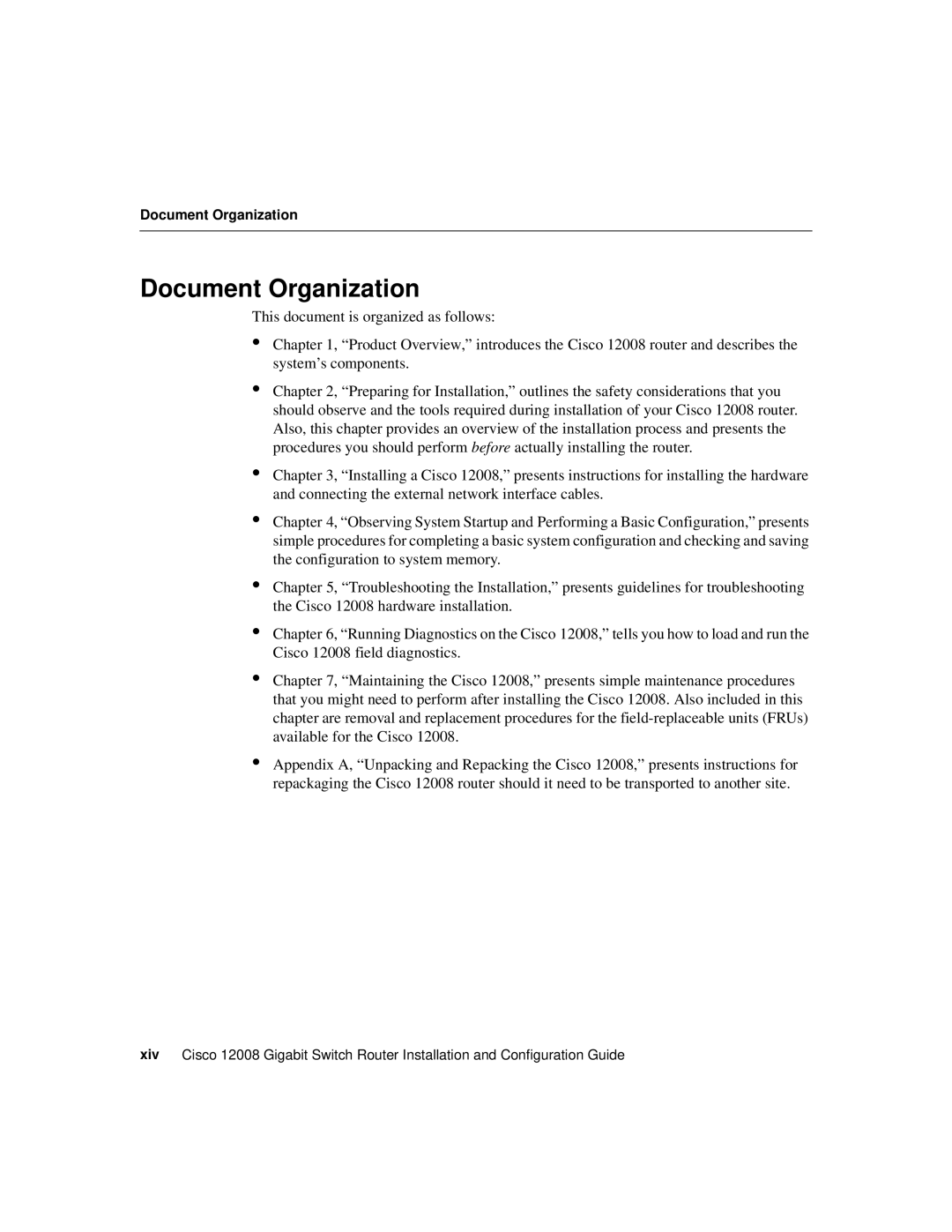Document Organization
Document Organization
This document is organized as follows:
•Chapter 1, “Product Overview,” introduces the Cisco 12008 router and describes the system’s components.
•Chapter 2, “Preparing for Installation,” outlines the safety considerations that you should observe and the tools required during installation of your Cisco 12008 router. Also, this chapter provides an overview of the installation process and presents the procedures you should perform before actually installing the router.
•Chapter 3, “Installing a Cisco 12008,” presents instructions for installing the hardware and connecting the external network interface cables.
•Chapter 4, “Observing System Startup and Performing a Basic Configuration,” presents simple procedures for completing a basic system configuration and checking and saving the configuration to system memory.
•Chapter 5, “Troubleshooting the Installation,” presents guidelines for troubleshooting the Cisco 12008 hardware installation.
•Chapter 6, “Running Diagnostics on the Cisco 12008,” tells you how to load and run the Cisco 12008 field diagnostics.
•Chapter 7, “Maintaining the Cisco 12008,” presents simple maintenance procedures that you might need to perform after installing the Cisco 12008. Also included in this chapter are removal and replacement procedures for the
•Appendix A, “Unpacking and Repacking the Cisco 12008,” presents instructions for repackaging the Cisco 12008 router should it need to be transported to another site.
xivCisco 12008 Gigabit Switch Router Installation and Configuration Guide