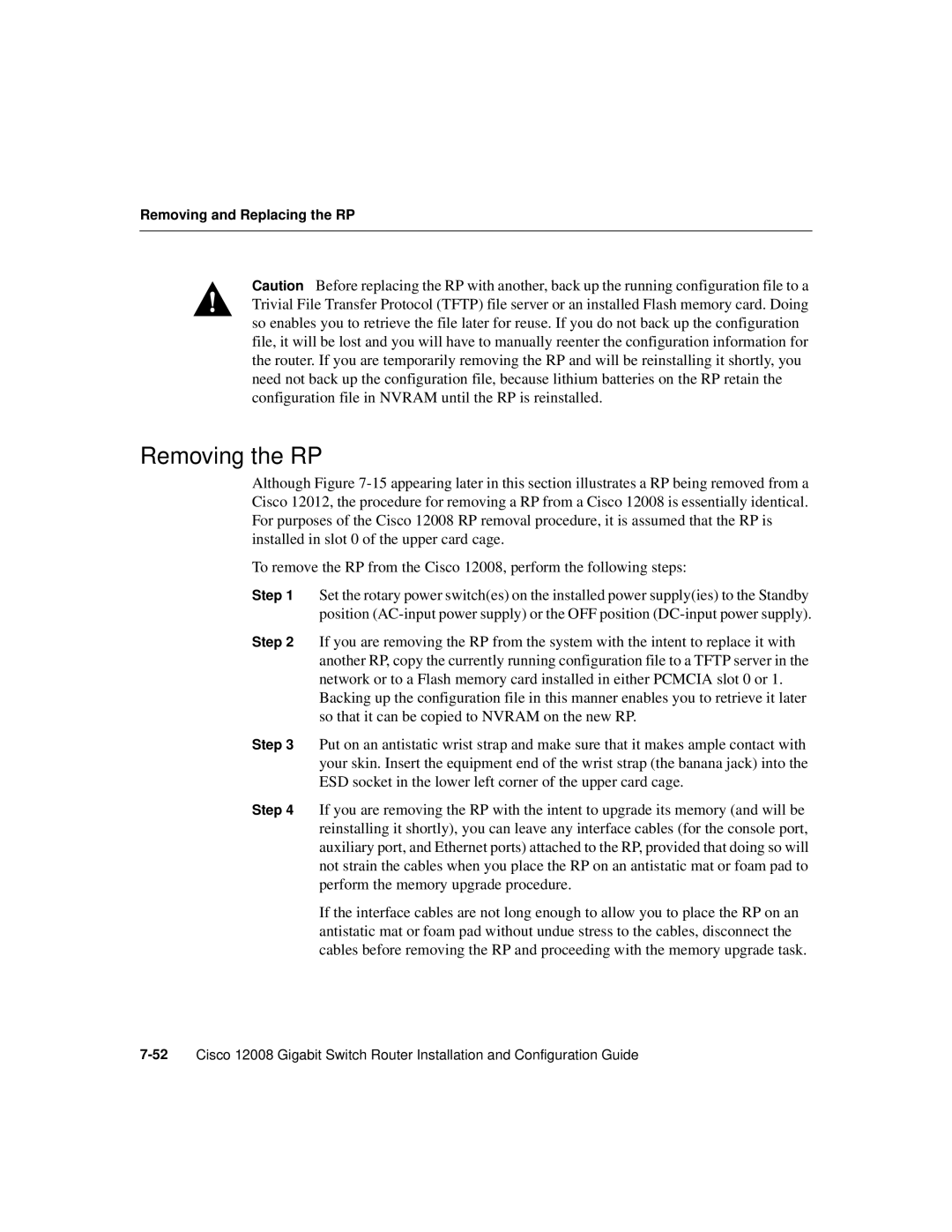Removing and Replacing the RP
Caution Before replacing the RP with another, back up the running configuration file to a Trivial File Transfer Protocol (TFTP) file server or an installed Flash memory card. Doing so enables you to retrieve the file later for reuse. If you do not back up the configuration file, it will be lost and you will have to manually reenter the configuration information for the router. If you are temporarily removing the RP and will be reinstalling it shortly, you need not back up the configuration file, because lithium batteries on the RP retain the configuration file in NVRAM until the RP is reinstalled.
Removing the RP
Although Figure
To remove the RP from the Cisco 12008, perform the following steps:
Step 1 Set the rotary power switch(es) on the installed power supply(ies) to the Standby position
Step 2 If you are removing the RP from the system with the intent to replace it with another RP, copy the currently running configuration file to a TFTP server in the network or to a Flash memory card installed in either PCMCIA slot 0 or 1. Backing up the configuration file in this manner enables you to retrieve it later so that it can be copied to NVRAM on the new RP.
Step 3 Put on an antistatic wrist strap and make sure that it makes ample contact with your skin. Insert the equipment end of the wrist strap (the banana jack) into the ESD socket in the lower left corner of the upper card cage.
Step 4 If you are removing the RP with the intent to upgrade its memory (and will be reinstalling it shortly), you can leave any interface cables (for the console port, auxiliary port, and Ethernet ports) attached to the RP, provided that doing so will not strain the cables when you place the RP on an antistatic mat or foam pad to perform the memory upgrade procedure.
If the interface cables are not long enough to allow you to place the RP on an antistatic mat or foam pad without undue stress to the cables, disconnect the cables before removing the RP and proceeding with the memory upgrade task.