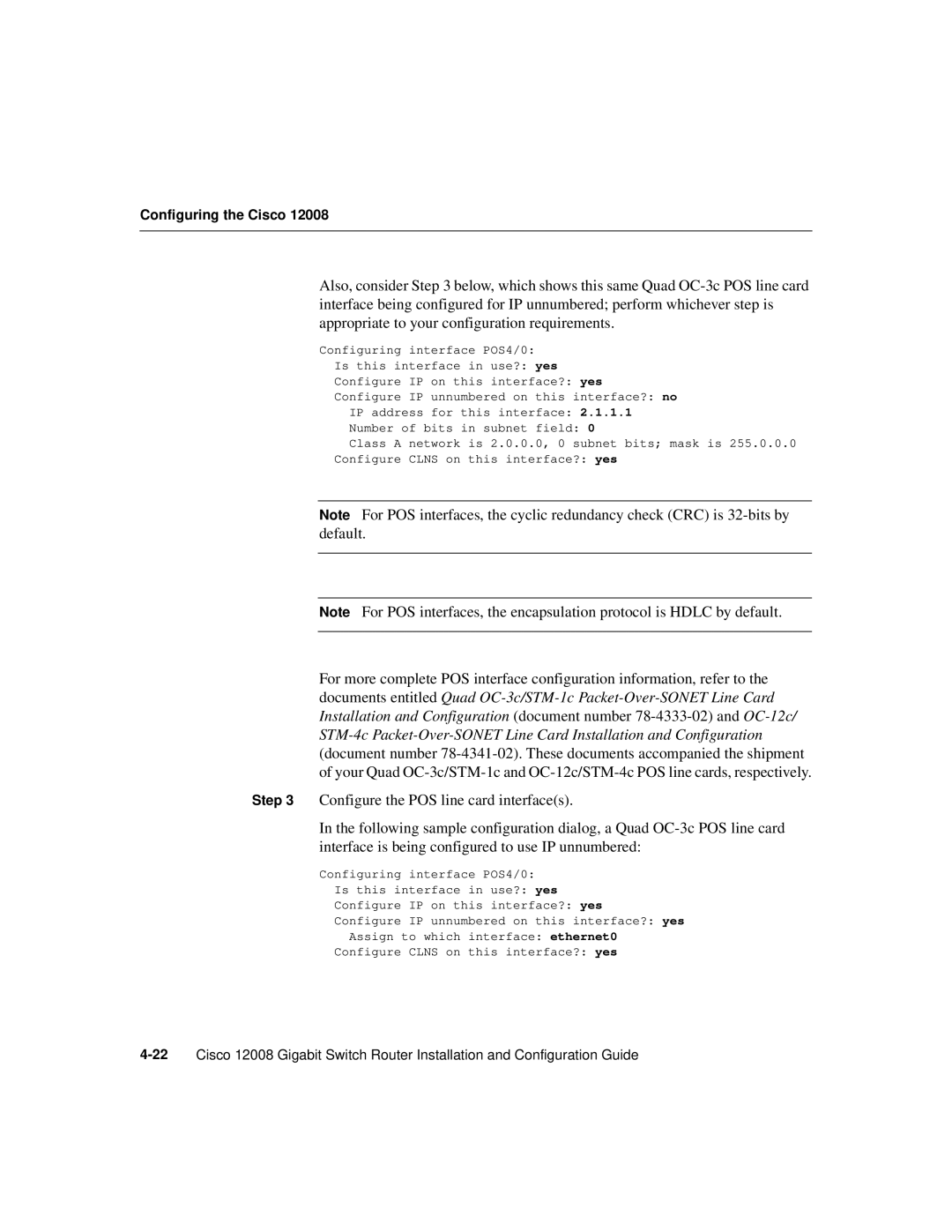Configuring the Cisco 12008
Also, consider Step 3 below, which shows this same Quad
Configuring interface POS4/0:
Is this interface in use?: yes
Configure IP on this interface?: yes
Configure IP unnumbered on this interface?: no
IP address for this interface: 2.1.1.1
Number of bits in subnet field: 0
Class A network is 2.0.0.0, 0 subnet bits; mask is 255.0.0.0 Configure CLNS on this interface?: yes
Note For POS interfaces, the cyclic redundancy check (CRC) is
Note For POS interfaces, the encapsulation protocol is HDLC by default.
For more complete POS interface configuration information, refer to the documents entitled Quad
Step 3 Configure the POS line card interface(s).
In the following sample configuration dialog, a Quad
Configuring interface POS4/0:
Is this interface in use?: yes
Configure IP on this interface?: yes
Configure IP unnumbered on this interface?: yes
Assign to which interface: ethernet0
Configure CLNS on this interface?: yes