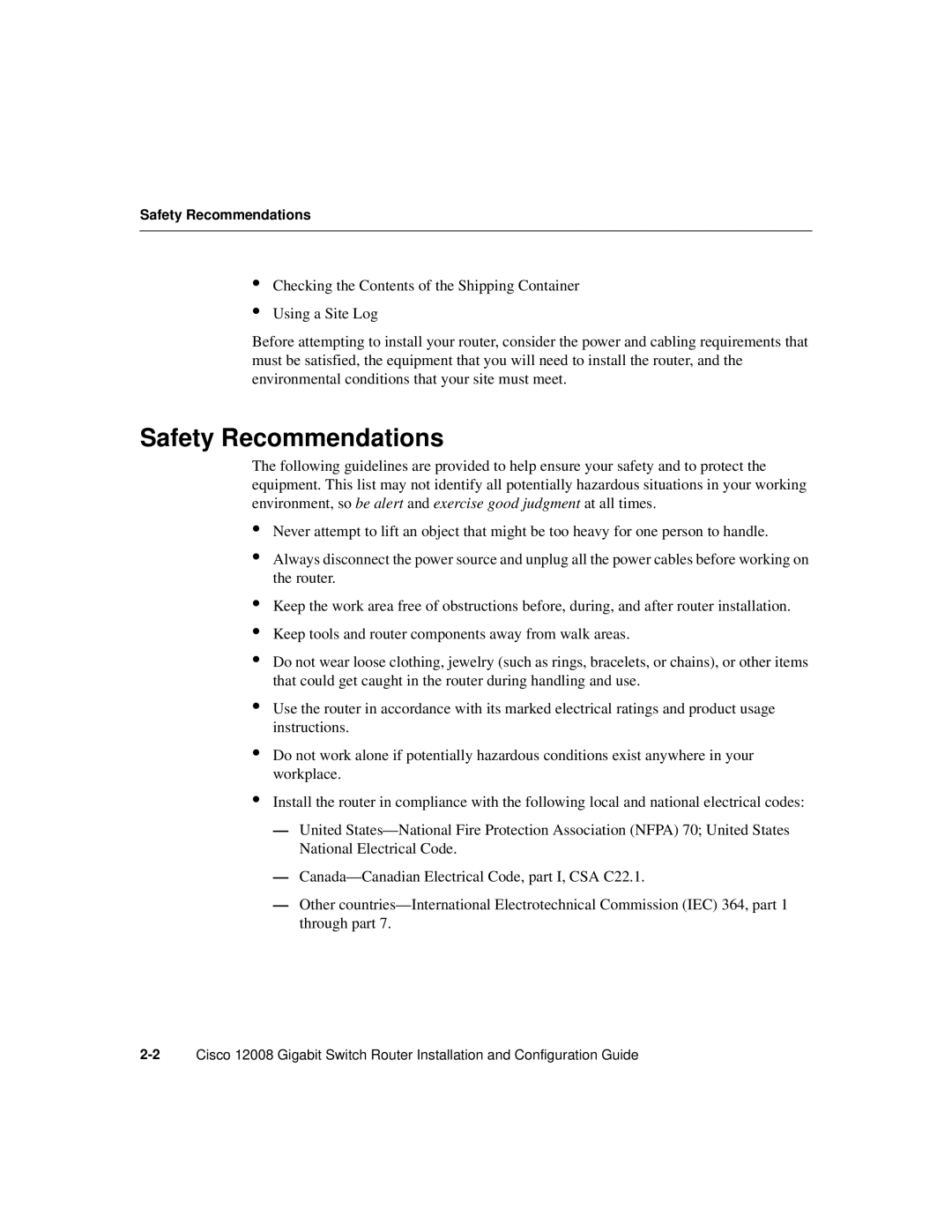Safety Recommendations
•
•
Checking the Contents of the Shipping Container
Using a Site Log
Before attempting to install your router, consider the power and cabling requirements that must be satisfied, the equipment that you will need to install the router, and the environmental conditions that your site must meet.
Safety Recommendations
The following guidelines are provided to help ensure your safety and to protect the equipment. This list may not identify all potentially hazardous situations in your working environment, so be alert and exercise good judgment at all times.
•Never attempt to lift an object that might be too heavy for one person to handle.
•Always disconnect the power source and unplug all the power cables before working on the router.
•Keep the work area free of obstructions before, during, and after router installation.
•Keep tools and router components away from walk areas.
•Do not wear loose clothing, jewelry (such as rings, bracelets, or chains), or other items that could get caught in the router during handling and use.
•Use the router in accordance with its marked electrical ratings and product usage instructions.
•Do not work alone if potentially hazardous conditions exist anywhere in your workplace.
•Install the router in compliance with the following local and national electrical codes:
—United
—
—Other