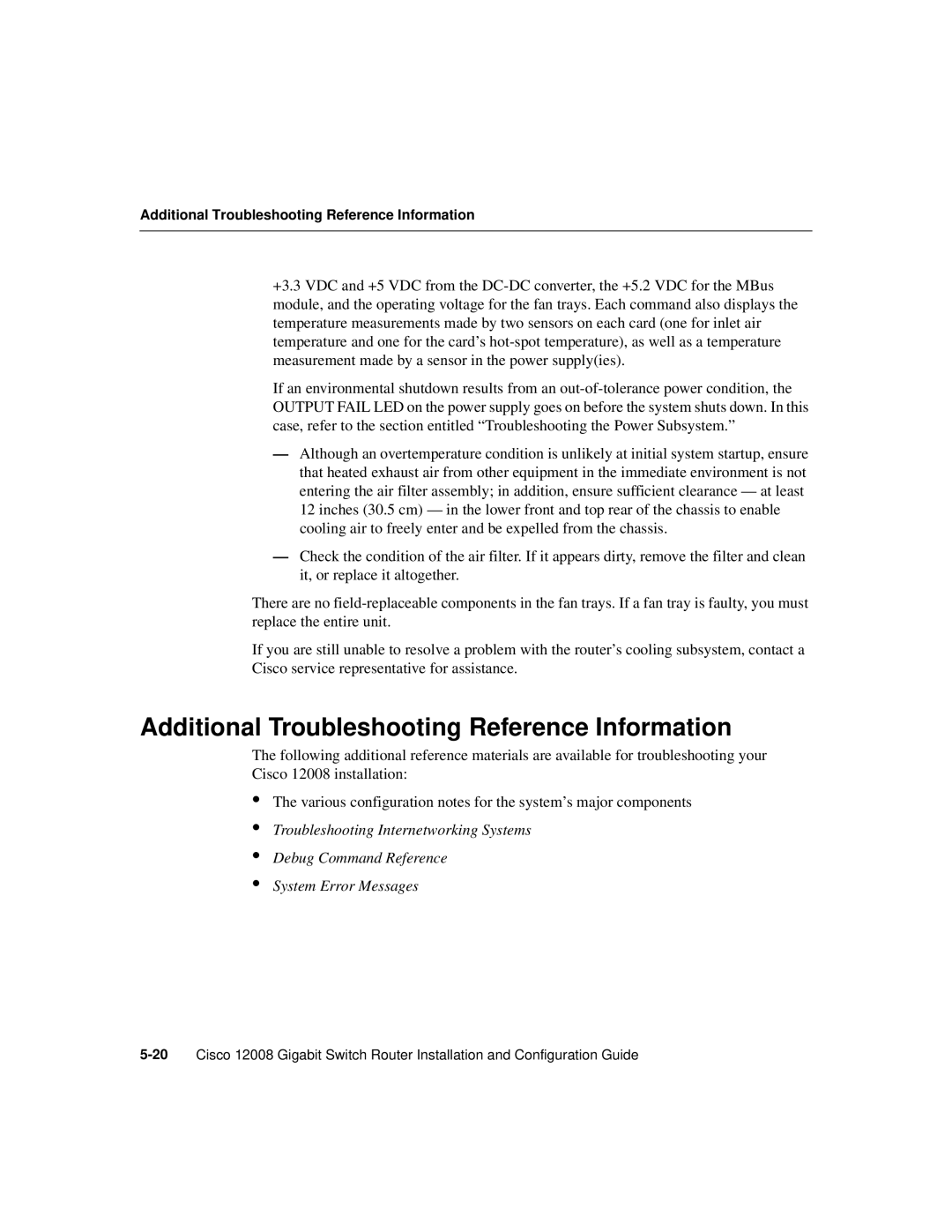Additional Troubleshooting Reference Information
+3.3 VDC and +5 VDC from the
If an environmental shutdown results from an
—Although an overtemperature condition is unlikely at initial system startup, ensure that heated exhaust air from other equipment in the immediate environment is not entering the air filter assembly; in addition, ensure sufficient clearance — at least 12 inches (30.5 cm) — in the lower front and top rear of the chassis to enable cooling air to freely enter and be expelled from the chassis.
—Check the condition of the air filter. If it appears dirty, remove the filter and clean it, or replace it altogether.
There are no
If you are still unable to resolve a problem with the router’s cooling subsystem, contact a Cisco service representative for assistance.
Additional Troubleshooting Reference Information
The following additional reference materials are available for troubleshooting your Cisco 12008 installation:
•
•
•
•
The various configuration notes for the system’s major components
Troubleshooting Internetworking Systems
Debug Command Reference
System Error Messages