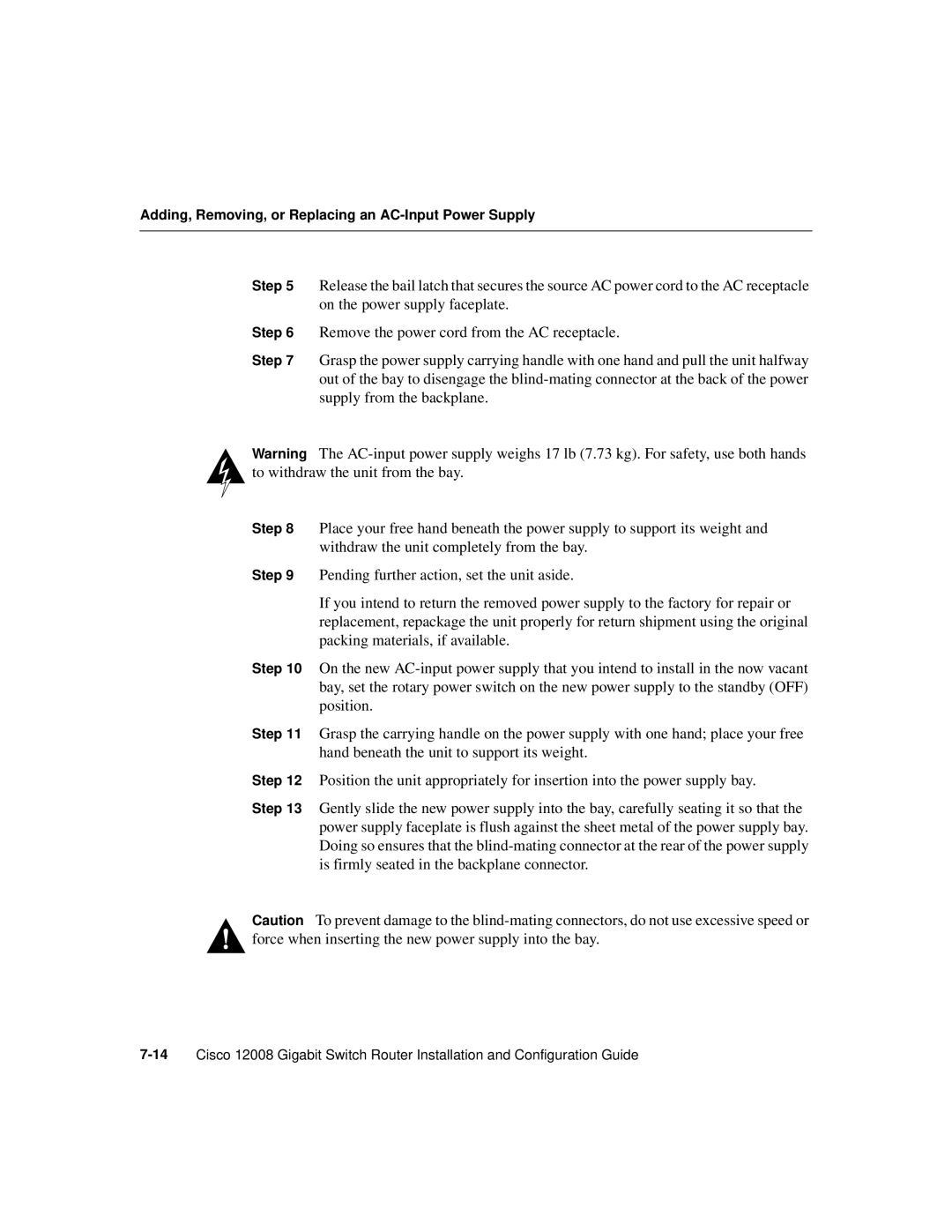Adding, Removing, or Replacing an AC-Input Power Supply
Step 5 Release the bail latch that secures the source AC power cord to the AC receptacle on the power supply faceplate.
Step 6 Remove the power cord from the AC receptacle.
Step 7 Grasp the power supply carrying handle with one hand and pull the unit halfway out of the bay to disengage the
Warning The
Step 8 Place your free hand beneath the power supply to support its weight and withdraw the unit completely from the bay.
Step 9 Pending further action, set the unit aside.
If you intend to return the removed power supply to the factory for repair or replacement, repackage the unit properly for return shipment using the original packing materials, if available.
Step 10 On the new
Step 11 Grasp the carrying handle on the power supply with one hand; place your free hand beneath the unit to support its weight.
Step 12 Position the unit appropriately for insertion into the power supply bay.
Step 13 Gently slide the new power supply into the bay, carefully seating it so that the power supply faceplate is flush against the sheet metal of the power supply bay. Doing so ensures that the
Caution To prevent damage to the