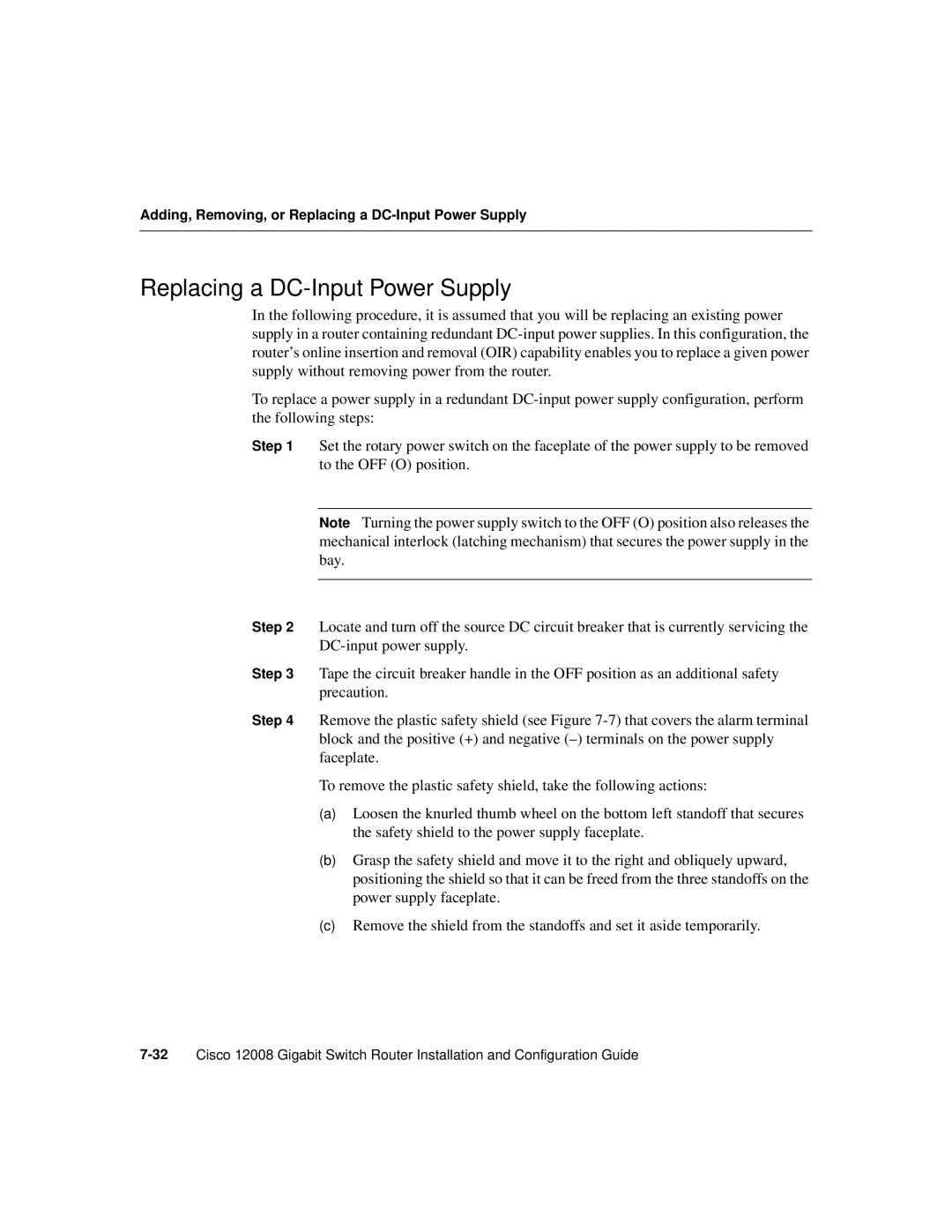Adding, Removing, or Replacing a DC-Input Power Supply
Replacing a DC-Input Power Supply
In the following procedure, it is assumed that you will be replacing an existing power supply in a router containing redundant
To replace a power supply in a redundant
Step 1 Set the rotary power switch on the faceplate of the power supply to be removed to the OFF (O) position.
Note Turning the power supply switch to the OFF (O) position also releases the mechanical interlock (latching mechanism) that secures the power supply in the bay.
Step 2 Locate and turn off the source DC circuit breaker that is currently servicing the
Step 3 Tape the circuit breaker handle in the OFF position as an additional safety precaution.
Step 4 Remove the plastic safety shield (see Figure
To remove the plastic safety shield, take the following actions:
(a)Loosen the knurled thumb wheel on the bottom left standoff that secures the safety shield to the power supply faceplate.
(b)Grasp the safety shield and move it to the right and obliquely upward, positioning the shield so that it can be freed from the three standoffs on the power supply faceplate.
(c)Remove the shield from the standoffs and set it aside temporarily.