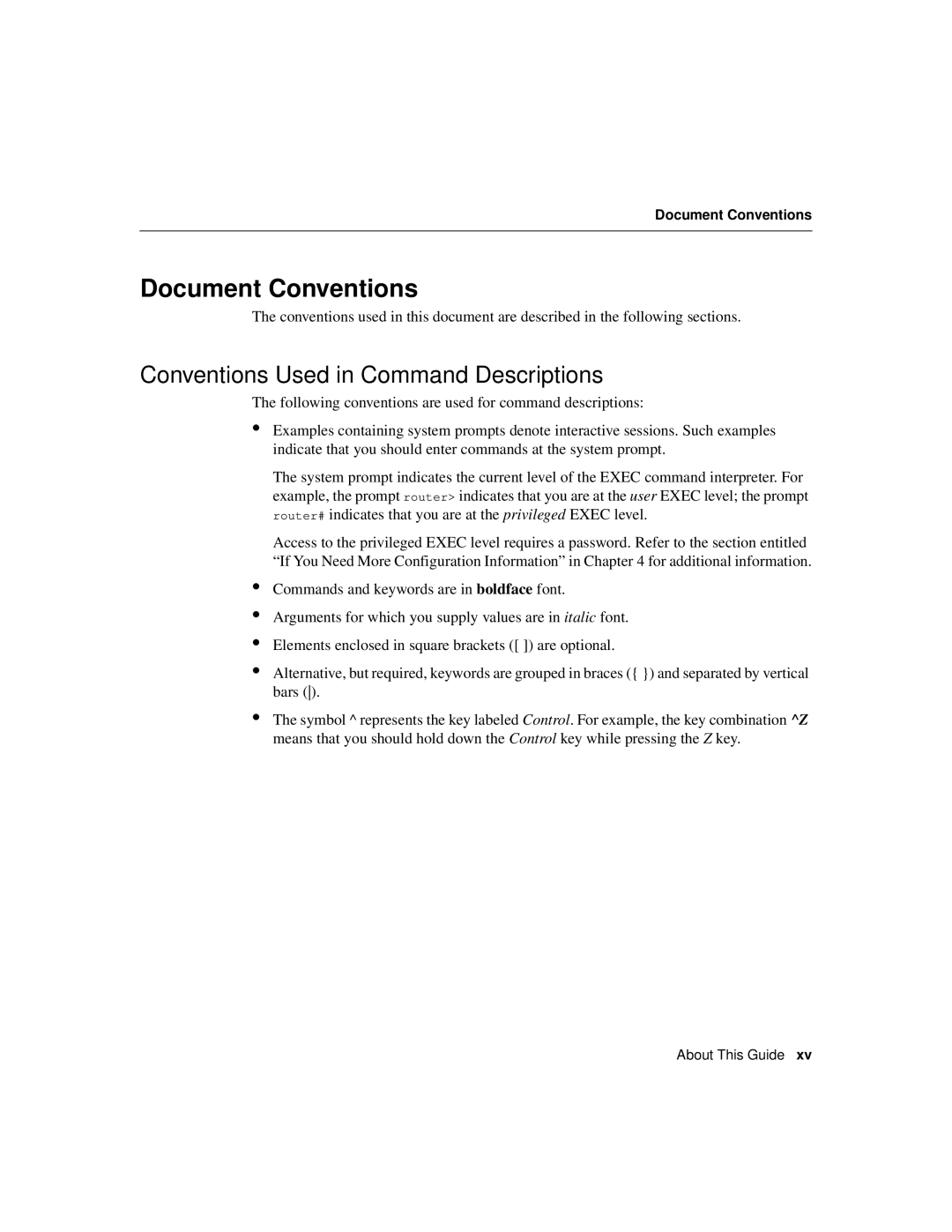About This Guide
Elements enclosed in square brackets ([ ]) are optional.
Arguments for which you supply values are in italic font.
Commands and keywords are in boldface font.
• The symbol ^ represents the key labeled Control. For example, the key combination ^Z means that you should hold down the Control key while pressing the Z key.
•
•
•
• Alternative, but required, keywords are grouped in braces ({ }) and separated by vertical bars ().
The following conventions are used for command descriptions:
• Examples containing system prompts denote interactive sessions. Such examples indicate that you should enter commands at the system prompt.
The system prompt indicates the current level of the EXEC command interpreter. For example, the prompt router> indicates that you are at the user EXEC level; the prompt router# indicates that you are at the privileged EXEC level.
Access to the privileged EXEC level requires a password. Refer to the section entitled “If You Need More Configuration Information” in Chapter 4 for additional information.
Document Conventions
Document Conventions
The conventions used in this document are described in the following sections.
Conventions Used in Command Descriptions
xv