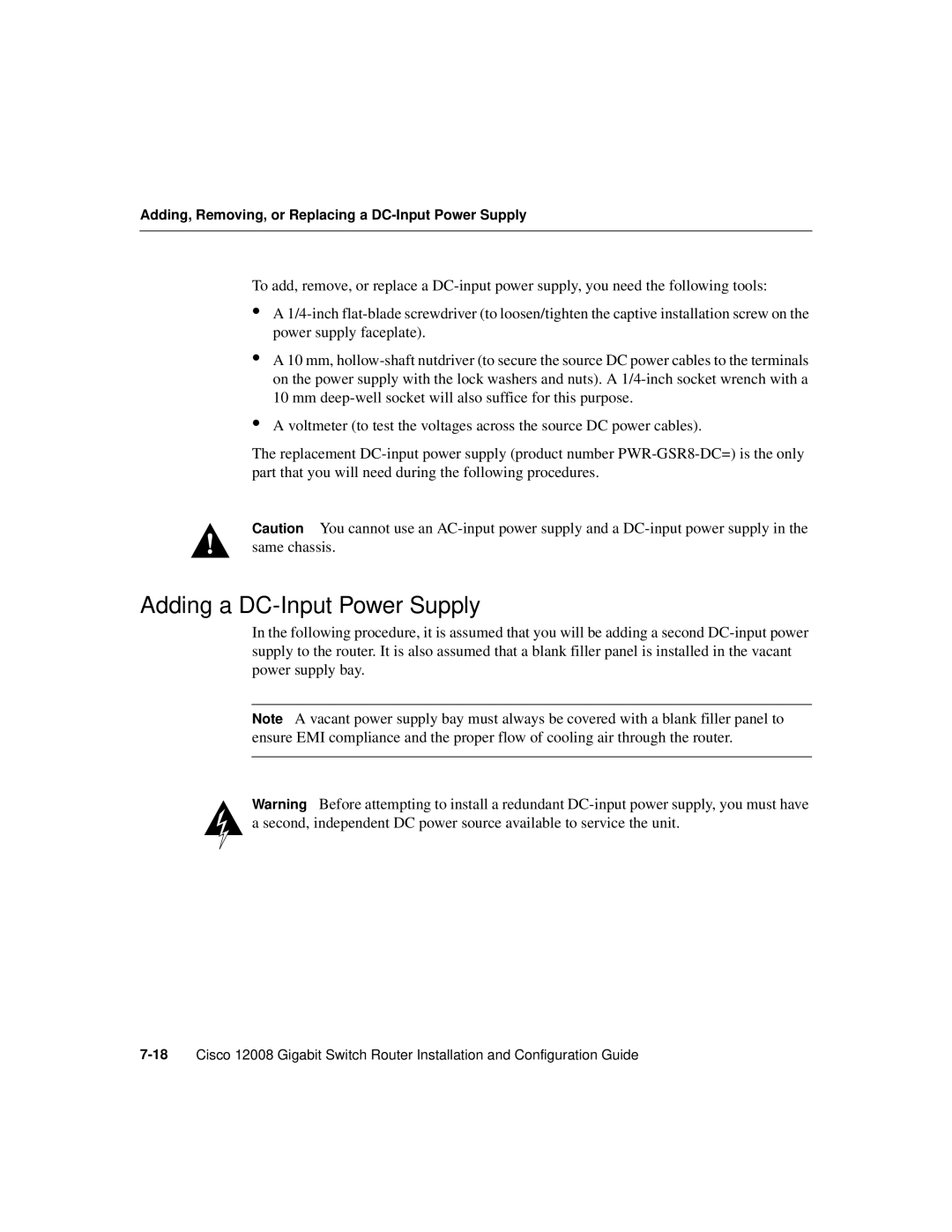Adding, Removing, or Replacing a DC-Input Power Supply
To add, remove, or replace a DC-input power supply, you need the following tools:
•A 1/4-inch flat-blade screwdriver (to loosen/tighten the captive installation screw on the power supply faceplate).
•A 10 mm, hollow-shaft nutdriver (to secure the source DC power cables to the terminals on the power supply with the lock washers and nuts). A 1/4-inch socket wrench with a 10 mm deep-well socket will also suffice for this purpose.
•A voltmeter (to test the voltages across the source DC power cables).
The replacement DC-input power supply (product number PWR-GSR8-DC=) is the only part that you will need during the following procedures.
Caution You cannot use an AC-input power supply and a DC-input power supply in the same chassis.
Adding a DC-Input Power Supply
In the following procedure, it is assumed that you will be adding a second DC-input power supply to the router. It is also assumed that a blank filler panel is installed in the vacant power supply bay.
Note A vacant power supply bay must always be covered with a blank filler panel to ensure EMI compliance and the proper flow of cooling air through the router.
Warning Before attempting to install a redundant DC-input power supply, you must have a second, independent DC power source available to service the unit.
7-18Cisco 12008 Gigabit Switch Router Installation and Configuration Guide