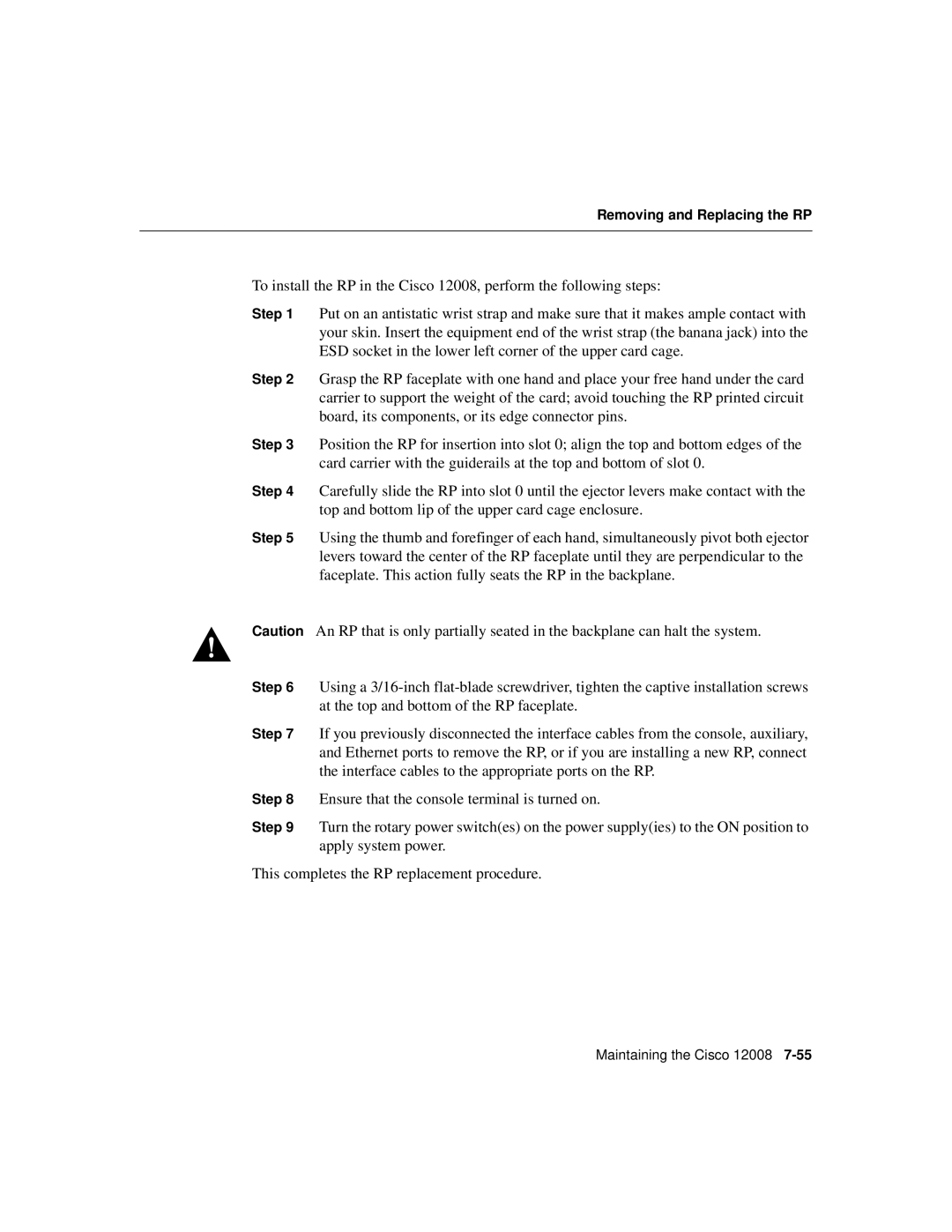Removing and Replacing the RP
To install the RP in the Cisco 12008, perform the following steps:
Step 1 Put on an antistatic wrist strap and make sure that it makes ample contact with your skin. Insert the equipment end of the wrist strap (the banana jack) into the ESD socket in the lower left corner of the upper card cage.
Step 2 Grasp the RP faceplate with one hand and place your free hand under the card carrier to support the weight of the card; avoid touching the RP printed circuit board, its components, or its edge connector pins.
Step 3 Position the RP for insertion into slot 0; align the top and bottom edges of the card carrier with the guiderails at the top and bottom of slot 0.
Step 4 Carefully slide the RP into slot 0 until the ejector levers make contact with the top and bottom lip of the upper card cage enclosure.
Step 5 Using the thumb and forefinger of each hand, simultaneously pivot both ejector levers toward the center of the RP faceplate until they are perpendicular to the faceplate. This action fully seats the RP in the backplane.
Caution An RP that is only partially seated in the backplane can halt the system.
Step 6 Using a
Step 7 If you previously disconnected the interface cables from the console, auxiliary, and Ethernet ports to remove the RP, or if you are installing a new RP, connect the interface cables to the appropriate ports on the RP.
Step 8 Ensure that the console terminal is turned on.
Step 9 Turn the rotary power switch(es) on the power supply(ies) to the ON position to apply system power.
This completes the RP replacement procedure.
Maintaining the Cisco 12008