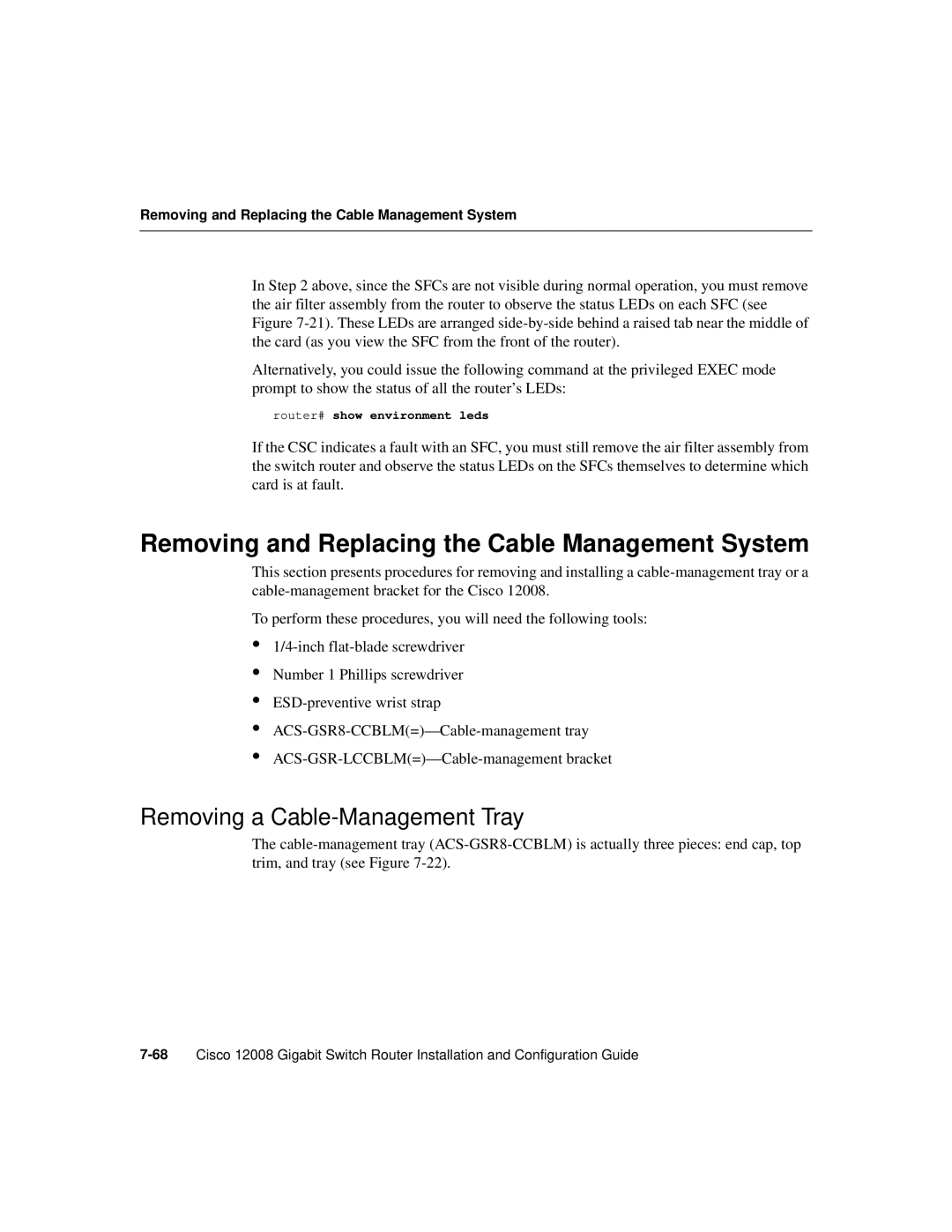Removing and Replacing the Cable Management System
In Step 2 above, since the SFCs are not visible during normal operation, you must remove the air filter assembly from the router to observe the status LEDs on each SFC (see Figure
Alternatively, you could issue the following command at the privileged EXEC mode prompt to show the status of all the router’s LEDs:
router# show environment leds
If the CSC indicates a fault with an SFC, you must still remove the air filter assembly from the switch router and observe the status LEDs on the SFCs themselves to determine which card is at fault.
Removing and Replacing the Cable Management System
This section presents procedures for removing and installing a
To perform these procedures, you will need the following tools:
•
•Number 1 Phillips screwdriver
•
•
•
Removing a Cable-Management Tray
The