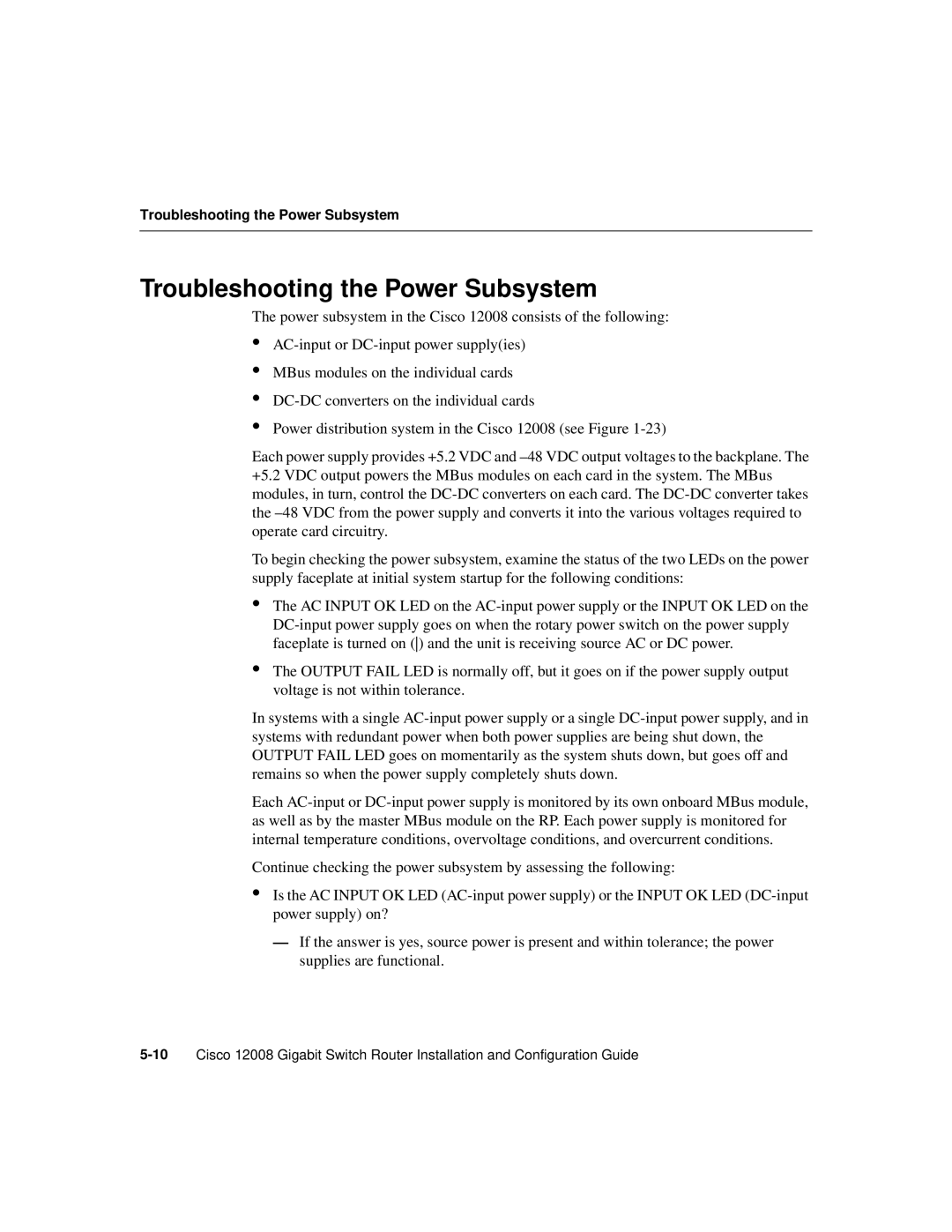Troubleshooting the Power Subsystem
Troubleshooting the Power Subsystem
The power subsystem in the Cisco 12008 consists of the following:
AC-input or DC-input power supply(ies)
MBus modules on the individual cards
DC-DC converters on the individual cards
Power distribution system in the Cisco 12008 (see Figure 1-23)
Each power supply provides +5.2 VDC and –48 VDC output voltages to the backplane. The +5.2 VDC output powers the MBus modules on each card in the system. The MBus modules, in turn, control the DC-DC converters on each card. The DC-DC converter takes the –48 VDC from the power supply and converts it into the various voltages required to operate card circuitry.
To begin checking the power subsystem, examine the status of the two LEDs on the power supply faceplate at initial system startup for the following conditions:
•The AC INPUT OK LED on the AC-input power supply or the INPUT OK LED on the DC-input power supply goes on when the rotary power switch on the power supply faceplate is turned on () and the unit is receiving source AC or DC power.
•The OUTPUT FAIL LED is normally off, but it goes on if the power supply output voltage is not within tolerance.
In systems with a single AC-input power supply or a single DC-input power supply, and in systems with redundant power when both power supplies are being shut down, the OUTPUT FAIL LED goes on momentarily as the system shuts down, but goes off and remains so when the power supply completely shuts down.
Each AC-input or DC-input power supply is monitored by its own onboard MBus module, as well as by the master MBus module on the RP. Each power supply is monitored for internal temperature conditions, overvoltage conditions, and overcurrent conditions.
Continue checking the power subsystem by assessing the following:
•Is the AC INPUT OK LED (AC-input power supply) or the INPUT OK LED (DC-input power supply) on?
—If the answer is yes, source power is present and within tolerance; the power supplies are functional.
5-10Cisco 12008 Gigabit Switch Router Installation and Configuration Guide