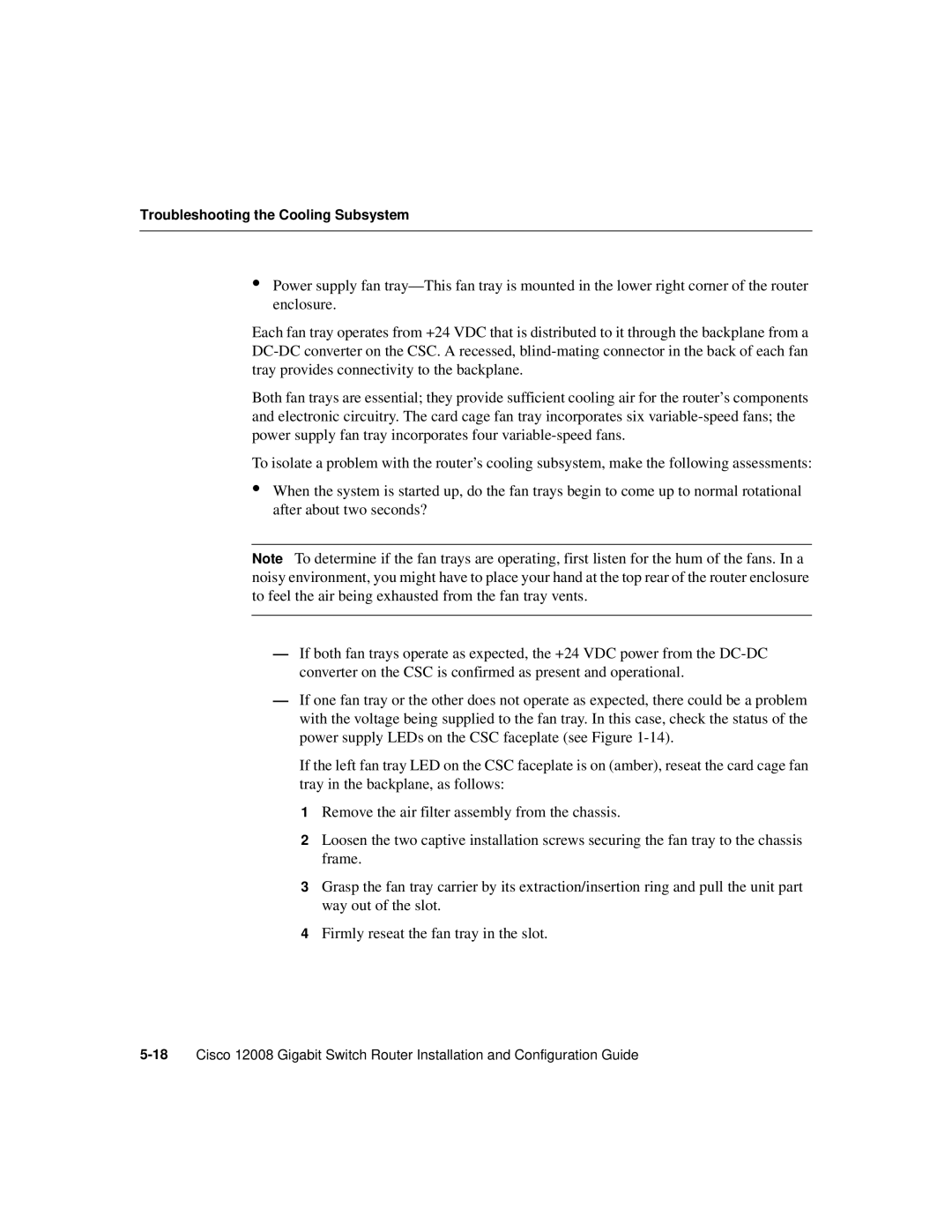Troubleshooting the Cooling Subsystem
•Power supply fan
Each fan tray operates from +24 VDC that is distributed to it through the backplane from a
Both fan trays are essential; they provide sufficient cooling air for the router’s components and electronic circuitry. The card cage fan tray incorporates six
To isolate a problem with the router’s cooling subsystem, make the following assessments:
•When the system is started up, do the fan trays begin to come up to normal rotational after about two seconds?
Note To determine if the fan trays are operating, first listen for the hum of the fans. In a noisy environment, you might have to place your hand at the top rear of the router enclosure to feel the air being exhausted from the fan tray vents.
—If both fan trays operate as expected, the +24 VDC power from the
—If one fan tray or the other does not operate as expected, there could be a problem with the voltage being supplied to the fan tray. In this case, check the status of the power supply LEDs on the CSC faceplate (see Figure
If the left fan tray LED on the CSC faceplate is on (amber), reseat the card cage fan tray in the backplane, as follows:
1 Remove the air filter assembly from the chassis.
2 Loosen the two captive installation screws securing the fan tray to the chassis frame.
3 Grasp the fan tray carrier by its extraction/insertion ring and pull the unit part way out of the slot.
4 Firmly reseat the fan tray in the slot.