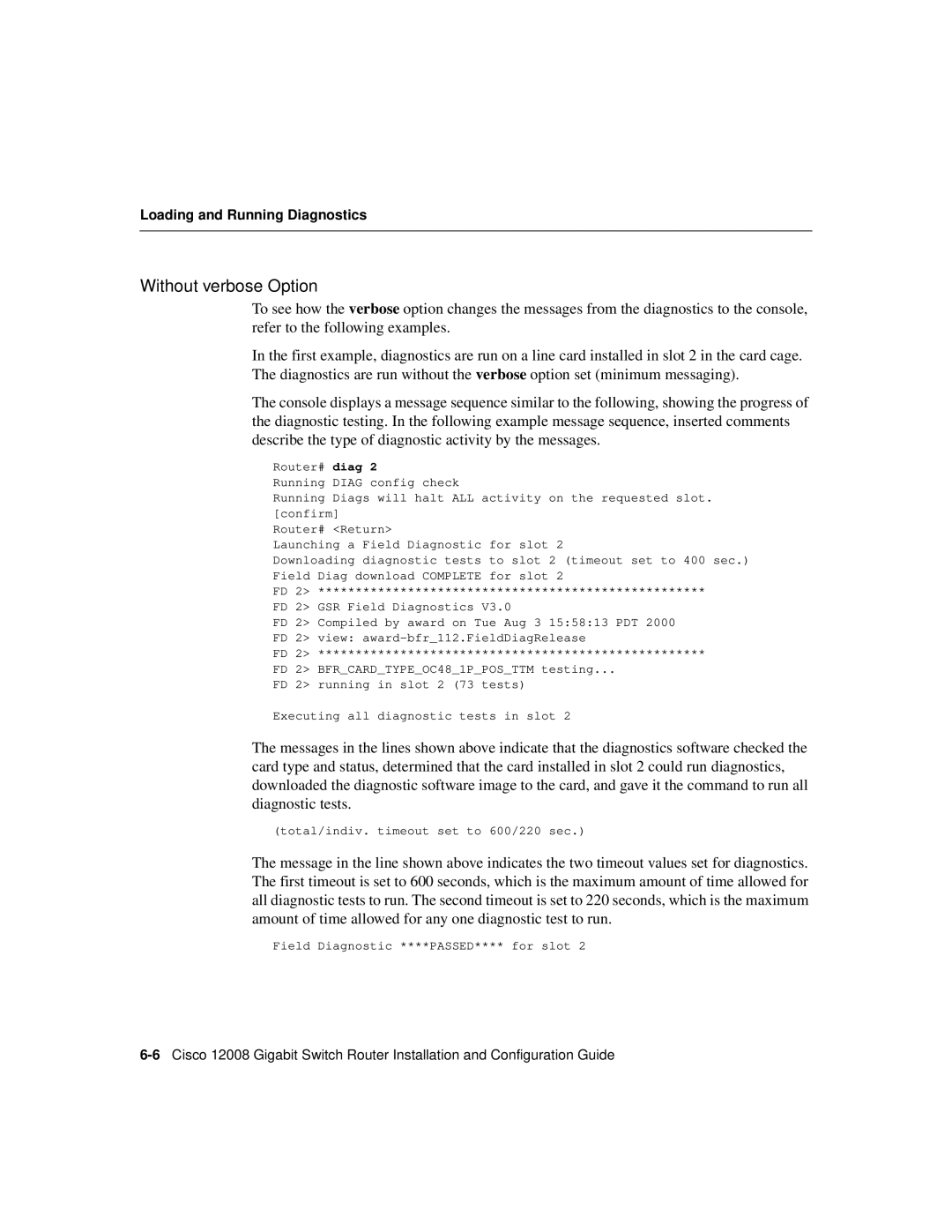Loading and Running Diagnostics
Without verbose Option
To see how the verbose option changes the messages from the diagnostics to the console, refer to the following examples.
In the first example, diagnostics are run on a line card installed in slot 2 in the card cage. The diagnostics are run without the verbose option set (minimum messaging).
The console displays a message sequence similar to the following, showing the progress of the diagnostic testing. In the following example message sequence, inserted comments describe the type of diagnostic activity by the messages.
Router# diag 2
Running DIAG config check
Running Diags will halt ALL activity on the requested slot. [confirm]
Router# <Return>
Launching a Field Diagnostic for slot 2
Downloading diagnostic tests to slot 2 (timeout set to 400 sec.)
Field Diag download COMPLETE for slot 2
FD 2> ****************************************************
FD 2> GSR Field Diagnostics V3.0
FD 2> Compiled by award on Tue Aug 3 15:58:13 PDT 2000
FD 2> view:
FD 2> ****************************************************
FD 2> BFR_CARD_TYPE_OC48_1P_POS_TTM testing...
FD 2> running in slot 2 (73 tests)
Executing all diagnostic tests in slot 2
The messages in the lines shown above indicate that the diagnostics software checked the card type and status, determined that the card installed in slot 2 could run diagnostics, downloaded the diagnostic software image to the card, and gave it the command to run all diagnostic tests.
(total/indiv. timeout set to 600/220 sec.)
The message in the line shown above indicates the two timeout values set for diagnostics. The first timeout is set to 600 seconds, which is the maximum amount of time allowed for all diagnostic tests to run. The second timeout is set to 220 seconds, which is the maximum amount of time allowed for any one diagnostic test to run.
Field Diagnostic ****PASSED**** for slot 2