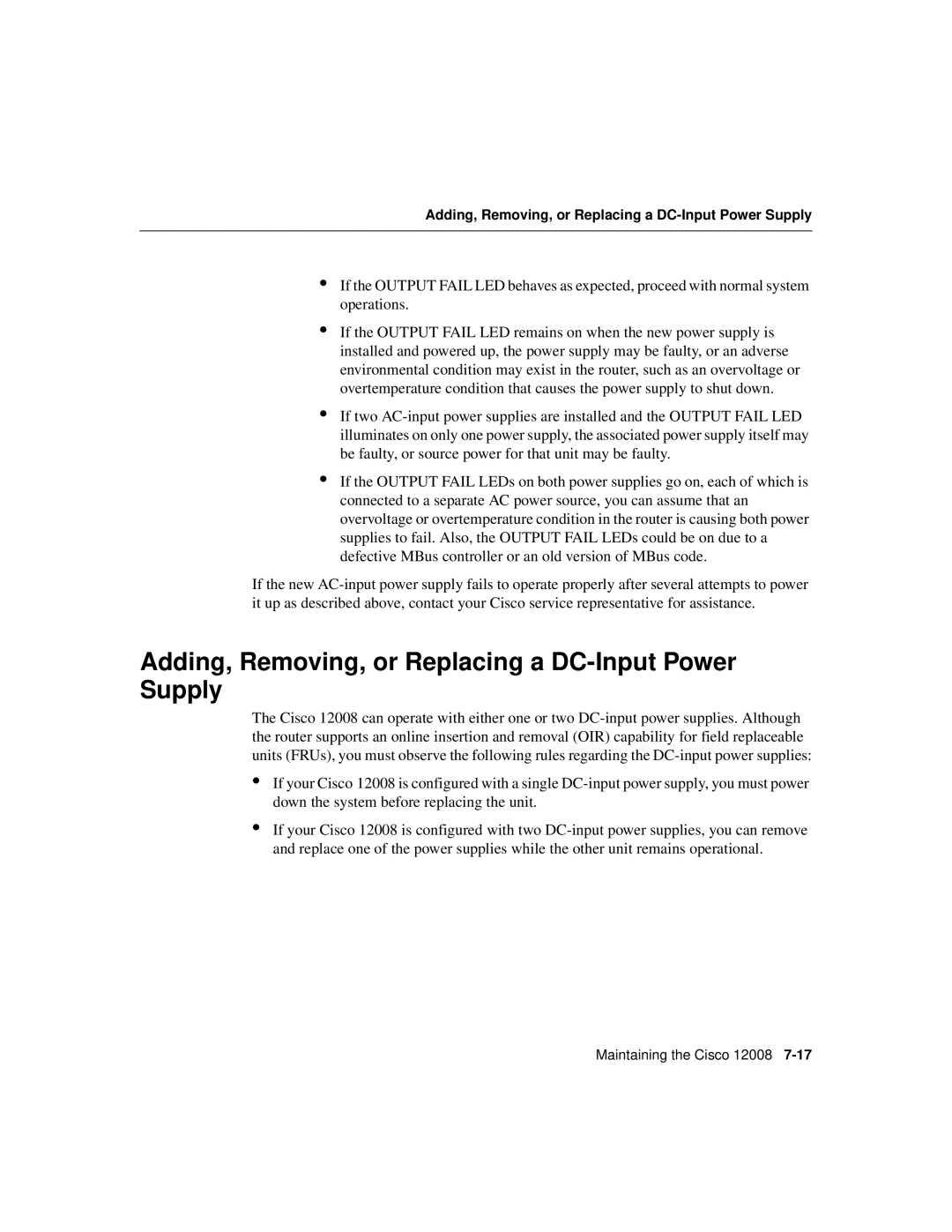Adding, Removing, or Replacing a DC-Input Power Supply
• If the OUTPUT FAIL LED behaves as expected, proceed with normal system operations.
• If the OUTPUT FAIL LED remains on when the new power supply is installed and powered up, the power supply may be faulty, or an adverse environmental condition may exist in the router, such as an overvoltage or overtemperature condition that causes the power supply to shut down.
• If two AC-input power supplies are installed and the OUTPUT FAIL LED illuminates on only one power supply, the associated power supply itself may be faulty, or source power for that unit may be faulty.
• If the OUTPUT FAIL LEDs on both power supplies go on, each of which is connected to a separate AC power source, you can assume that an overvoltage or overtemperature condition in the router is causing both power supplies to fail. Also, the OUTPUT FAIL LEDs could be on due to a defective MBus controller or an old version of MBus code.
If the new AC-input power supply fails to operate properly after several attempts to power it up as described above, contact your Cisco service representative for assistance.
Adding, Removing, or Replacing a DC-Input Power Supply
The Cisco 12008 can operate with either one or two
•If your Cisco 12008 is configured with a single
•If your Cisco 12008 is configured with two
Maintaining the Cisco 12008