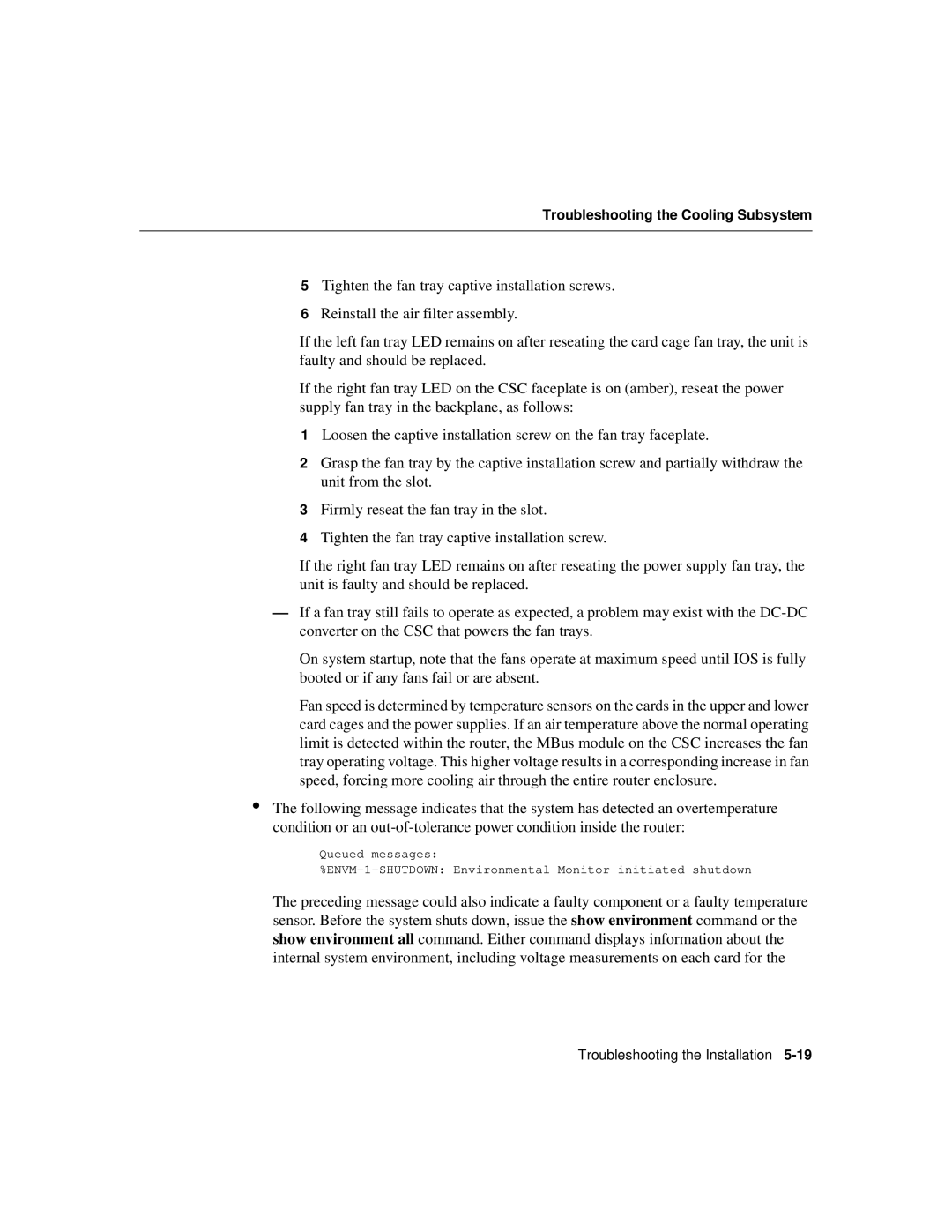Troubleshooting the Cooling Subsystem
5Tighten the fan tray captive installation screws.
6Reinstall the air filter assembly.
If the left fan tray LED remains on after reseating the card cage fan tray, the unit is faulty and should be replaced.
If the right fan tray LED on the CSC faceplate is on (amber), reseat the power supply fan tray in the backplane, as follows:
1Loosen the captive installation screw on the fan tray faceplate.
2Grasp the fan tray by the captive installation screw and partially withdraw the unit from the slot.
3Firmly reseat the fan tray in the slot.
4Tighten the fan tray captive installation screw.
If the right fan tray LED remains on after reseating the power supply fan tray, the unit is faulty and should be replaced.
—If a fan tray still fails to operate as expected, a problem may exist with the
On system startup, note that the fans operate at maximum speed until IOS is fully booted or if any fans fail or are absent.
Fan speed is determined by temperature sensors on the cards in the upper and lower card cages and the power supplies. If an air temperature above the normal operating limit is detected within the router, the MBus module on the CSC increases the fan tray operating voltage. This higher voltage results in a corresponding increase in fan speed, forcing more cooling air through the entire router enclosure.
•The following message indicates that the system has detected an overtemperature condition or an
Queued messages:
The preceding message could also indicate a faulty component or a faulty temperature sensor. Before the system shuts down, issue the show environment command or the show environment all command. Either command displays information about the internal system environment, including voltage measurements on each card for the
Troubleshooting the Installation