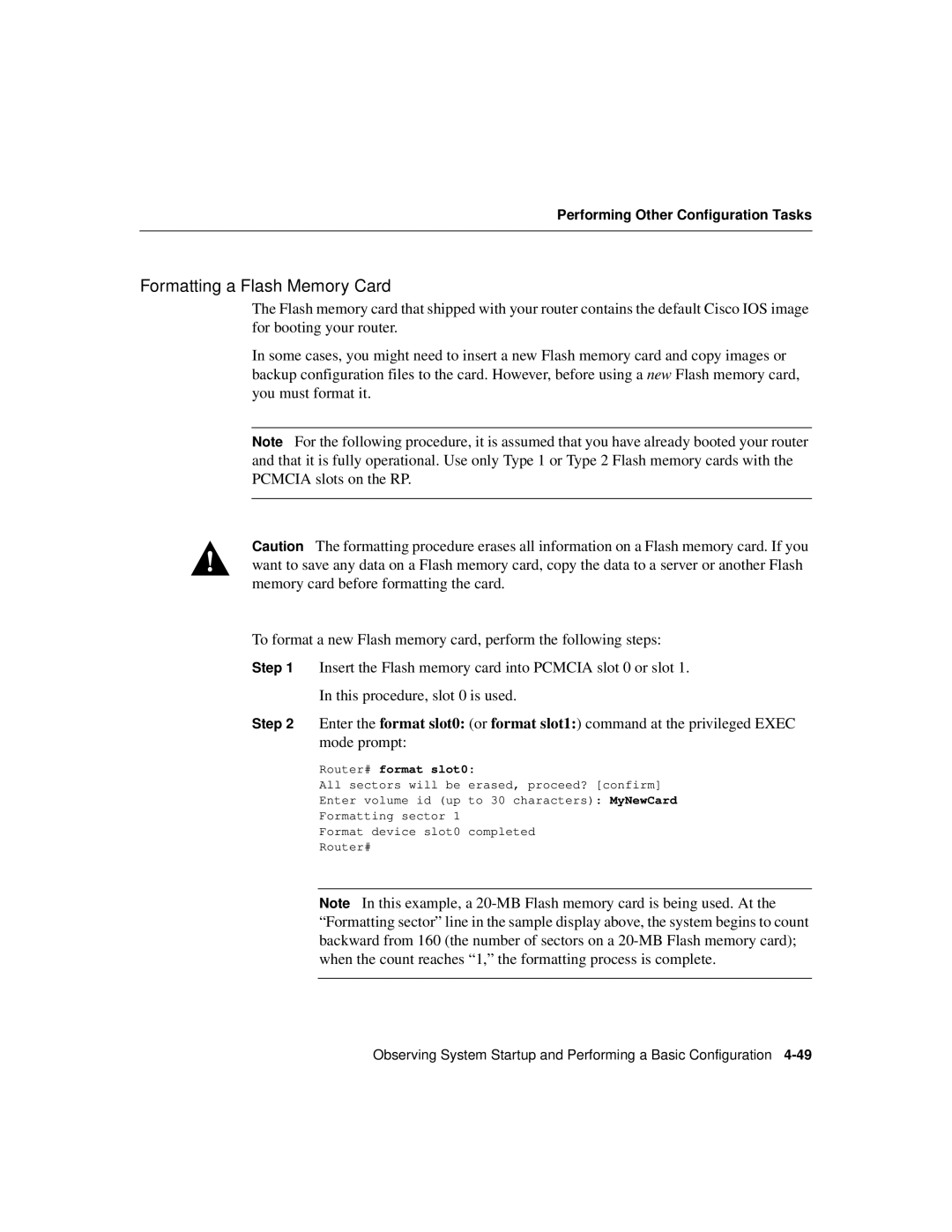Performing Other Configuration Tasks
Formatting a Flash Memory Card
The Flash memory card that shipped with your router contains the default Cisco IOS image for booting your router.
In some cases, you might need to insert a new Flash memory card and copy images or backup configuration files to the card. However, before using a new Flash memory card, you must format it.
Note For the following procedure, it is assumed that you have already booted your router and that it is fully operational. Use only Type 1 or Type 2 Flash memory cards with the PCMCIA slots on the RP.
Caution The formatting procedure erases all information on a Flash memory card. If you want to save any data on a Flash memory card, copy the data to a server or another Flash memory card before formatting the card.
To format a new Flash memory card, perform the following steps:
Step 1 Insert the Flash memory card into PCMCIA slot 0 or slot 1.
In this procedure, slot 0 is used.
Step 2 Enter the format slot0: (or format slot1:) command at the privileged EXEC mode prompt:
Router# format slot0:
All sectors will be erased, proceed? [confirm]
Enter volume id (up to 30 characters): MyNewCard
Formatting sector 1
Format device slot0 completed
Router#
Note In this example, a
Observing System Startup and Performing a Basic Configuration