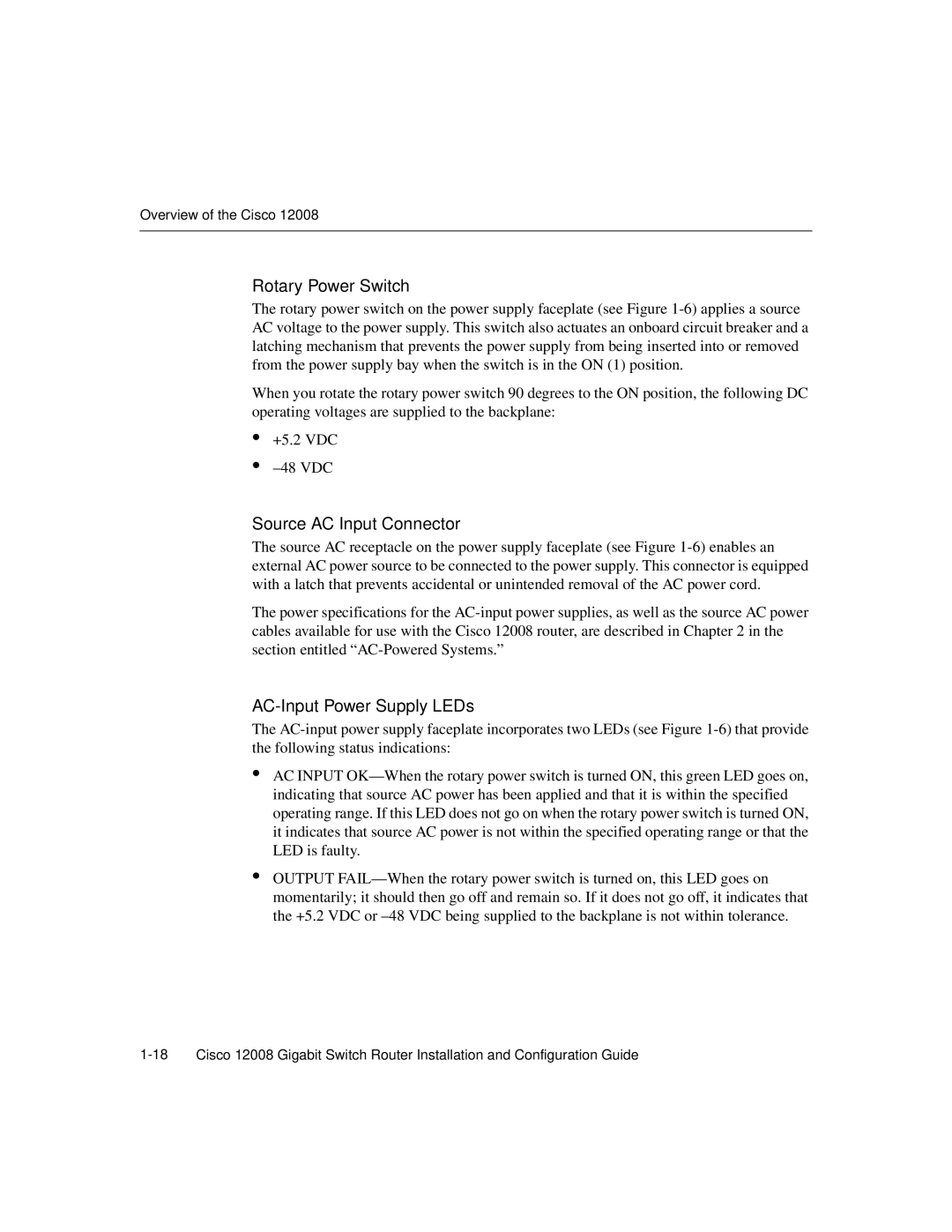Overview of the Cisco 12008
Rotary Power Switch
The rotary power switch on the power supply faceplate (see Figure 1-6) applies a source AC voltage to the power supply. This switch also actuates an onboard circuit breaker and a latching mechanism that prevents the power supply from being inserted into or removed from the power supply bay when the switch is in the ON (1) position.
When you rotate the rotary power switch 90 degrees to the ON position, the following DC operating voltages are supplied to the backplane:
Source AC Input Connector
The source AC receptacle on the power supply faceplate (see Figure 1-6) enables an external AC power source to be connected to the power supply. This connector is equipped with a latch that prevents accidental or unintended removal of the AC power cord.
The power specifications for the AC-input power supplies, as well as the source AC power cables available for use with the Cisco 12008 router, are described in Chapter 2 in the section entitled “AC-Powered Systems.”
AC-Input Power Supply LEDs
The AC-input power supply faceplate incorporates two LEDs (see Figure 1-6) that provide the following status indications:
•AC INPUT OK—When the rotary power switch is turned ON, this green LED goes on, indicating that source AC power has been applied and that it is within the specified operating range. If this LED does not go on when the rotary power switch is turned ON, it indicates that source AC power is not within the specified operating range or that the LED is faulty.
•OUTPUT FAIL—When the rotary power switch is turned on, this LED goes on momentarily; it should then go off and remain so. If it does not go off, it indicates that the +5.2 VDC or –48 VDC being supplied to the backplane is not within tolerance.
1-18Cisco 12008 Gigabit Switch Router Installation and Configuration Guide