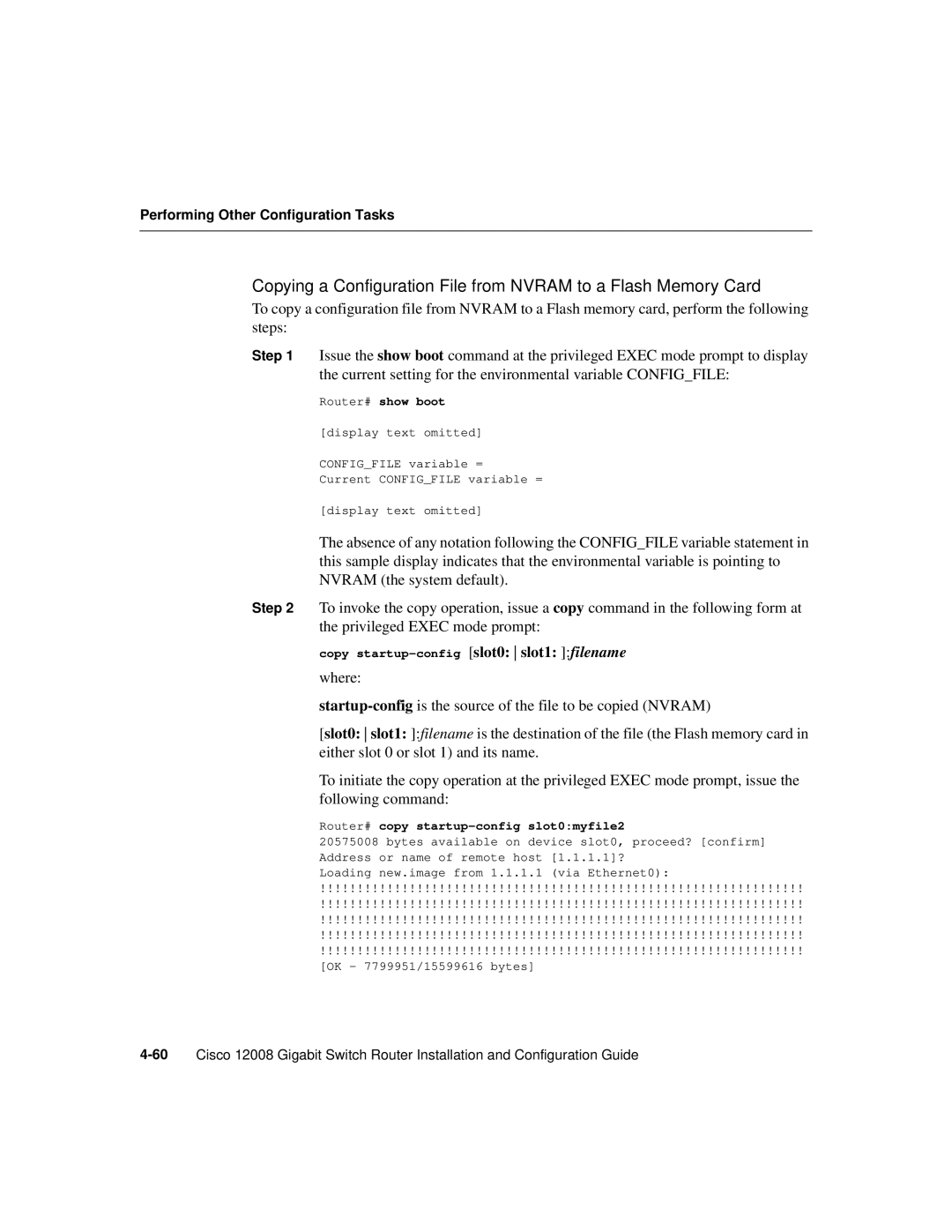Performing Other Configuration Tasks
Copying a Configuration File from NVRAM to a Flash Memory Card
To copy a configuration file from NVRAM to a Flash memory card, perform the following steps:
Step 1 Issue the show boot command at the privileged EXEC mode prompt to display the current setting for the environmental variable CONFIG_FILE:
Router# show boot
[display text omitted]
CONFIG_FILE variable =
Current CONFIG_FILE variable =
[display text omitted]
The absence of any notation following the CONFIG_FILE variable statement in this sample display indicates that the environmental variable is pointing to NVRAM (the system default).
Step 2 To invoke the copy operation, issue a copy command in the following form at the privileged EXEC mode prompt:
copy
where:
[slot0: slot1: ]:filename is the destination of the file (the Flash memory card in either slot 0 or slot 1) and its name.
To initiate the copy operation at the privileged EXEC mode prompt, issue the following command:
Router# copy startup-config slot0:myfile2
20575008 bytes available on device slot0, proceed? [confirm] Address or name of remote host [1.1.1.1]?
Loading new.image from 1.1.1.1 (via Ethernet0):
!!!!!!!!!!!!!!!!!!!!!!!!!!!!!!!!!!!!!!!!!!!!!!!!!!!!!!!!!!!!!!!!!
!!!!!!!!!!!!!!!!!!!!!!!!!!!!!!!!!!!!!!!!!!!!!!!!!!!!!!!!!!!!!!!!!
!!!!!!!!!!!!!!!!!!!!!!!!!!!!!!!!!!!!!!!!!!!!!!!!!!!!!!!!!!!!!!!!!
!!!!!!!!!!!!!!!!!!!!!!!!!!!!!!!!!!!!!!!!!!!!!!!!!!!!!!!!!!!!!!!!!
!!!!!!!!!!!!!!!!!!!!!!!!!!!!!!!!!!!!!!!!!!!!!!!!!!!!!!!!!!!!!!!!!
[OK - 7799951/15599616 bytes]