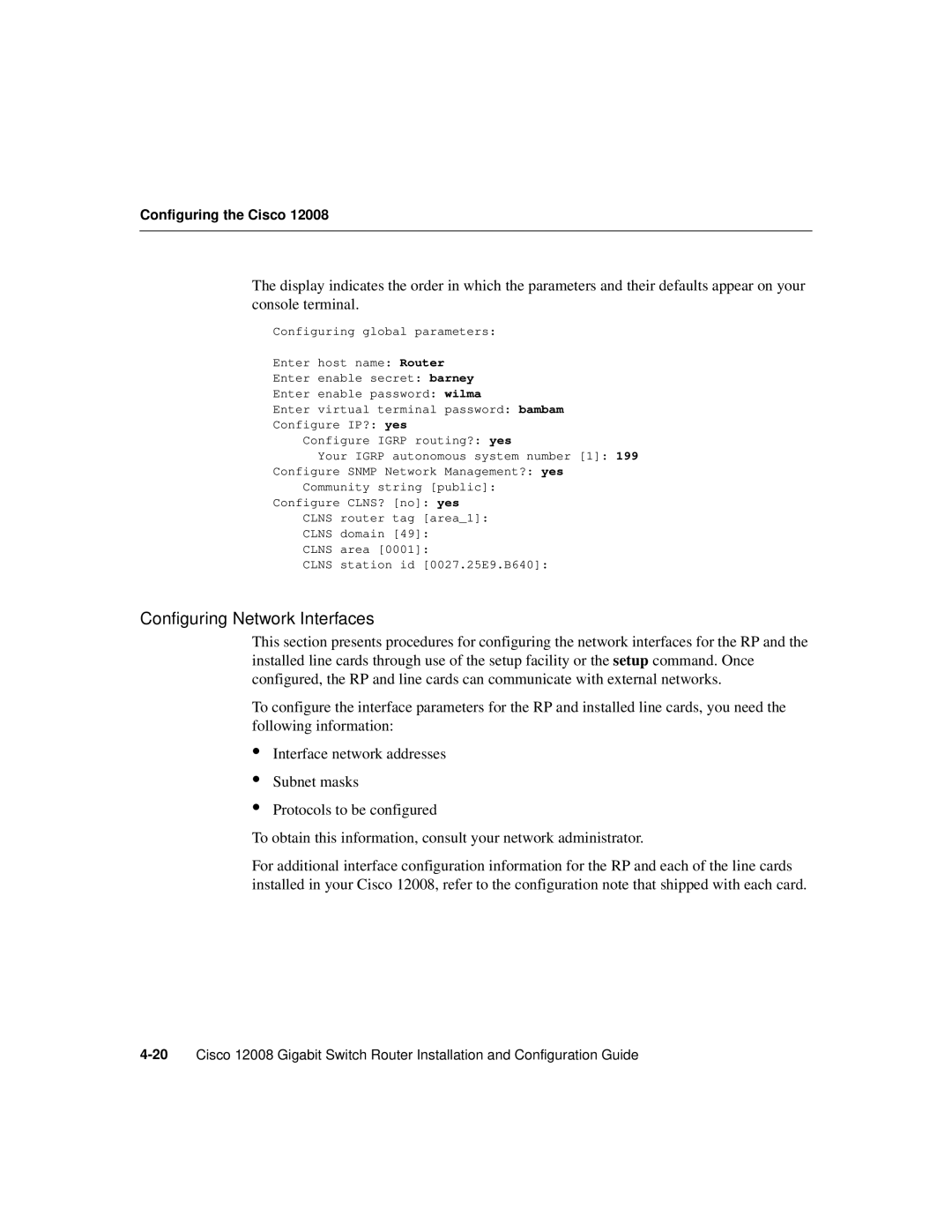Configuring the Cisco 12008
The display indicates the order in which the parameters and their defaults appear on your console terminal.
Configuring global parameters:
Enter host name: Router
Enter enable secret: barney
Enter enable password: wilma
Enter virtual terminal password: bambam
Configure IP?: yes
Configure IGRP routing?: yes
Your IGRP autonomous system number [1]: 199
Configure SNMP Network Management?: yes
Community string [public]:
Configure CLNS? [no]: yes
CLNS router tag [area_1]:
CLNS domain [49]:
CLNS area [0001]:
CLNS station id [0027.25E9.B640]:
Configuring Network Interfaces
This section presents procedures for configuring the network interfaces for the RP and the installed line cards through use of the setup facility or the setup command. Once configured, the RP and line cards can communicate with external networks.
To configure the interface parameters for the RP and installed line cards, you need the following information:
•
•
•
Interface network addresses
Subnet masks
Protocols to be configured
To obtain this information, consult your network administrator.
For additional interface configuration information for the RP and each of the line cards installed in your Cisco 12008, refer to the configuration note that shipped with each card.