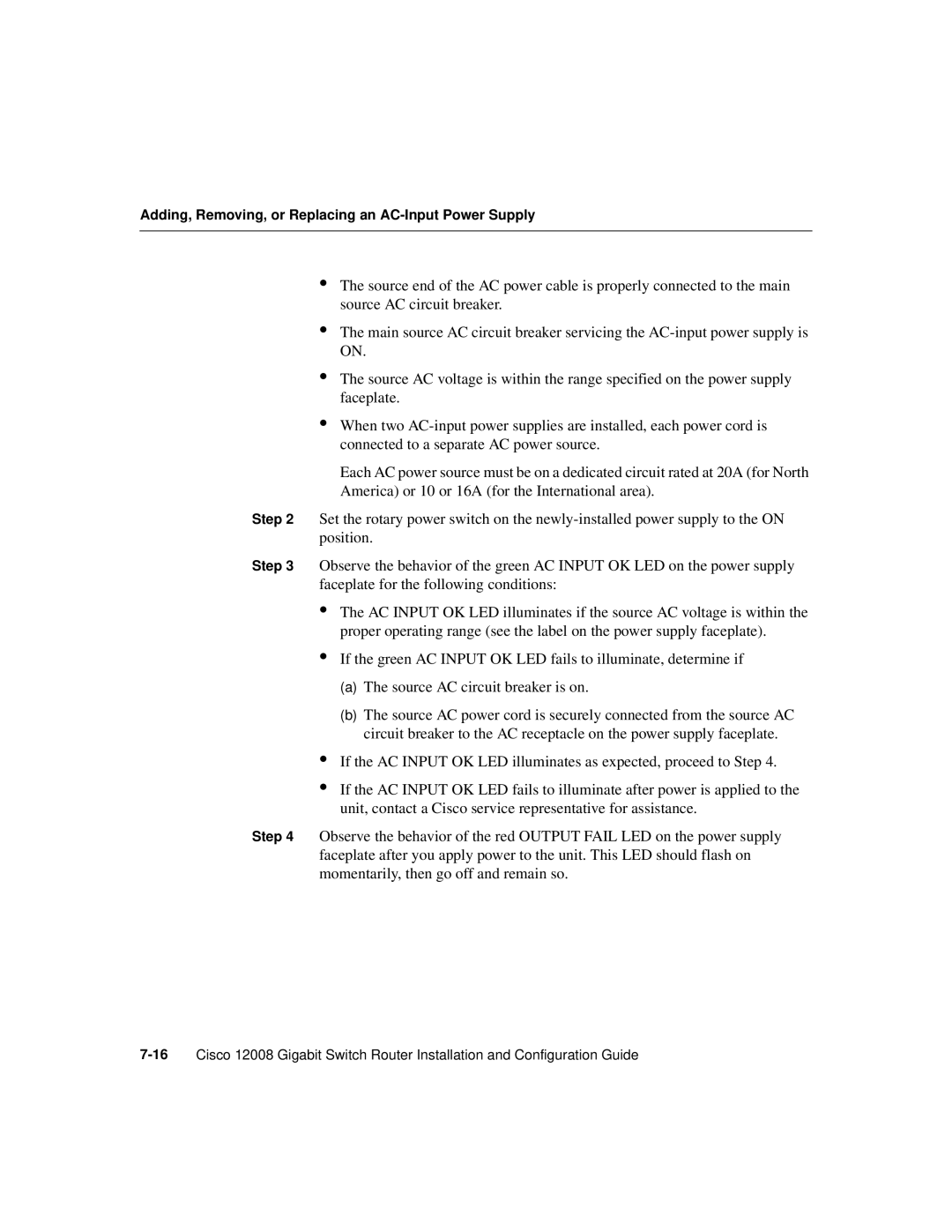Adding, Removing, or Replacing an AC-Input Power Supply
•The source end of the AC power cable is properly connected to the main source AC circuit breaker.
•The main source AC circuit breaker servicing the
•The source AC voltage is within the range specified on the power supply faceplate.
•When two
Each AC power source must be on a dedicated circuit rated at 20A (for North America) or 10 or 16A (for the International area).
Step 2
Step 3
•The AC INPUT OK LED illuminates if the source AC voltage is within the proper operating range (see the label on the power supply faceplate).
•If the green AC INPUT OK LED fails to illuminate, determine if
(a)The source AC circuit breaker is on.
(b)The source AC power cord is securely connected from the source AC circuit breaker to the AC receptacle on the power supply faceplate.
•If the AC INPUT OK LED illuminates as expected, proceed to Step 4.
•If the AC INPUT OK LED fails to illuminate after power is applied to the unit, contact a Cisco service representative for assistance.