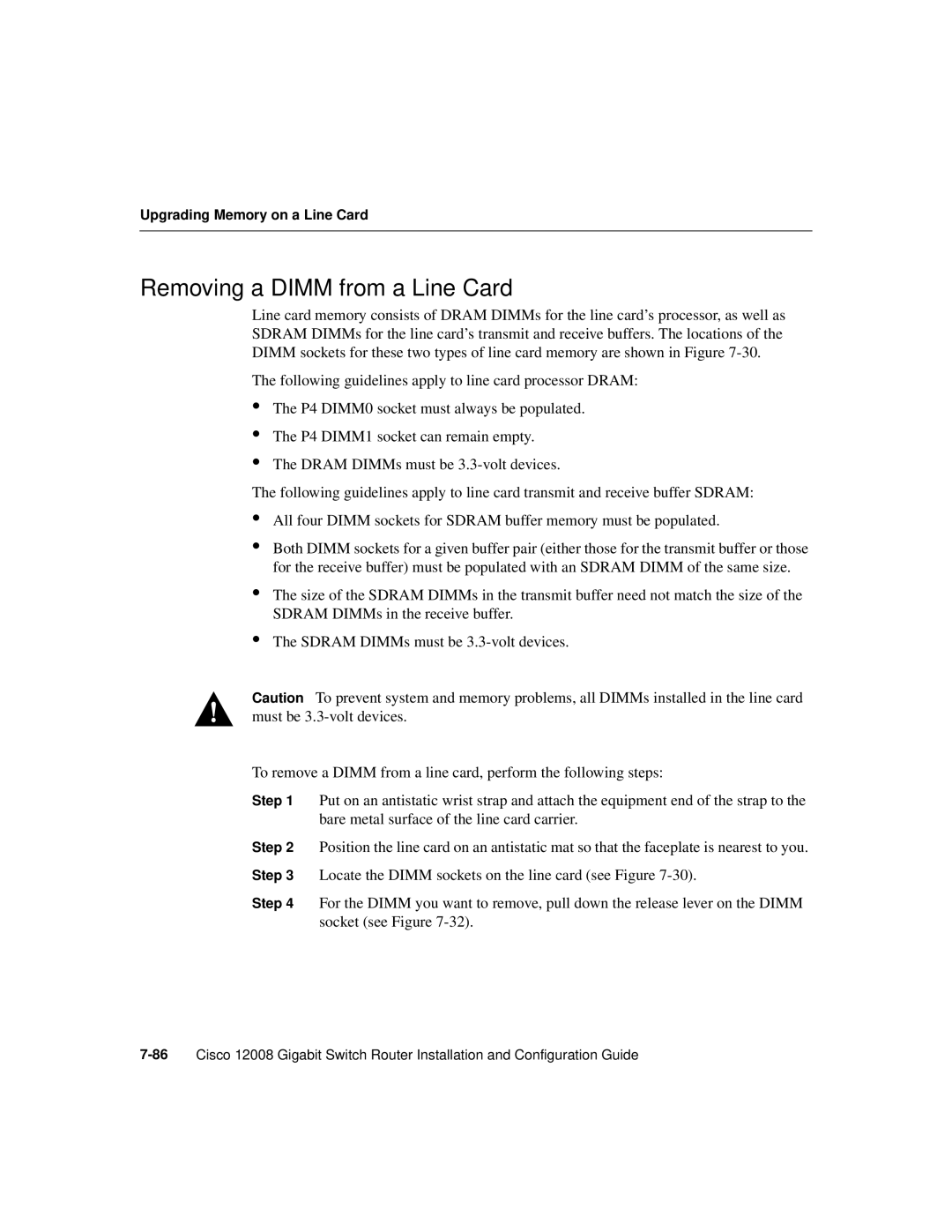Upgrading Memory on a Line Card
Removing a DIMM from a Line Card
Line card memory consists of DRAM DIMMs for the line card’s processor, as well as SDRAM DIMMs for the line card’s transmit and receive buffers. The locations of the DIMM sockets for these two types of line card memory are shown in Figure
The following guidelines apply to line card processor DRAM:
•
•
•
The P4 DIMM0 socket must always be populated.
The P4 DIMM1 socket can remain empty.
The DRAM DIMMs must be
The following guidelines apply to line card transmit and receive buffer SDRAM:
•All four DIMM sockets for SDRAM buffer memory must be populated.
•Both DIMM sockets for a given buffer pair (either those for the transmit buffer or those for the receive buffer) must be populated with an SDRAM DIMM of the same size.
•The size of the SDRAM DIMMs in the transmit buffer need not match the size of the SDRAM DIMMs in the receive buffer.
•The SDRAM DIMMs must be
Caution To prevent system and memory problems, all DIMMs installed in the line card must be
To remove a DIMM from a line card, perform the following steps:
Step 1 Put on an antistatic wrist strap and attach the equipment end of the strap to the bare metal surface of the line card carrier.
Step 2 Position the line card on an antistatic mat so that the faceplate is nearest to you.
Step 3 Locate the DIMM sockets on the line card (see Figure
Step 4 For the DIMM you want to remove, pull down the release lever on the DIMM socket (see Figure