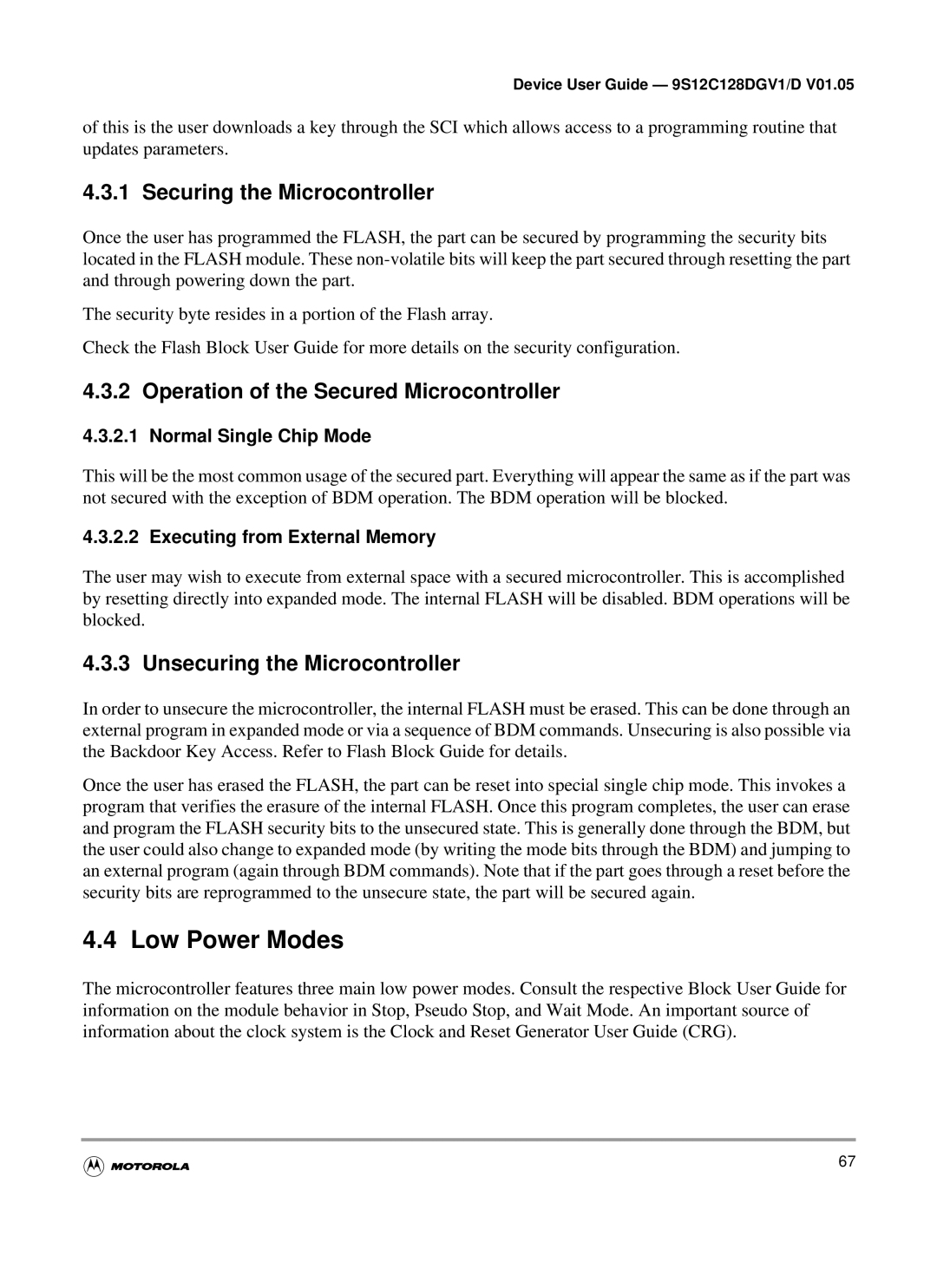Document Number 9S12C128DGV1/D
Device User Guide 9S12C128DGV1/D
Revision History
Table of Contents
System Clock Description Modes of Operation
Resets and Interrupts
Voltage Regulator Vreg Block Description
HCS12 Core Block Description
Appendix B Electrical Specifications
Appendix D Package Information
Appendix C Electrical Specifications
Appendix E Emulation Information
Device User Guide 9S12C128DGV1/D
List of Figures
Device User Guide 9S12C128DGV1/D
List of Tables
Device User Guide 9S12C128DGV1/D
Device User Guide 9S12C128DGV1/D
Device User Guide 9S12C128DGV1/D
Package Device Part Number Mask Temp Flash
Preface
List of MC9S12C and MC9S12GC Family members
MC9S12C-Family Package Option Summary
Part Number Mask Temp Package Speed Description Set
Speed Options 25 = 25MHz bus 16 = 16MHz bus
TBD 48LQFP
MC9S12C96PVFA16
MC9S12C96PCFA16
MC9S12C96PCPB16
MC9S12C96PCFU16
MC9S12C64PCFA16
MC9S12C96PMFA25
MC9S12C96PMPB25
MC9S12C96PMFU25
MC9S12GC-Family Part Number Coding
MC9S12GC64PVFA25
MC9S12GC64CFA25 TBD
MC9S12GC64CPB25 TBD
MC9S12GC64CFU25 TBD
Document References
Terminology
User Guide Version Document Order Number
Device User Guide 9S12C128DGV1/D
Introduction
Features
Overview
Device User Guide 9S12C128DGV1/D
Modes of Operation
Special Test ModeMotorola use only
MC9S12C-Family Block Diagram
Block Diagram
Device Register Map Overview
Device Memory Map
Address Module Size
MC9S12C128 and MC9S12GC128 User configurable Memory Map
MC9S12C96 User Configurable Memory Map
MC9S12C64 and MC9S12GC64 User Configurable Memory Map
MC9S12C32 and MC9S12GC32 User Configurable Memory Map
Detailed Register Map
MC9S12GC16 User Configurable Memory Map
Ivis
$0010 $0014 MMC map 1 of 4 HCS12 Module Mapping Control
Miscellaneous Peripherals Device User Guide
$0015 $0016 INT map 1 of 2 HCS12 Interrupt
$0017 $0017 MMC map 2 of 4 HCS12 Module Mapping Control
$0018 $0018
$0020 $002F DBG including BKP map 1 of 1 HCS12 Debug
$001F $001F INT map 2 of 2 HCS12 Interrupt
$0030 $0031 MMC map 4 of 4 HCS12 Module Mapping Control
$0034 $003F CRG Clock and Reset Generator
$0040 $006F TIM Timer 16 Bit 8 Channels
$0050
$0070 $007F
Reserved
$00A0 $00C7
TIE
$00C8 $00CF SCI Asynchronous Serial Interface
$00D0 $00D7
Reserved $00D8 $00DF SPI Serial Peripheral Interface
$00E0 $00FF PWM Pulse Width Modulator
$0100 $010F Flash Control Register
$0140 $017F Reserved Can Motorola Scalable can MSCAN1
$0110 $013F
Time
$0140 $017F Can Motorola Scalable can MSCAN1
MODRR4 MODRR3 MODRR2 MODRR1 MODRR0
$0180 $023F
Reserved $0240 $027F PIM Port Interface Module
PRIO7 PRIO6 PRIO5 PRIO4 PRIO3 PRIO2 PRIO1 PRIO0
Ptis
DDRAD2
PTAD7 PTAD6 PTAD5 PTAD4 PTAD3 PTAD2 PTAD1 PTAD0
PTIAD7 PTIAD6 PTIAD5 PTIAD4 PTIAD3 PTIAD2 PTIAD1 PTIJ7
DDRAD7
Memory size registers
Part ID Assignments
$0280 $03FF Reserved space
Assigned Part ID Numbers
MC9S12C32, MC9S12GC32
Device Pinout
Signal Description
PW4/IOC4/PT4
PW0/IOC0/PT0 PW1/IOC1/PT1 PW2/IOC2/PT2 PW3/IOC3/PT3
Pin Assignments in 48 Lqfp for MC9S12C-Family
Resistor Description Function Domain
Signal Properties Summary
Signal Properties
Internal Pull
Device User Guide 9S12C128DGV1/D Internal Pull Pin Name
Pin Initialization for 48 & 52 Pin Lqfp bond-out versions
Test / VPP Test Pin
Detailed Signal Descriptions
EXTAL, Xtal Oscillator Pins
Reset External Reset Pin
8 PE7 / Noacc / Xclks Port E I/O Pin
Bkgd / Taghi / Modc Background Debug, Tag High & Mode Pin
6 PA70 / ADDR158 / DATA158 Port a I/O Pins
7 PB70 / ADDR70 / DATA70 Port B I/O Pins
Pierce Oscillator Connections PE7=0
Colpitts Oscillator Connections PE7=1
12 PE3 / Lstrb Port E I/O Pin 3 / Low-Byte Strobe Lstrb
9 PE6 / Modb / IPIPE1 Port E I/O Pin
10 PE5 / Moda / IPIPE0 Port E I/O Pin
11 PE4 / ECLK- Port E I/O Pin 4 / E-Clock Output
18 PP6 / KWP6/ROMCTL Port P I/O Pin
16 PAD70 / AN70 Port AD I/O Pins
14 PE1 / IRQ Port E input Pin 1 / Maskable Interrupt Pin
17 PP7 / KWP7 Port P I/O Pin
22 PM4 / Mosi Port M I/O Pin
19 PP50 / KWP50 / PW50 Port P I/O Pins
20 PJ76 / KWJ76 Port J I/O Pins
21 PM5 / SCK Port M I/O Pin
Power Supply Pins
MC9S12C-Family Power and Ground Connection Summary
VDDA, Vssa Power Supply Pins for ATD and Vreg
5 VRH, VRL ATD Reference Voltage Input Pins
VDDPLL, Vsspll Power Supply Pins for PLL
Modes of Operation
Chip Configuration Summary
Security
Mode Selection
Clock Selection Based on PE7
Unsecuring the Microcontroller
Low Power Modes
Securing the Microcontroller
Operation of the Secured Microcontroller
Vectors
Resets and Interrupts
Resets
Device-specific information
Reset Summary Table
Effects of Reset
HCS12 Core Block Description
Device Specific Flash page Mapping
Device Visible with Ppage contents
BDM alternate clock
Extended Address Range Emulation Implications
2 VDD1, VDD2, VSS1, VSS2
Voltage Regulator Vreg Block Description
Recommended Printed Circuit Board Layout
Vregen
Component Purpose Type Value
Recommended External Component Values
Recommended PCB Layout 48 Lqfp
Recommended PCB Layout 52 Lqfp
VSS2
Recommended PCB Layout 80 QFP
Recommended PCB Layout for 48 Lqfp Pierce Oscillator
Recommended PCB Layout for 52 Lqfp Pierce Oscillator
Recommended PCB Layout for 80QFP Pierce Oscillator
Clock Reset Generator CRG Block Description
Serial Communications Interface SCI Block Description
Timer TIM Block Description
Oscillator OSC Block Description
Analog to Digital Converter ATD Block Description
Mscan Block Description
Flash Block Description
RAM Block Description
Pulse Width Modulator PWM Block Description
Device User Guide 9S12C128DGV1/D
Parameter Classification
Appendix a Electrical Characteristics
Power Supply
General
Current Injection
Pins
Absolute Maximum Ratings
Num Rating Symbol Min Max Unit
Table A-1 Absolute Maximum Ratings
Operating Conditions
Table A-3 ESD and Latch-Up Protection Characteristics
Model Description Symbol Value Unit
ESD Protection and Latch-up Immunity
Rating Symbol Min Typ Max Unit
Power Dissipation and Thermal Characteristics
Table A-4 Operating Conditions
Pint = IDD ⋅ VDD + Iddpll ⋅ Vddpll + Idda ⋅ Vdda
Table A-5 Thermal Package Characteristics1
9 I/O Characteristics
Num Rating Symbol Min Typ Max Unit
Table A-6 5V I/O Characteristics
Num Rating Symbol Min Typ
Table A-7 3.3V I/O Characteristics
Measurement Conditions
Supply Currents
Additional Remarks
Table A-8 Supply Current Characteristics for MC9S12C32
Stop Current 40 C 27 C
Table B-1 Voltage Regulator Electrical Parameters
Appendix B Electrical Specifications
Characteristic Symbol Min Typical Max Unit
Voltage Regulator Operating Conditions
LVI
Chip Power-up and LVI/LVR graphical explanation
Output Loads
Resistive Loads
Capacitive Loads
Num Characteristic Symbol Min Typical Max Unit
Table B-2 Voltage Regulator Capacitive Loads
Device User Guide 9S12C128DGV1/D
Table B-3 ATD Operating Characteristics
ATD Characteristics
ATD Operating Characteristics In 5V Range
ATD Operating Characteristics In 3.3V Range
Source capacitance
Table B-4 ATD Operating Characteristics
Factors influencing accuracy
Source Resistance
Current injection
Table B-5 ATD Electrical Characteristics
Table B-7 ATD Conversion Performance
ATD accuracy 5V Range
ATD accuracy 3.3V Range
Table B-6 ATD Conversion Performance
1LSB
Figure B-2 ATD Accuracy Definitions
Row Programming
NVM, Flash and Eeprom
NVM timing
Single Word Programming
Sector Erase
Table B-8 NVM Timing Characteristics
Mass Erase
NVM Reliability
Table B-9 NVM Reliability Characteristics
108
Startup
Reset, Oscillator and PLL
Oscillator
External Reset
Stop Recovery
Pseudo Stop and Wait Recovery
Table B-11 Oscillator Characteristics
Phase Locked Loop
XFC Component Selection
XFC Pin
Figure B-3 Basic PLL functional diagram
Jitter Information
⋅ synr +
= max ⎜ ⋅ t nom
Table B-12 PLL Characteristics
116
Num Rating Symbol Min Typ Max
Table B-13 Mscan Wake-up Pulse Characteristics
118
Description Value Unit
Appendix C Electrical Specifications
Master Mode
Table C-1 Measurement Conditions
LSB Master LSB OUT
Table C-2 SPI Master Mode Timing Characteristics
Num Characteristic Symbol Unit Min Typ Max
Mosi Port Data
Slave MSB
Slave Mode
Input SCK
Input Miso
Slave LSB OUT
Table C-3 SPI Slave Mode Timing Characteristics
Num Characteristic Symbol Unit Min Typ
Mosi Input Slave MSB OUT
PE2 Lstrb PE3 Noacc PE7 PIPO0 PIPO1, PE6,5
External Bus Timing
General Muxed Bus Timing
Eclk PE4
Pweh
Table C-4 Expanded Bus Timing Characteristics 5V Range
Table C-5 Expanded Bus Timing Characteristics 3.3V Range
126
Appendix D Package Information
80-pin QFP package
Figure D-1 80-pin QFP Mechanical Dimensions case no B
52-pin Lqfp package
Figure D-2 52-pin Lqfp Mechanical Dimensions case no D-03
Section AE-AE Detail AD
48-pin Lqfp package
Appendix E Emulation Information
1 PK20 / XADDR1614
112-pin Lqfp package
134
Device User Guide End Sheet
136