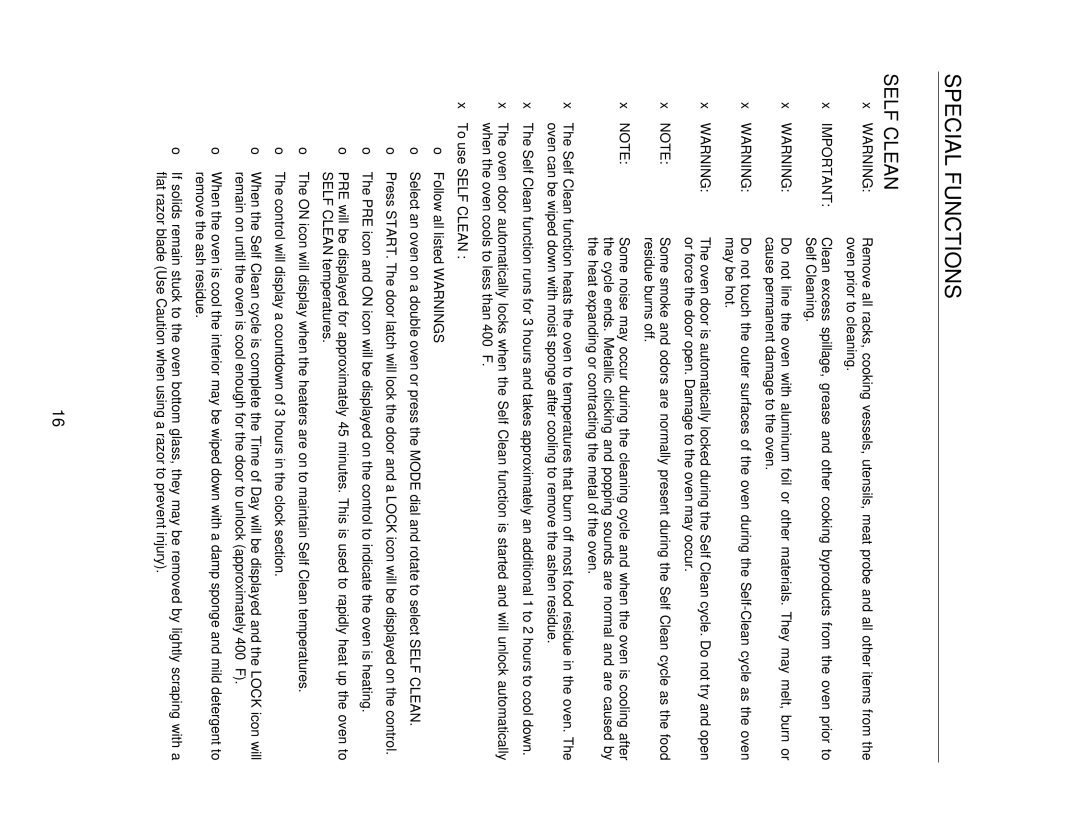MWO302ES, MWO301ES specifications
The Capital Cooking MWO301ES and MWO302ES are premium microwave ovens designed to elevate your culinary experience. These models are particularly favored for their blend of advanced technology, functional design, and robust construction, making them ideal for both residential and commercial kitchens.One of the standout features of the MWO301ES and MWO302ES is their spacious interiors, which accommodate large dishes with ease. The MWO301ES offers ample capacity suitable for most kitchen tasks, while the MWO302ES provides even more room to tackle bigger cooking projects. Their stainless steel interiors not only ensure durability but also make cleaning a breeze, as they resist stains and odors.
Both models are equipped with state-of-the-art inverter technology. This innovation allows for precise temperature control and consistent cooking results by providing steady power instead of fluctuating between full power and off. This is particularly useful when defrosting or reheating, as it prevents hot spots and ensures even cooking throughout.
The user interface of the MWO301ES and MWO302ES features intuitive controls, making it easy to operate even for novice cooks. They come with a variety of pre-programmed settings that simplify the cooking process. With one-touch buttons, you can quickly access features such as popcorn, reheat, and melt, allowing for rapid food preparation.
Additionally, both microwaves boast a sleek design with a minimalist aesthetic. The stainless steel finish not only adds a modern touch but also complements various kitchen styles. The elegant exterior is coupled with a clear glass door, providing a view of the cooking process without compromising safety.
Another remarkable characteristic of the MWO301ES and MWO302ES is their energy efficiency. Both models are designed to operate with minimal power consumption, making them environmentally friendly choices without sacrificing performance.
Safety features are also a priority in these microwaves, including a child lock function and a cool-to-the-touch exterior, ensuring that the kitchens remain safe for all family members.
In conclusion, the Capital Cooking MWO301ES and MWO302ES are sophisticated microwave ovens that deliver a perfect balance of style, efficiency, and advanced cooking technology. Whether for quick meals or elaborate dishes, these models stand out in performance, making them an excellent addition to any kitchen.