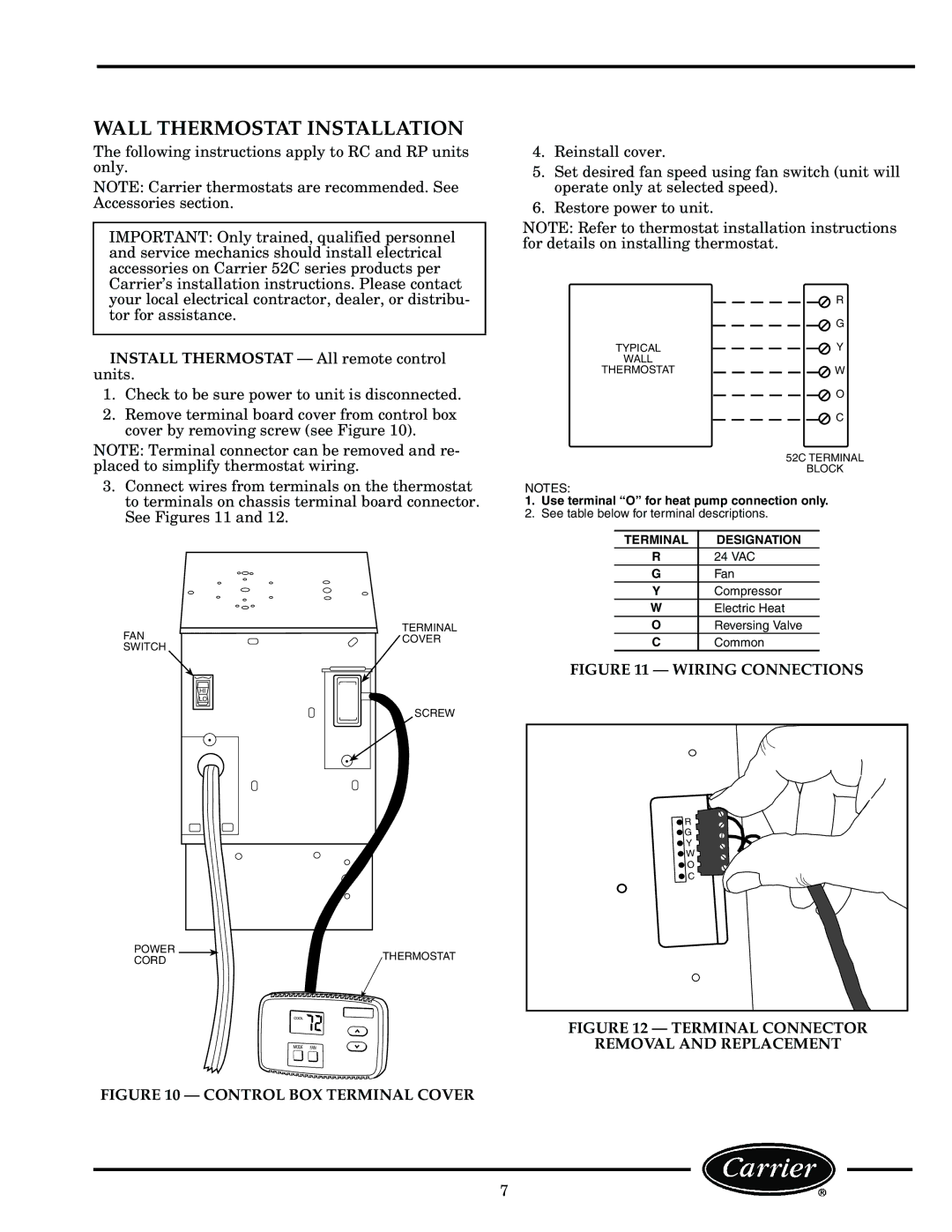52C specifications
The Carrier Access 52C is a versatile, high-performance telecommunications device designed for service providers seeking to deliver robust connectivity solutions. This compact access platform seamlessly bridges the gap between various communications protocols, enabling carriers to efficiently manage bandwidth and optimize their service offerings.One of the standout features of the Carrier Access 52C is its multi-service capabilities. It supports T1/E1 and DS3 traffic, making it suitable for both traditional and modern network environments. This flexibility allows carriers to tailor their services to meet diverse customer needs, whether they are delivering voice, data, or video services.
The device integrates advanced technologies, including digital signal processing (DSP) and embedded service aggregation. This ensures that the Carrier Access 52C can handle high bandwidth demands while maintaining low latency and high reliability. The DSP technology enhances the overall efficiency of data processing, which is critical for service providers looking to optimize their networks.
An additional key characteristic of the Carrier Access 52C is its scalability. The modular design allows for easy upgrades and expansions, enabling service providers to increase capacity as demand grows. This future-proofing aspect is crucial in a competitive landscape where technology and user requirements continually evolve.
Security features are also a significant focus of the Carrier Access 52C. The device offers comprehensive security protocols to protect against unauthorized access and data breaches. This is particularly important for carriers who must ensure the integrity and confidentiality of their customer transactions.
Operational efficiency is further enhanced through its user-friendly management interface. The Carrier Access 52C supports remote management and monitoring capabilities, which facilitate real-time system checks and configuration adjustments. This reduces the need for on-site visits and allows for quicker response times to issues, ultimately improving overall service delivery.
In summary, the Carrier Access 52C stands out in the telecommunications market due to its multi-service capabilities, advanced technology integration, scalability, robust security features, and user-friendly management. It is an ideal solution for carriers looking to enhance their service offerings and meet the ever-increasing demands of today's digital landscape. With its comprehensive features and characteristics, the Carrier Access 52C continues to be a reliable choice for telecommunications professionals.