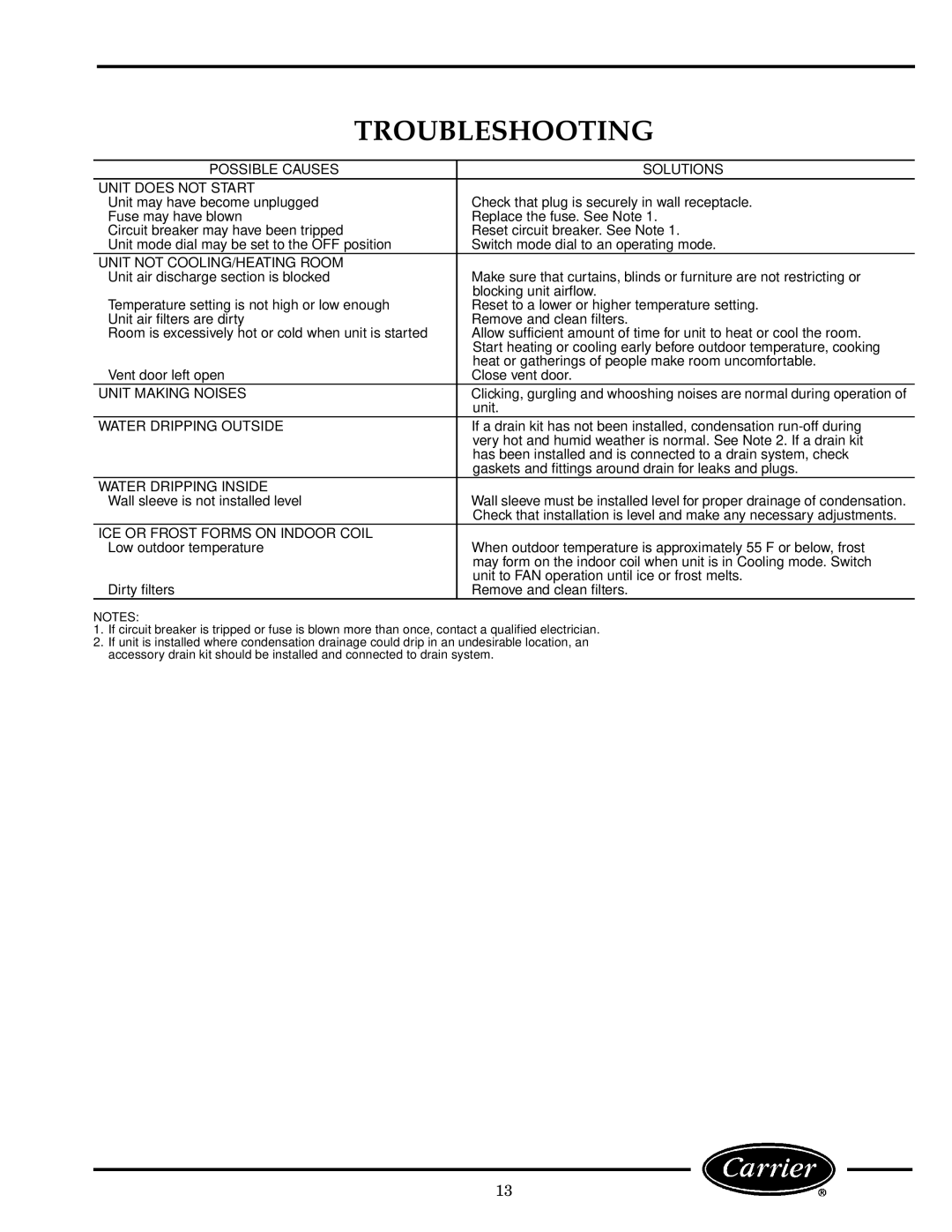52P specifications
Carrier Access 52P is a powerful networking solution designed for service providers and enterprises needing reliable, high-speed connectivity. This device plays a vital role in the ever-evolving landscape of telecommunications, offering advanced features that accommodate various network configurations.One of the main features of the Carrier Access 52P is its support for multiple WAN technologies. This device can seamlessly integrate with various access technologies, including T1, DSL, and cable. This versatility allows network operators to utilize existing installations while improving overall network efficiency. The ability to combine multiple WAN connections through load balancing maximizes bandwidth and ensures uninterrupted service, which is crucial for businesses that rely heavily on internet connectivity.
The 52P is equipped with intelligent routing capabilities, enabling it to make real-time decisions based on traffic conditions. This Smart Routing feature ensures that critical data is prioritized, enhancing the performance of voice and video applications during peak usage times. The built-in Quality of Service (QoS) mechanisms further support this feature by allocating bandwidth according to user-defined policies, thereby reducing latency and jitter for time-sensitive applications.
Security is another essential aspect of the Carrier Access 52P. The device supports robust security protocols such as IPsec and SSL VPNs, which help protect sensitive data as it traverses the network. Its firewall capabilities provide further defense against unauthorized access, making it an ideal choice for organizations demanding high security levels.
The 52P also boasts a user-friendly interface for configuration and management, allowing network operators to monitor performance and make necessary adjustments with ease. This simplicity is complemented by network management features such as SNMP support and extensive logging capabilities, enabling proactive maintenance and fast troubleshooting.
Furthermore, the Carrier Access 52P is designed for scalability. As demand for bandwidth continues to grow, this device can accommodate future upgrades without requiring a complete system overhaul. This forward-thinking design ensures that businesses can adapt to changing conditions in a cost-effective manner.
In conclusion, the Carrier Access 52P is a robust solution that meets the demands of modern businesses and service providers. With its multi-WAN support, intelligent routing, security features, and user-friendly management tools, it stands out as a reliable choice for ensuring optimal connectivity and performance in dynamic networking environments.