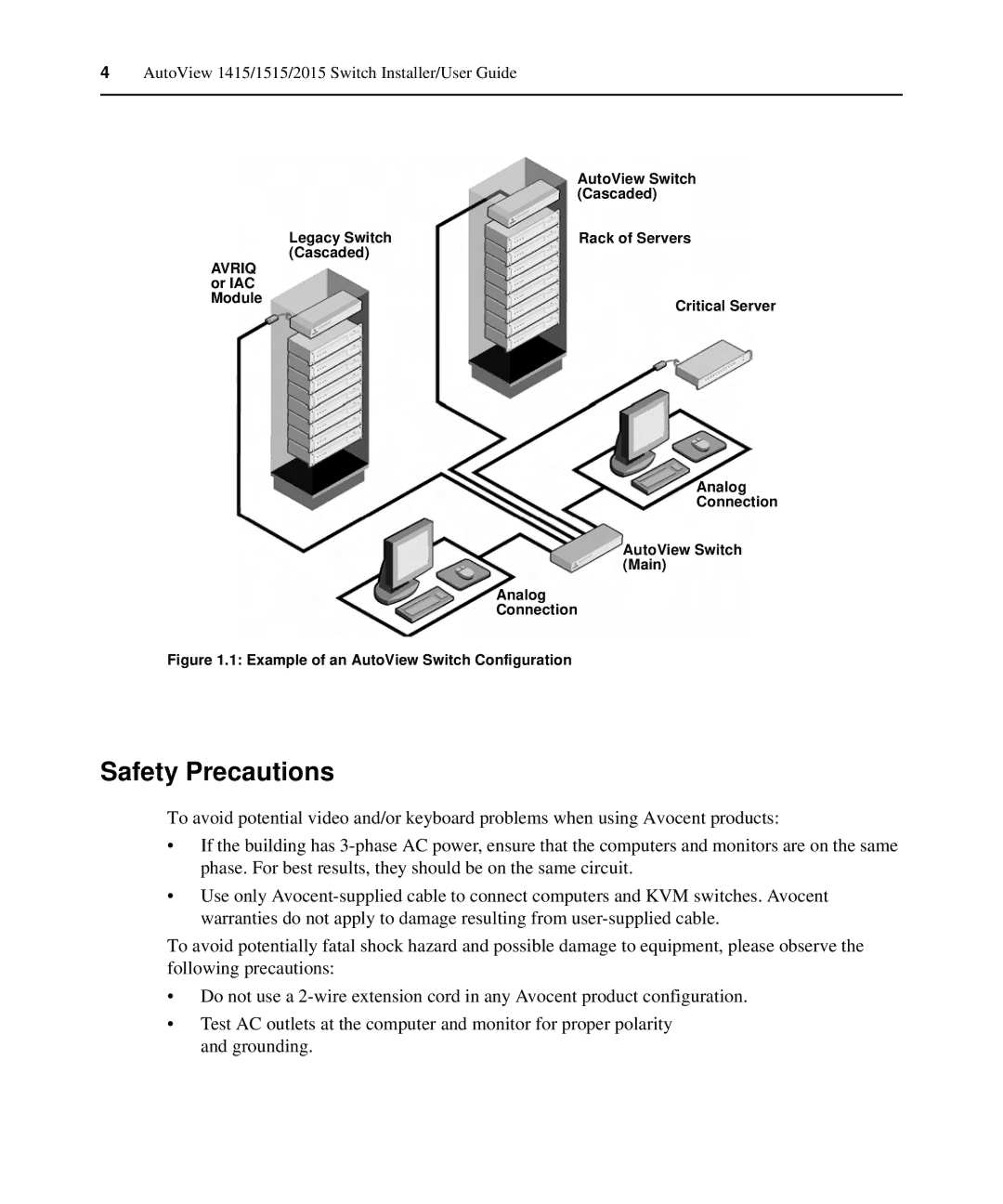4AutoView 1415/1515/2015 Switch Installer/User Guide
| AutoView Switch |
| (Cascaded) |
Legacy Switch | Rack of Servers |
(Cascaded) |
|
AVRIQ |
|
or IAC |
|
Module | Critical Server |
|
Analog
Connection
AutoView Switch (Main)
Analog
Connection
Figure 1.1: Example of an AutoView Switch Configuration
Safety Precautions
To avoid potential video and/or keyboard problems when using Avocent products:
•Ιf the building has
•Use only
To avoid potentially fatal shock hazard and possible damage to equipment, please observe the following precautions:
•Do not use a
•Test AC outlets at the computer and monitor for proper polarity and grounding.