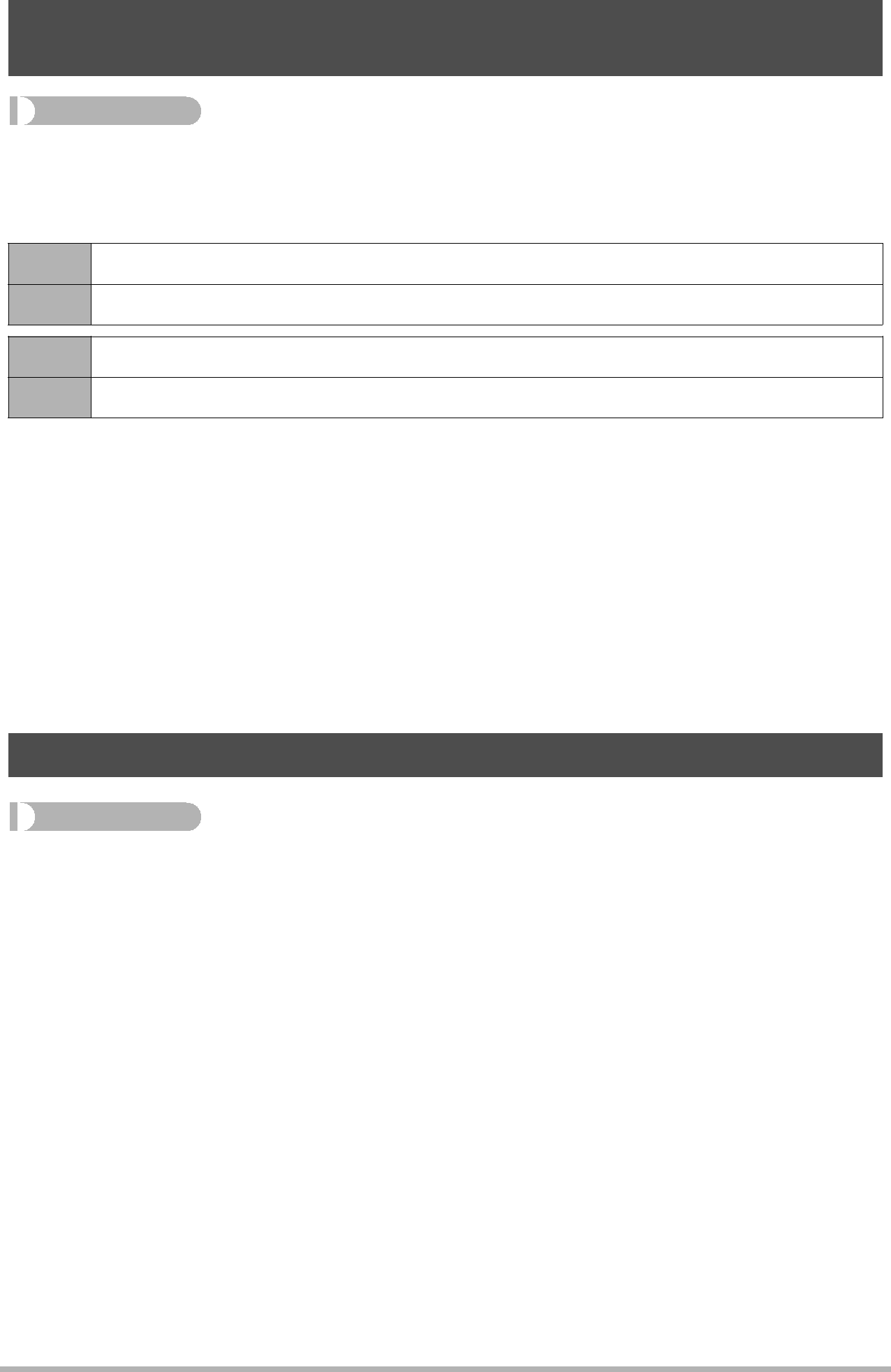
Selecting the Screen Aspect Ratio and Video Output System (Video Out)
Procedure
[MENU] * Set Up Tab * Video Out
You can use the procedure in this section to select either NTSC or PAL as the video output system. You can also specify an aspect ratio of 4:3 or 16:9.
NTSC Video system used in Japan, the U.S., and other countries
PAL Video system used in Europe and other areas
4:3 Normal TV screen aspect ratio
16:9 Wide screen aspect ratio
•Output to a TV is not supported while the camera is in the REC mode.
•When the camera is connected to a TV for movie playback, only movie images are displayed on the TV screen. The camera’s monitor screen will show
•Select the aspect ratio (4:3 or 16:9) that matches the type of TV you plan to use. Images will not display correctly if you select the wrong aspect ratio.
•Images will not display correctly unless the camera’s video signal output setting matches the video signal system of the TV or other video equipment.
•Images cannot be displayed correctly on a TV or video equipment that is not NTSC or PAL.
Configuring a Startup Image (Startup)
Procedure
[MENU] * Set Up Tab * Startup
Display the image you want to use as your startup image and then select “On”.
•The startup image does not appear when you turn on the camera by pressing [p] (PLAY).
•You can specify a snapshot you recorded as the startup image, or you can use the special startup image provided in the camera’s
•Formatting
•You can select the first snapshot of a CS group as the startup image. If you want to select another image within a CS group, you need to first divide up the CS group or use the CS Frame Edit feature to make a copy of the image outside of the CS group.
159 | Other Settings (Set Up) |
|