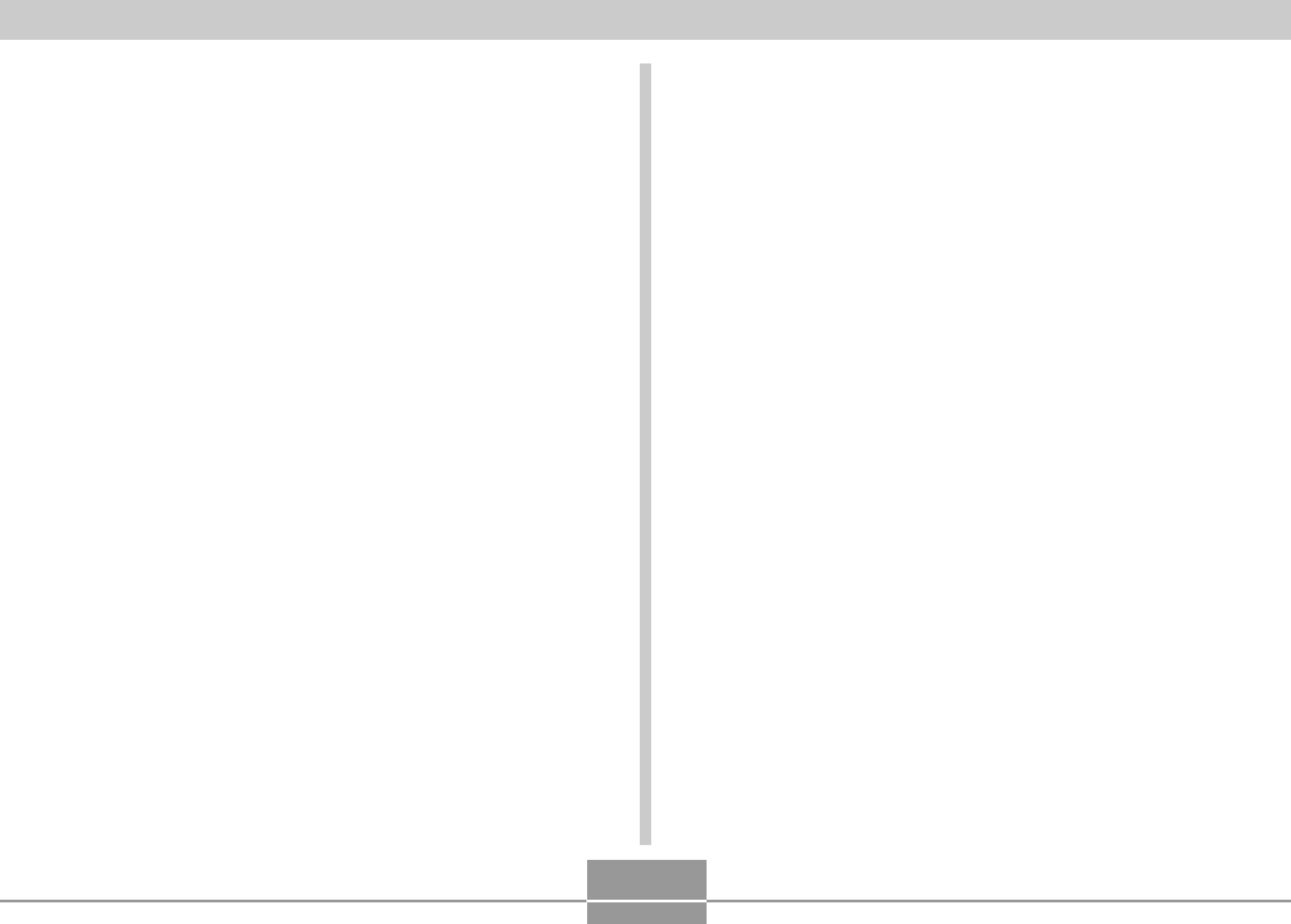
• Your computer sees the camera’s file memory as a removable disk.
13. Double-click the “Dcim” folder.
14. Double-click the folder that contains the image you want.
15. Double-click the file that contains the image you want to view.
• For information about file names, see “Memory Folder Structure” on page 197.
12.
VIEWING IMAGES ON A COMPUTER
11. On your computer, double-click “My Computer”.
• If you are running Windows XP, click [Start] and then [My Computer].

 NOTE
NOTE 

•If you open a rotated image on your computer, the original unrotated version will appear (page 146). This is true both for a rotated image opened from camera memory and for a rotated image that has been copied to your computer’s hard disk.
16.Depending on your operating system, perform one of the following procedures to save the files, if you want.
188