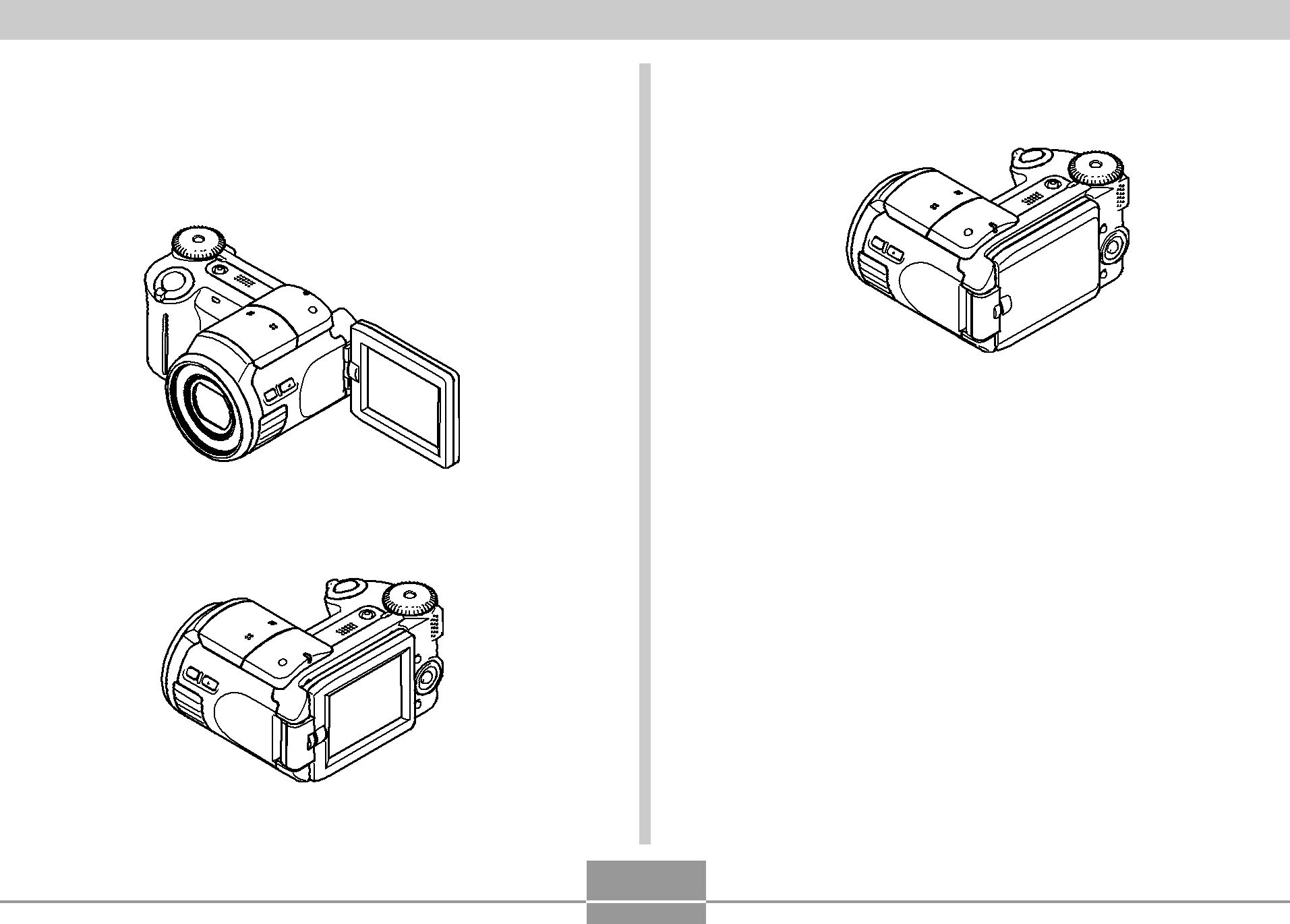
GETTING READY
•Positioning the monitor screen so it is facing the same direction as the lens causes the recorded image to be flipped into a mirror image automatically. This makes it possible to compose a
•Position the monitor screen outwards to use it for composing images.
•Position the monitor screen inwards to turn off the camera.

 NOTE
NOTE 

•You can also turn the camera on and off with the power button (page 51).

 IMPORTANT!
IMPORTANT! 

•After you are finished using the monitor screen, always close the LCD panel. Leaving the monitor screen facing open exposes the LCD panel to accidental impact, which creates the risk of breaking, cracking, etc.
27