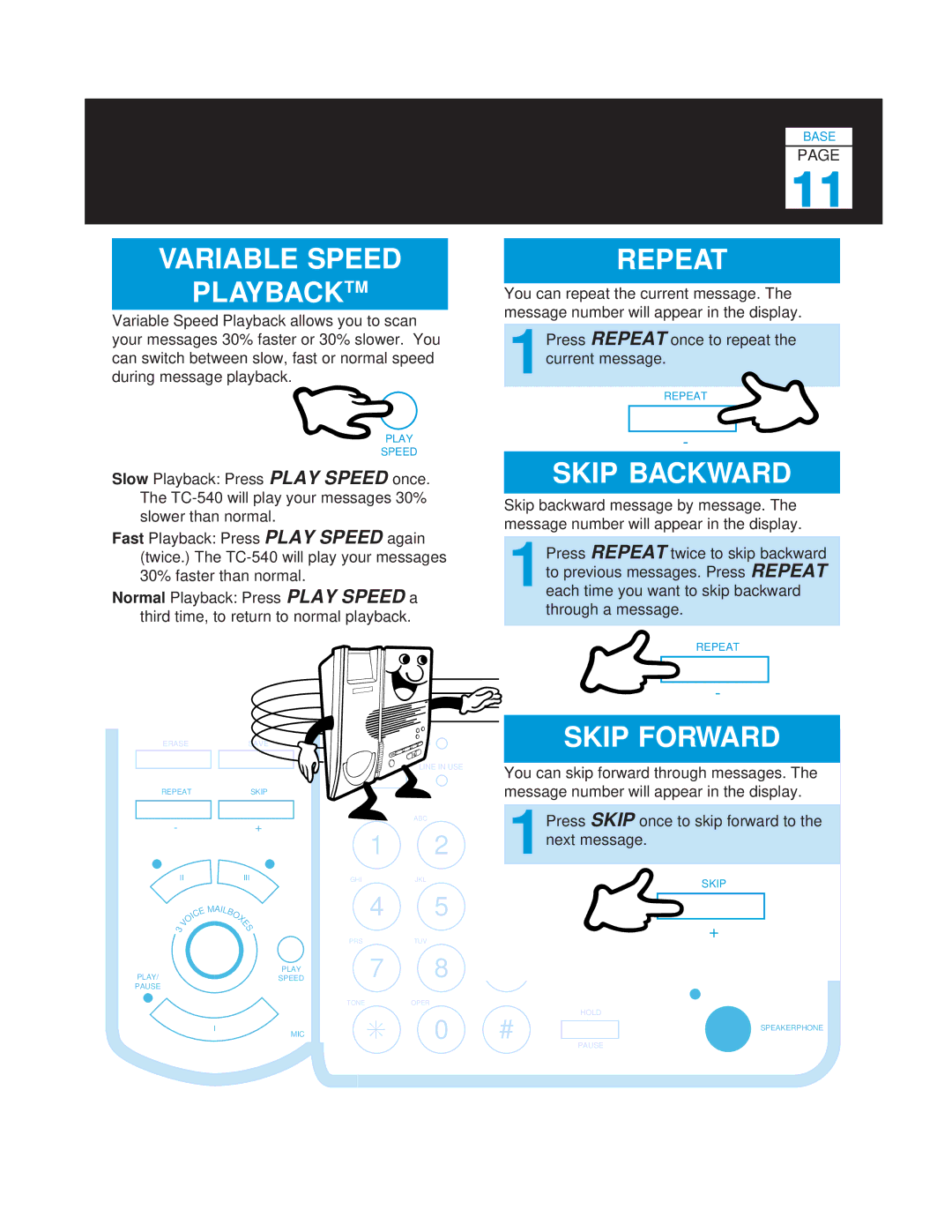TC-540 specifications
The Casio TC-540 is a remarkable addition to the world of desktop calculators, designed to cater to both professionals and students alike. Known for its reliable performance and user-friendly interface, the TC-540 is equipped with a variety of features that enhance productivity and efficiency in calculations.One of the main features of the Casio TC-540 is its large, easy-to-read display. With a spacious screen that showcases numbers in bold digits, users can quickly perceive their calculations without straining their eyes. The calculator's ergonomic design ensures comfortable usage, making it an ideal option for those who spend long hours performing mathematical operations.
The TC-540 is not just about ease of use; it also incorporates advanced technologies for enhanced functionality. It comes with a dual power system that utilizes both solar energy and battery power, ensuring uninterrupted use even in low-light conditions. This feature not only makes the calculator eco-friendly but also provides convenience to users who may find themselves working in various environments.
A standout characteristic of the Casio TC-540 is its wide array of mathematical functions. It supports basic arithmetic operations, as well as more complex calculations such as floating-point arithmetic and percentages. The calculator also allows users to perform memory functions, storing and retrieving previous results with ease. This set of features makes it versatile enough for different applications, from basic schoolwork to advanced business calculations.
Another highlight of the TC-540 is its built-in statistical functions, which enable users to analyze data with ease. Features such as standard deviation calculations and regression analysis are particularly valuable for students and professionals dealing with data-heavy tasks. This level of functionality positions the TC-540 as a tool not only for performing calculations but also for data analysis.
Durability is another essential characteristic of the Casio TC-540. Constructed with high-quality materials, it can withstand the rigors of daily use, making it a long-lasting investment for both home and office settings. Additionally, the calculator is lightweight and portable, allowing users to easily carry it for on-the-go calculations.
Overall, the Casio TC-540 stands out for its blend of simple operation, advanced features, and robust build quality. Whether you are a student navigating through complex mathematics or a professional managing financial data, the TC-540 is equipped to meet a variety of needs, making it an invaluable tool in both academic and professional environments.