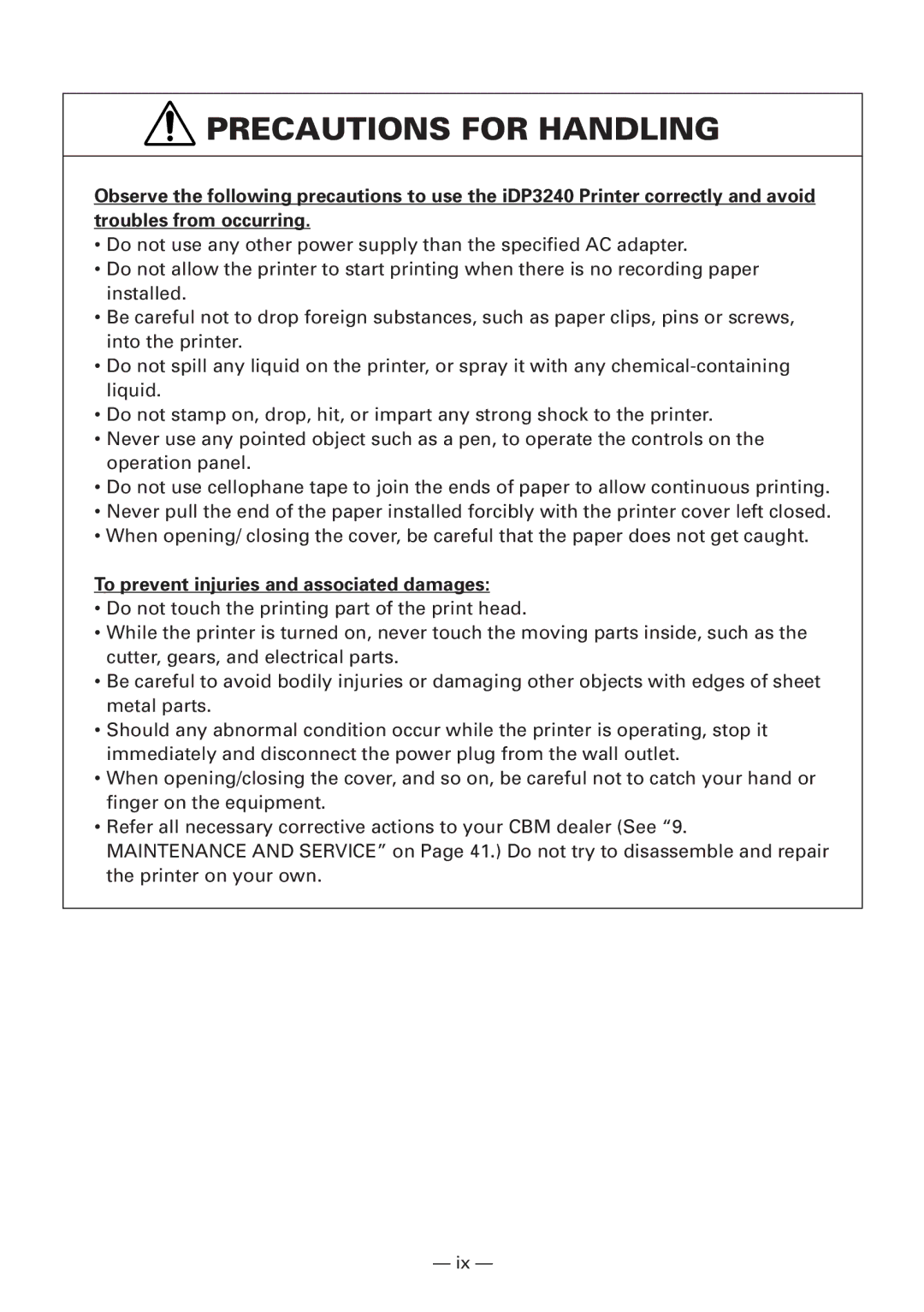PRECAUTIONS FOR HANDLING
PRECAUTIONS FOR HANDLING
Observe the following precautions to use the iDP3240 Printer correctly and avoid troubles from occurring.
•Do not use any other power supply than the specified AC adapter.
•Do not allow the printer to start printing when there is no recording paper installed.
•Be careful not to drop foreign substances, such as paper clips, pins or screws, into the printer.
•Do not spill any liquid on the printer, or spray it with any
•Do not stamp on, drop, hit, or impart any strong shock to the printer.
•Never use any pointed object such as a pen, to operate the controls on the operation panel.
•Do not use cellophane tape to join the ends of paper to allow continuous printing.
•Never pull the end of the paper installed forcibly with the printer cover left closed.
•When opening/ closing the cover, be careful that the paper does not get caught.
To prevent injuries and associated damages:
•Do not touch the printing part of the print head.
•While the printer is turned on, never touch the moving parts inside, such as the cutter, gears, and electrical parts.
•Be careful to avoid bodily injuries or damaging other objects with edges of sheet metal parts.
•Should any abnormal condition occur while the printer is operating, stop it immediately and disconnect the power plug from the wall outlet.
•When opening/closing the cover, and so on, be careful not to catch your hand or finger on the equipment.
•Refer all necessary corrective actions to your CBM dealer (See “9. MAINTENANCE AND SERVICE” on Page 41.) Do not try to disassemble and repair the printer on your own.
— ix —