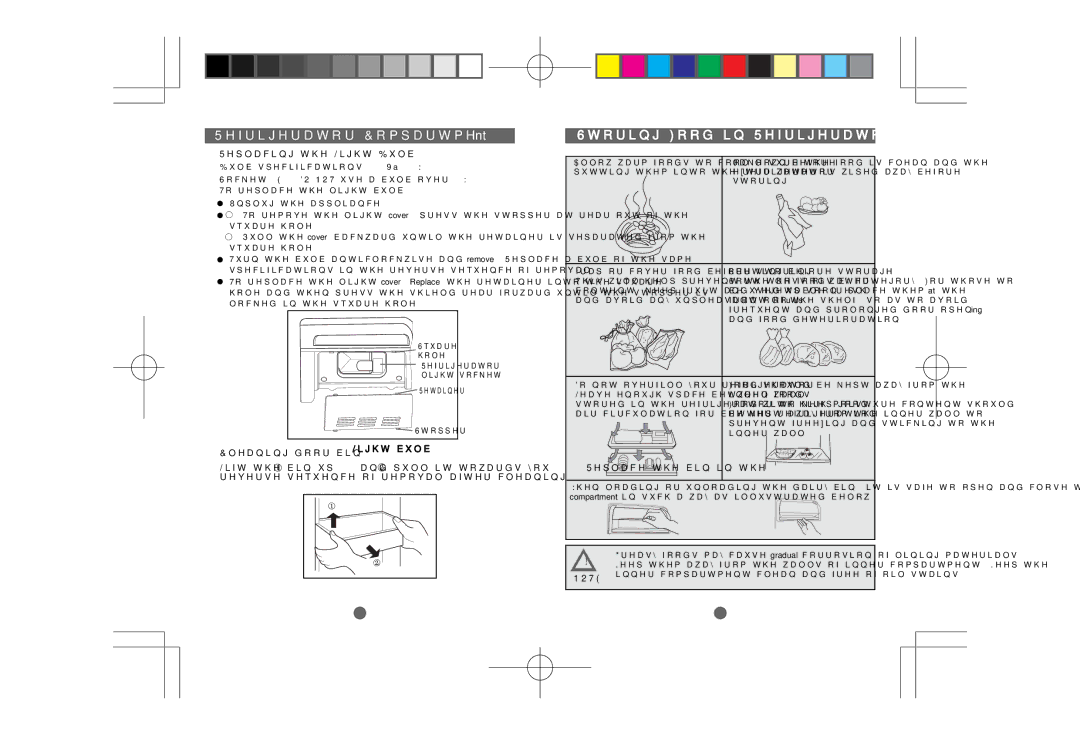PC85SC specifications
The CDA PC85SC is a versatile, compact combination microwave oven designed to enhance cooking experiences in modern kitchens. This multifunctional appliance not only saves space but also offers numerous cooking options, making it an excellent choice for daily meal preparations.One of the standout features of the CDA PC85SC is its combination microwave technology. It provides the advantages of both microwave and traditional oven cooking. Users can quickly reheat meals or defrost food using the microwave function while also enjoying the crisp results achieved through convection cooking. This dual functionality allows for greater flexibility in preparing various dishes, from simple snacks to multi-course meals.
The CDA PC85SC boasts a sleek stainless steel finish that complements contemporary kitchen aesthetics. Its compact design allows it to fit easily into smaller kitchen spaces, making it ideal for apartments or homes with limited cooking areas. Despite its size, the unit does not compromise on capacity, offering ample space for a variety of cooking needs.
Equipped with a powerful microwave output of 900 watts, the PC85SC ensures quick cooking times. Its convection cooking circulates hot air within the oven, providing even cooking and browning on all sides. The combination of these technologies delivers superior results compared to standard microwaves, making it a perfect choice for those who enjoy cooking from scratch.
The appliance features intuitive controls, including a user-friendly digital display and easy-to-use buttons. It comes with several pre-programmed auto-cook functions that allow users to select the type of food being prepared easily. This feature takes the guesswork out of cooking, ensuring perfect results every time.
Safety is also a priority with the CDA PC85SC. It includes a child lock function to prevent accidental use, making it a safe choice for families. The interior is designed for easy cleaning, with a non-stick coating that helps reduce food buildup.
In terms of characteristics, the CDA PC85SC operates quietly, ensuring minimal disruption in the kitchen. It also features a timer function, allowing users to set specific cooking times for precise results. Its efficient energy consumption and multiple cooking functions make it an eco-friendly option for conscientious consumers.
Overall, the CDA PC85SC is a reliable, efficient, and stylish choice for anyone looking to elevate their cooking game. Its blend of microwave and convection technology, high power output, and user-friendly features make it an indispensable kitchen companion.