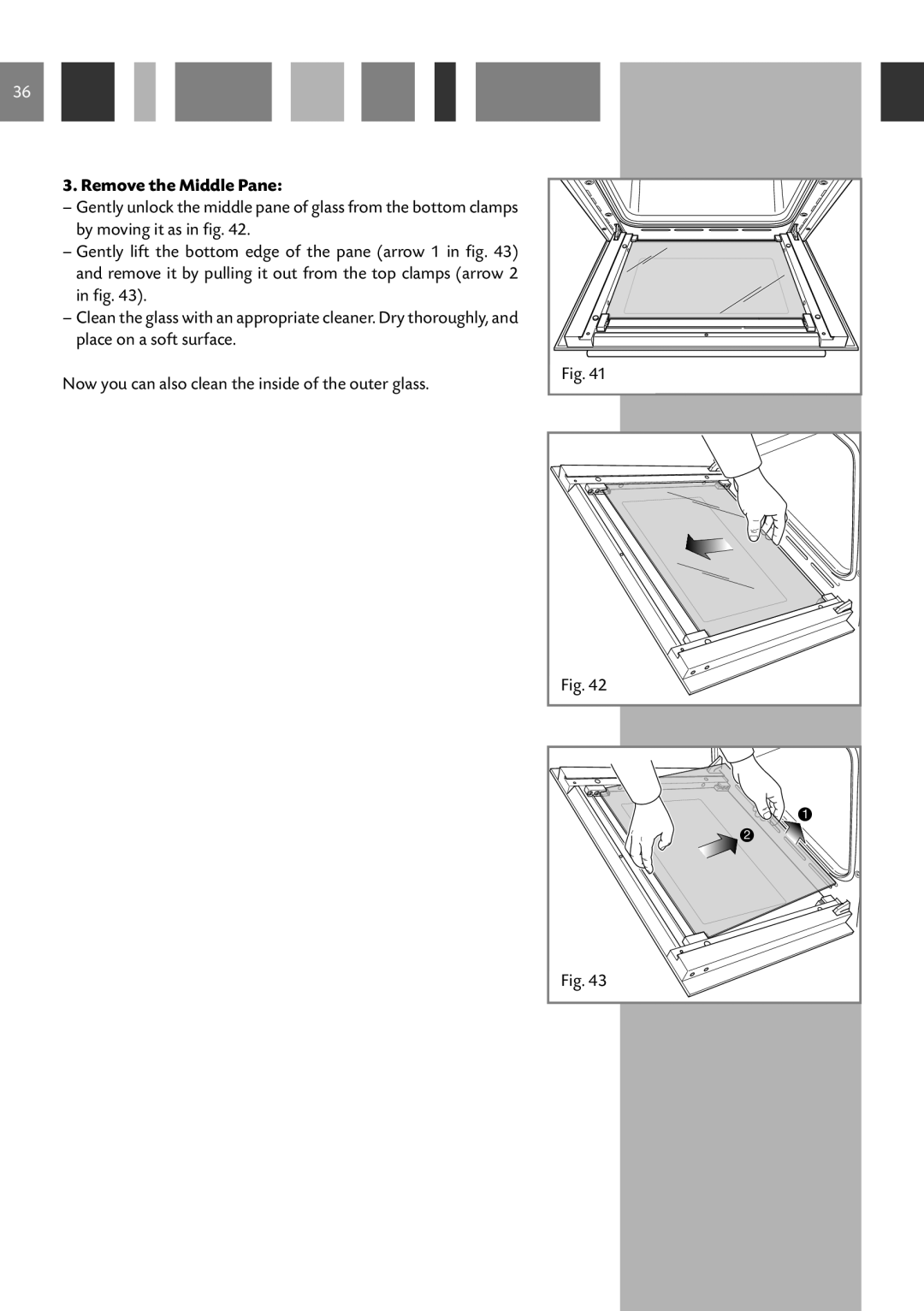36
3. Remove the Middle Pane:
–Gently unlock the middle pane of glass from the bottom clamps by moving it as in fig. 42.
–Gently lift the bottom edge of the pane (arrow 1 in fig. 43) and remove it by pulling it out from the top clamps (arrow 2 in fig. 43).
–Clean the glass with an appropriate cleaner. Dry thoroughly, and place on a soft surface.
Now you can also clean the inside of the outer glass.
Fig. 41 |
Fig. 42 |
1 |
2 |
Fig. 43 |